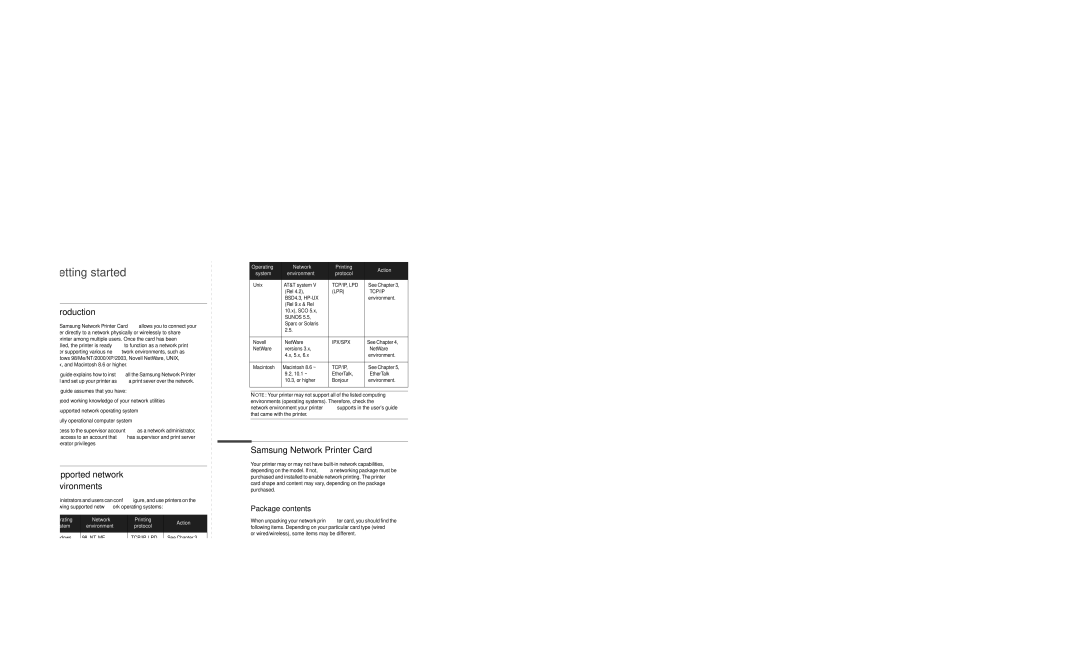1 Getting started
Introduction
The Samsung Network Printer Card allows you to connect your printer directly to a network physically or wirelessly to share the printer among multiple users. Once the card has been installed, the printer is ready to function as a network print server supporting various network environments, such as Windows 98/Me/NT/2000/XP/2003, Novell NetWare, UNIX, Linux, and Macintosh 8.6 or higher.
This guide explains how to install the Samsung Network Printer Card and set up your printer as a print sever over the network.
This guide assumes that you have:
•A good working knowledge of your network utilities
•A supported network operating system
•A fully operational computer system
•Access to the supervisor account as a network administrator, or access to an account that has supervisor and print server operator privileges
Supported network environments
Administrators and users can configure, and use printers on the following supported network operating systems:
Operating | Network | Printing | Action | |
system | environment | protocol | ||
| ||||
|
|
|
| |
Windows | 98, NT, ME, | TCP/IP, LPD | See Chapter 3, | |
| 2000, XP, 2003 | (LPR), IPP, | “TCP/IP | |
|
| IPX/SPX, | environment.” | |
|
| Bonjour |
| |
|
|
|
| |
Linux | Red Hat 8.0 ~ | TCP/IP, LPD | See Chapter 3, | |
| 9.0, Fedora Core | (LPR) | “TCP/IP | |
| 1 ~ 3, Mandrake |
| environment.” | |
| 9.0 ~ 10.2, |
|
| |
| SuSE 8.2 ~ 9.2 |
|
| |
|
|
|
|
1.1
Getting started
Operating | Network | Printing | Action | |
system | environment | protocol | ||
| ||||
|
|
|
| |
Unix | AT&T system V | TCP/IP, LPD | See Chapter 3, | |
| (Rel 4.2), | (LPR) | “TCP/IP | |
| BSD4.3, |
| environment.” | |
| (Rel 9.x & Rel |
|
| |
| 10.x), SCO 5.x, |
|
| |
| SUNOS 5.5, |
|
| |
| Sparc or Solaris |
|
| |
| 2.5. |
|
| |
|
|
|
| |
Novell | NetWare | IPX/SPX | See Chapter 4, | |
NetWare | versions 3.x, |
| “NetWare | |
| 4.x, 5.x, 6.x |
| environment.” | |
|
|
|
| |
Macintosh | Macintosh 8.6 ~ | TCP/IP, | See Chapter 5, | |
| 9.2, 10.1 ~ | EtherTalk, | “EtherTalk | |
| 10.3, or higher | Bonjour | environment.” | |
|
|
|
|
NOTE: Your printer may not support all of the listed computing environments (operating systems). Therefore, check the network environment your printer supports in the user's guide that came with the printer.
Samsung Network Printer Card
Your printer may or may not have
Package contents
When unpacking your network printer card, you should find the following items. Depending on your particular card type (wired or wired/wireless), some items may be different.
•Wired Network Printer Card
•Wired / Wireless Network Printer Card