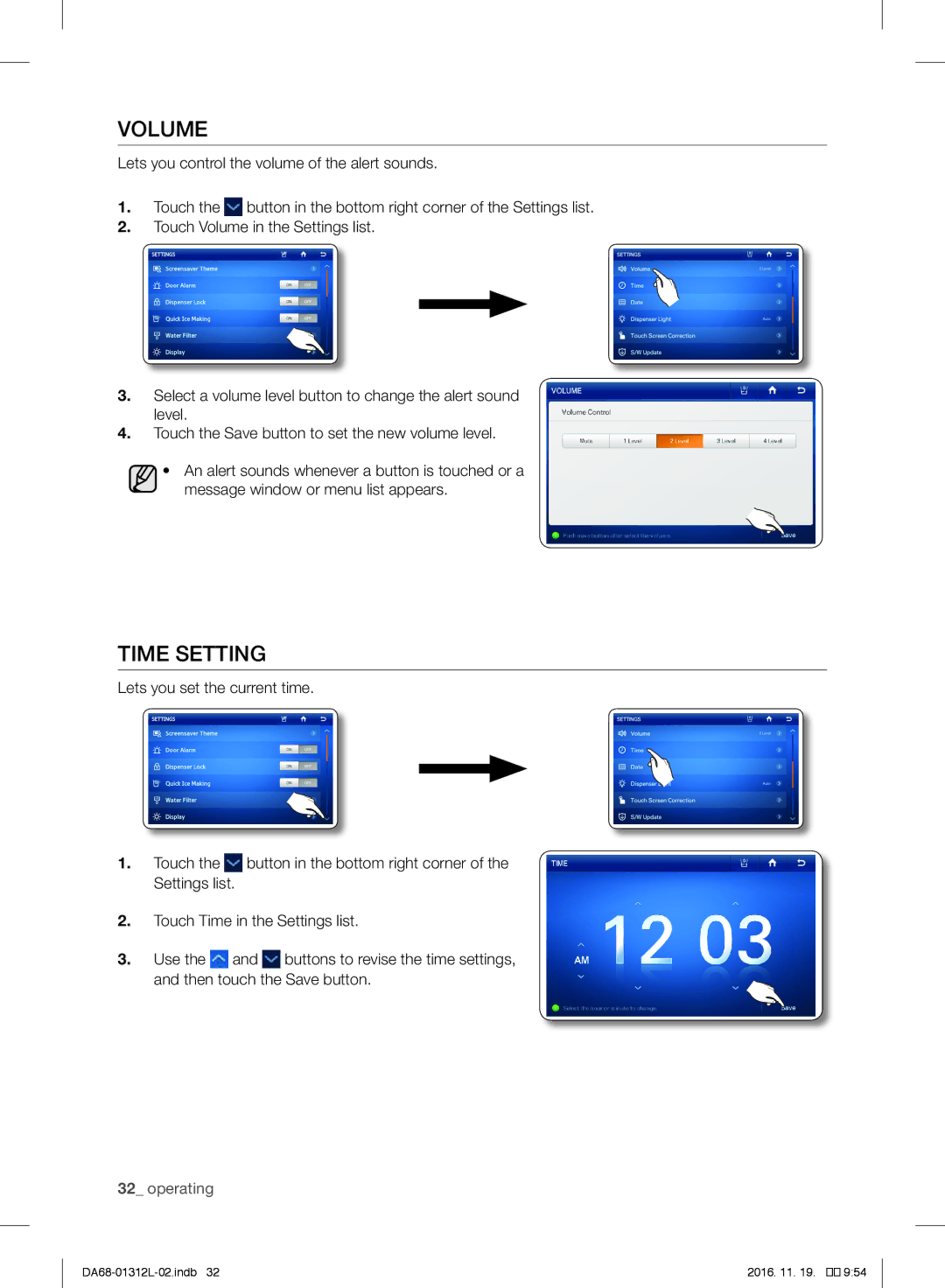Refrigerator
Thank you for purchasing a Samsung product Built-in
Safety information
Safety Information
Important safety symbols and precautions
Severe Warning Signs for Warning Installation
Safety information
Severe Warning Signs for Warning Disposal
Contents
Precautions Before Installation
Select an installation place
When the wall outlet has a earth terminal
When the wall outlet has no earth terminal
Setting up
Remember Each Part Name
Up 01setting
Aligning the Heights of the Refrigerator Doors
Checkpoints Before USE
Damaged or the door may not close properly
Operating
Indicator Icons At the left-top of the Screen
Home Screen
At the bottom of the Screen Menu Icons
Setting the FREEZER/FRIDGE Temperature
Touch the Freezer/Fridge temperature on the Home screen
Setting the Power FREEZE/POWER Cool
Setting the Dispenser
Door Open Alarm
How to leave a new memo
Memo
How to display memos
To view multiple memos, continue here
Touch the Save button after you have completed your memo
Touch the Memo button on the Home screen
View the saved memo Choose the memos you want to view
Buttons
Operating
Touch the Delete button Touch the memos you want to delete
How to delete memos
To delete multiple memos, continue here
How to copy photos from a Memory Card to My Album
Photos
Touch the Yes button Touch the Delete button
02operating Touch the Yes button
Operating
Operating
Operating
How to run a the slide show
Operating
Operating
How to rotate photos
Saving photos to a memory card
How to delete photos
Touch the Yes button
Dispenser Lock
Door Alarm
Screensaver Theme
Quick ICE Making
Water Filter
Display
Volume
Time Setting
Select the desired day, and then touch the Save button
Date Setting
Dispenser Light
Update
Touch Screen Correction
Smart Power Saving
Using the ICE/WATER Supplier Dispenser
HOW to Replace WATER- Purifying Filter
What is Water-Purifying Filter?
Filtrate and Purifying Effect
Function selection
How To Replace Water-Purifying Filter
Coolselect Zone
Selecting good wines
HOW to Store Wine
Types of wine
Wine accessories
Wisdom for Life
Door gasket Wipe with a clean cloth lightly
HOW to Clean and Take Care of the Product
Inside refrigerator / Accessories
Make sure to set the power switch to
Dispenser
Acetone. Possibility of explosion, electric shock or fire
After wiping with a wet cloth, wipe dry with a dry cloth
Power
Fridge or freezer
Compartment too
Warm
Water is warm
Cube dispenser
Door hard to open
It makes a water
Power, is possible
Display does not
Work
Photos not
Memo
Memo
Memo
Ambient Room Temperature Limits
English
Холодильник
Меры Предосторожности
Важные метки безопасности и меры предосторожности
02 Меры предосторожности
Отнеситесь к ним с особым вниманием
Меры предосторожности
Установить в соответствии с руководством
Не вставляйте сетевую вилку мокрыми руками
04 Меры предосторожности
Причинить травмы или порчу имущества
Не блокируйте отверстия для воздуха
Используйте только мороженицу, поставляемую с холодильником
Это может привести к травмам или повреждению устройства
Устранение НЕИСПРАВНОСТЕЙ……………………………………………………………
Советы по экономии энергии
Не устанавливайте температуру ниже необходимого уровня
Номерах с предоставлением завтрака
Выбор места для установки
Помните Название Каждого
Компонента
Заземление холодильника
08 Настройка
Холодильника Использованием
Настройка
10 Работа
Начальный Экран
Значки индикатора в левой верхней части экрана
Настройка Температуры Морозильной И Холодильной Камер
Значки меню в нижней части экрана
Memo Заметки создание, сохранение или проверка заметок
Работа
12 Работа
Настройка Диспенсера
Тревога ПРИ Открытии Дверцы
14 Работа
Заметки
Создание новой заметки
Отображение заметок
После создания заметки коснитесь кнопки Save Сохранить
См. ниже
На начальном экране коснитесь кнопки Memo Заметки
Коснитесь необходимой заметки, чтобы отобразить ее
Просмотреть ее
16 Работа
Выберите необходимую заметку, чтобы
Коснитесь кнопки View Select Просмотреть выбранные
Удаление заметок
Коснитесь кнопки Delete Удалить
18 Работа
Коснитесь заметок, которые необходимо
Фотографии
Копирование фотографий с карты памяти в мой альбом
Коснитесь кнопки Yes Да Коснитесь кнопки Delete Удалить
Коснитесь кнопки Yes Да
20 Работа
Сохранить в My Album Мой альбом
Несколько
Сохранить в мой альбом Album Мой альбом
Коснитесь фотографии, которую необходимо
22 Работа
Запуск слайд-шоу
Коснитесь кнопки выбора нескольких фотографий
Чтобы изменить время перехода экрана, нажмите кнопку
24 Работа
02 Работа
Поворот фотографий
Нажмите кнопку выбора нескольких
Одной фотографии
Выбранные
Сохранение фотографий на карту памяти
Установите карту памяти в соответствующее гнездо
Холодильника
Списке Photos Фотографии коснитесь элемента My
28 Работа
Удаление фотографий
Чтобы удалить несколько фотографий
Тема Экранной Заставки
Тревога ПРИ Открытой Дверце
Блокировка Диспенсера
Включение и выключение функции тревоги при открытой дверце
Быстрое Создание Льда
Фильтр Очистки Воды
Используйте данную функцию для быстрого создания льда
30 Работа
Дисплей
32 Работа
Громкость
Установка Времени
Установка Даты
Лампа Диспенсера
On Вкл. лампа диспенсера всегда включена
Off Выкл. лампа не включится при использовании диспенсера
34 Работа
Корректировка Сенсорного Экрана
Обновление ПО
Затем коснитесь ОК
Интеллектуальная Функция Энергосбережения
Настройте уровень и время с помощью
36 Работа
Что представляет собой водоочистительный фильтр?
Фильтрат и очищающее действие
Выбор функции
Coolselect Zone Зона Свежести
Замена водоочистительного фильтра
Хранение Вина
Сорта вин
Выбор хорошего вина
38 Работа
Полезные Советы
Винные принадлежности
Чистка Холодильника И Уход ЗА НИМ
40 Работа
Диспенсер
Удаление неприятного запаха
Ящик для овощей и фруктов
Крышка ящика для овощей
Холодильной
Или морозильной
Камерах
Установлена
Вода теплая
Диспенсер льда не
Трудом
Присутствует звук
Дисплей не
Карта памяти
Подключена, но
Фотографии не
Заметки
Ограничения относительно температуры в помещении
Класс Обозначение Диапазон температур в помещении C
תירבע
הז רצומ לש התואנ הכלשה
ינורטקלאו ילמשח דויצ לש הכלשה
תודרפנ ףוסיא תוכרעמ ןהב תולעופש תונידמב םישי
תרוכזת
ןורתפ היעב
לעופ אל גצה
רבוחמ ןורכיז סיטרכ
הצק וק וא
לעופ וניא חרקה ןקתמ
תלדה תא חותפל השק
ץוצפצפ ,שוקרק
תימינפה הרונמה
ידמ
הכומנ רוריק תמצוע
ררקמב אופק ןוזמ
תושיקנ וא טטר
יוקינ ךרוצל קוריפ
וב לפטלו רצומה תא תוקנל דציכ
ןוזמ לש הנוכנ האפקה
תוישומיש תוצע
תוליעיב ררקמב שמתשהל דציכ
ןיי תייתשל םירזיבא
ןוזמ ןסחאל דציכ
םיבוט תוניי תריחב
ןיי ןסחאל דציכ
ןיי יגוס
םימ רוהיטל ןנסמ ףילחהל דציכ
ןקתמ םימ/חרקה קפסב שומיש
םימ רוהיטל ןנסמ ףילחהל דציכ
?םימ רוהיטל ןנסמ והמ
רוהיטה תעפשהו ןוניסה תכרעמ
למשחב םכח ןוכסיח Smart Power Saving
טרופמה עדימה תא גיצהל ידכ ןוישיר יטרפ Information
תוינש שמח ךשמל תיבה ךסמב תורדגהה למסב עג
הנכות ןוכדע S/W Update
עגמ ךסמ ןונווכ Touch Screen Correction
ךיראת Date הרדגהה
חרק/םימ ןקתמ תרואת Dispenser Light
יחכונה ךיראתה תא רידגהל רשפאמ
חרק/םימה ןקתמב הרונה תלועפ תא רידגהל ךל רשפאמ
לוק תמצוע Volume
תורדגה Settings המישרב העש Time תורשפאב עג
העש Time הרדגהה
הארתהה ילילצ לש לוקה תמצועב טולשל ךל רשפאמ
תורדגה Settings המישרב הגוצת Display ןצחלב רחב
הגוצת Display
יפולחה םימה ןנסמ לעו הזיראה לע עיפומ Samsung לש למסהש אדו
ךסמה רמוש לש הלועפה ןמז לשו LCD-ה תוריהב לש הרדגה רשפאמ
הפלחהה תוארוהל תשגל ידכ תורדגה Settings
הריהמ חרק תנכה Quick ICE Making
םימ ןנסמ Water Filter
דימ ןנסמה תא ףילחהל שי םודא ףלחה
תלד תארתה Door Alarm
תורדגה Settings ןצחלב עג
ךסמ רמושל אשונ תוכרע Screensaver Theme
הגוצת Display ךסמ לש ךסמה רמוש רובע אשונ תוכרע רחב
ןכ Yes ןצחלב עג
תונומת קוחמל דציכ
הבורמ הריחב Multi Select
הלעפה ןצחלה לע ץחל ,תונומת רפסמ רומשל ידכ
ןורכיז סיטרכב תונומת תרימש
ררקמב ךכל דעוימה ץירחל ןורכיז סיטרכ סנכה
תונומת בבוסל דציכ
תונומת Photos המישרב ילש םובלאה My Album תורשפאב עג
תונומת
ורחבנש תונומת גצה View Selected 90-ב
רושיא ןצחלב רחב ,תגצמב תונומתה רדס תא תונשל ידכ
הגוצתה תורשפא תא תונשל ידכ ךסמב עג .תלעפומ תונומתה תגצמ
תונומת תגצמ ליעפהל דציכ
הידדצב וא ןוילעה
לוטיב Cancel
תוריחבה לכ תא לטב Unselect All
הנומתה לש רתוי הלודג הסרג
םידומע ירפסמ
הלעפה Multi ךסמה גצוי ,לכה רחב Select All ןצחלה לע ץחלת רשאכ
הבורמ הריחב Multi Select
תונומת Photos ךסמל רוזחי גצה ,הנומת ףא לש
ןורכיז סיטרכ םע קפוסמ וניא ררקמה
תונומת
ילש םובלאה My Album לא ןורכיז סיטרכמ תונומת קיתעהל דציכ
קחמ Delete ןצחלב עג
הלעפה ןכ Yes ןצחלב עג
תומישר קוחמל דציכ
תיבה ךסמב תומישר Memo ןצחלב עג
םיאבה םיבלשה עוציבל ךשמה תומישר רפסמ קוחמל ידכ
ןצחלה לע ץחל ,תומישר רפסמ קוחמל ידכ
ורחבנש תונומת גצה View Selected ןצחלב עג הלעפה
ןצחלה לע ץחל ,תומישר רפסמ גיצהל ידכ
ןצחלה לע וא
הבורמ הריחב Multi Selection
שקובמה
תומישר גיצהל דציכ
רומש Save ןלהל האר הלעפה
המישר רתסה Hide Memo
םיאבה םיבלשה עוציבל ךשמה תומישר רפסמ גיצהל ידכ
תומישר
השדח המישר רוציל דציכ
תיבה ךסמב תומישר Memo ןצחלב עג שדח New ןצחלב עג
המישרה תנזה רוזאל וסנכייש
לעפת אל הארתהה ,תתבשומ OFF-כ
חרק/םימה ןקתמ תרדגה
תלד תחיתפ תארתה
בורקה
תיבה ךסמב תגצומש ררקמה/איפקמה תרוטרפמטב עג
רומש Save ןצחלב ןכמ רחאלו ריהמ רוריק
היצקנופה רואית ךסמ ץפקוי , הלאשה ןמיס למסב רחבת םא
טירפת ילמס ךסמה תיתחתב
ררקמב/איפקמב הרוטרפמטה תרדגה
רומש Save
תיבה ךסמל רובעל ידכ ץחל המידקמה הגוצתה ךסמ תא גיצהל ידכ ץחל
תיבה ךסמ
חרק/םימ ןקתמ תריחבו הרוטרפמט ,ךיראת
תיבה ךסמל דימ ךתוא ריזחת םיטירפתהמ
חרק/םימ ןקתמ תליענ
שומישה ינפל הקידבל תודוקנ ררקמה תותלד לש םיהבגה רושיי
הנקתה
קלח לכ לש ומש תא רוכז
רצומה תקראה
הקראה תדורטקלא ללוכ וניא עקשה רשאכ
רצומל
הנקתהל םוקמ רחב
הנקתהה ינפל טוקנל שיש תוריהז יעצמא
הנקתה ינפל תואבה תודוקנה תא קודב
ררקמל קזנ םורגל
ןוגכ םימוד תומוקמבו יתיב שומישל דעוימ הז רישכמ
היגרנאב ןוכסיחל תוצע
םלוה שומישל תופסונ תוצע
שומישה תעב תוריהז ינמיס תוריהז
עצפיהל וא תוומל קנחיהלו דכליהל םילולע םה
םיפרוצמה
חרק
שוכרל קזנל וא ףוגב תועיגפל םורגל לולע רבדה
הנקתהה בלשב םירומח הרהזא ינמיס הרהזא
הנקתהה בלשב תוריהז ינמיס תוריהז
תוחיטב אשונב עדימ
םיבושח תוריהז יעצמאו תוחיטב ילמס
ררקמ
Samsung לש רצומ תשכרש הדות