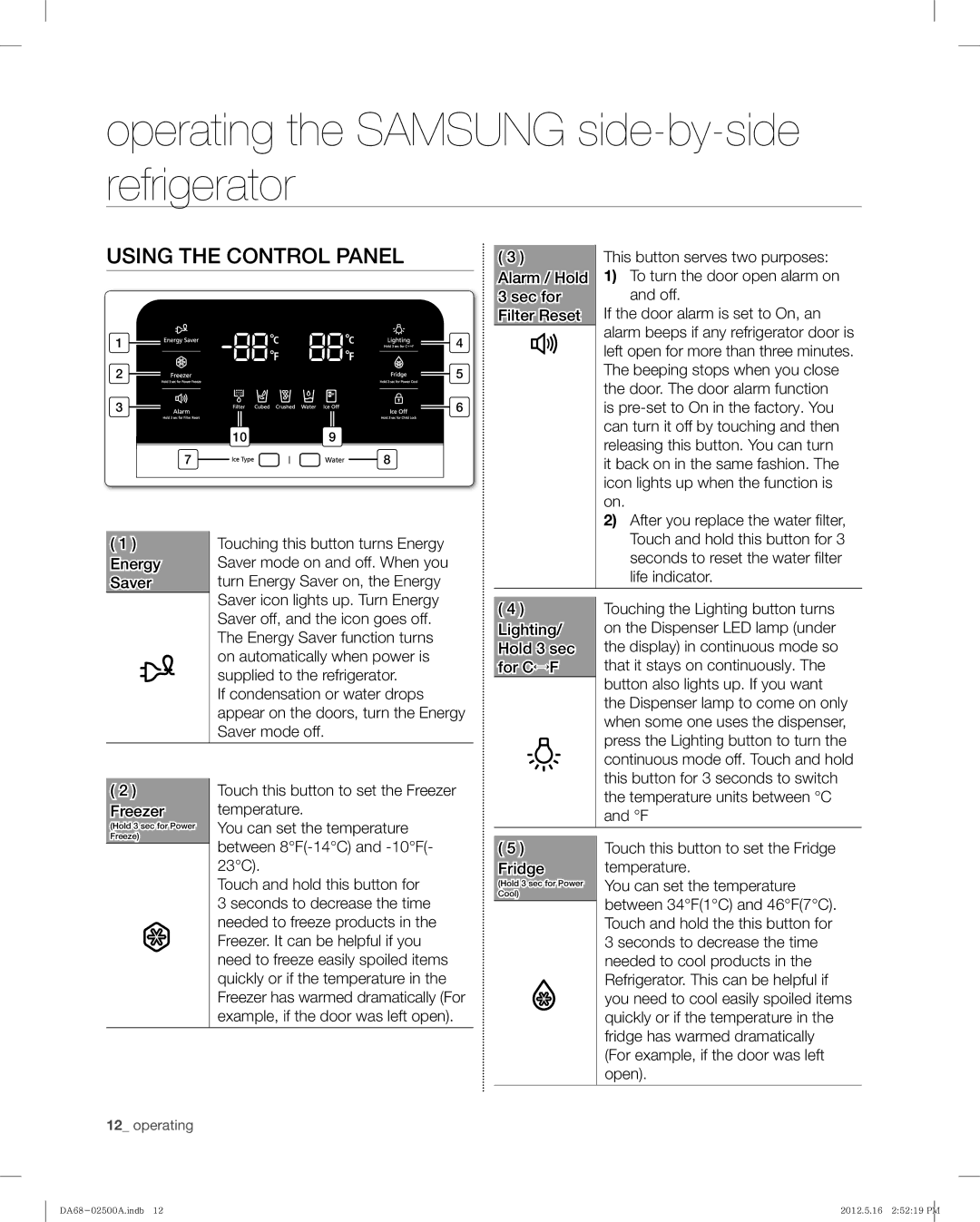RSG307AABP, RSG307, RSG307AAWP specifications
The Samsung RSG307AAWP, RSG307, and RSG307AABP are part of Samsung's innovative line of side-by-side refrigerators, designed to enhance modern kitchen functionality while providing ample storage and advanced features. These models are particularly popular for their sleek design, spacious interiors, and advanced cooling technologies.One of the standout features of the Samsung RSG307 series is its large storage capacity. With over 28 cubic feet of space, these refrigerators offer ample room for groceries, beverages, and other essentials. The organization inside the fridge is optimized with adjustable shelves, door bins, and dedicated compartments, allowing for efficient storage of various items.
These models incorporate Samsung's Twin Cooling System, which utilizes separate cooling systems for the refrigerator and freezer compartments. This technology helps maintain ideal humidity levels in the refrigerator while preventing freezer burn in the freezer, ensuring that food stays fresher for longer. Additionally, the Digital Temperature Control System provides precise temperature management, allowing users to customize settings effortlessly.
Energy efficiency is another critical attribute of the RSG307 series. These refrigerators are designed to meet Energy Star certification, which signifies that they consume less energy than standard models. This not only contributes to lower energy bills but also aligns with environmentally friendly practices.
For convenience, the Samsung RSG307 line includes features such as an external water and ice dispenser. This allows for easy access to cold water and ice without having to open the refrigerator door, helping to maintain the internal temperature. The dispenser also features a filter that provides clean, fresh-tasting water.
The models are equipped with advanced LED lighting, which illuminates the interior more effectively than traditional bulbs. This not only enhances visibility but also adds a modern touch to the refrigerator's design.
In summary, the Samsung RSG307AAWP, RSG307, and RSG307AABP refrigerators stand out due to their spacious design, innovative cooling technologies, and energy efficiency. Whether you are looking for a stylish addition to your kitchen or a reliable appliance to keep your food fresh, these models offer a comprehensive solution that meets the needs of contemporary consumers.