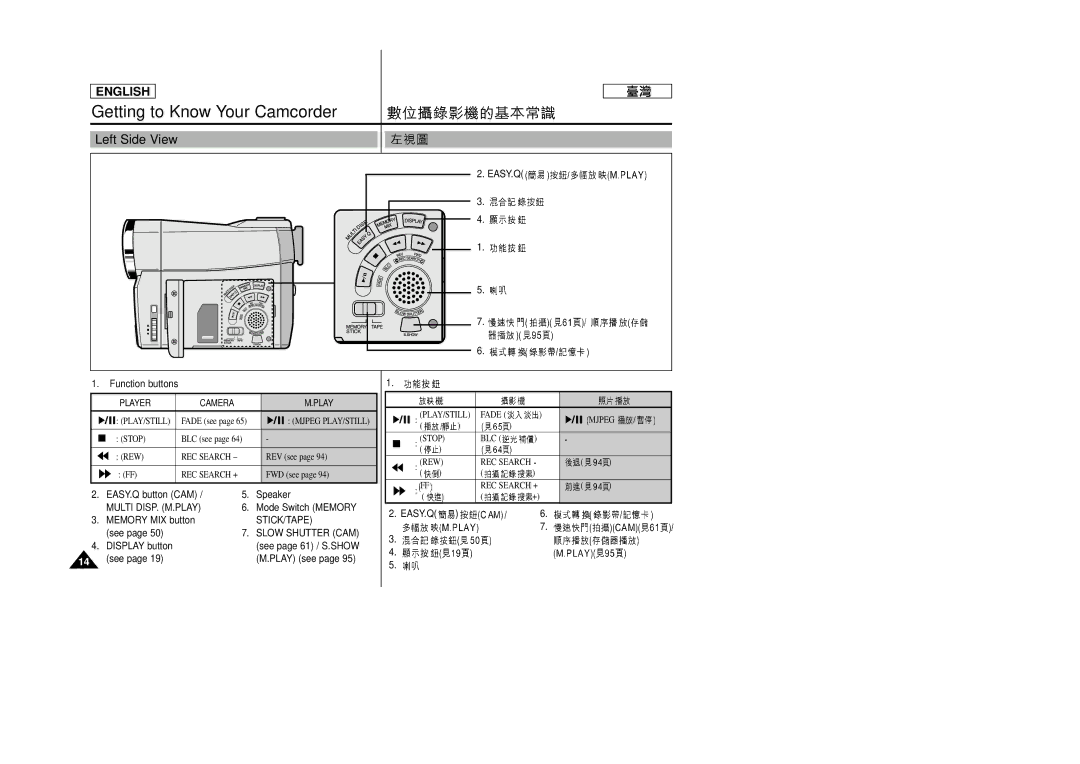ENGLISH
Getting to Know Your Camcorder
Left Side View
2. EASY.Q( 







3. ![]()
![]()
![]()
4. ![]()
![]()
1. ![]()
![]()
5. ![]()
7. ![]()
![]()
![]()
![]()
![]()
![]()
![]()
![]()
![]()
![]()
6. ![]()
![]()
![]()
![]()
![]()
![]()
![]()
1. Function buttons | 1. |
|
|
|
| PLAYER | CAMERA |
|
|
|
| M.PLAY |
|
|
|
| : (PLAY/STILL) | FADE (see page 65) |
|
|
|
| : (MJPEG PLAY/STILL) |
|
|
|
|
|
| |||||
|
|
|
|
|
|
|
|
|
|
|
|
|
|
| : (STOP) | BLC (see page 64) | - |
|
|
|
|
|
|
|
|
|
|
|
| |||
|
|
|
|
|
|
|
| |||
|
|
|
| : (REW) | REC SEARCH – | REV (see page 94) | ||||
|
|
|
| : (FF) | REC SEARCH + | FWD (see page 94) | ||||
|
|
|
|
|
|
|
|
|
|
|
|
|
|
|
|
| : | (PLAY/STILL) | FADE ( |
| ) |
|
|
| MJPEG | / | |
|
|
|
|
| ||||||||||||
|
|
|
|
|
|
| ( | ) | ) |
|
|
|
|
|
|
|
|
| : | (STOP) | BLC ( | ) |
|
|
|
|
|
| |||||
|
|
|
|
|
|
| ||||||||||
|
|
|
|
|
|
| ( | ) |
|
|
|
|
|
|
|
|
: | (REW) | REC SEARCH | ) | ( | ) |
| ||||||||||
|
|
|
|
|
|
| ( | ) | ( |
|
|
|
|
|
| |
|
|
|
|
|
| : FF |
| REC SEARCH + | ( | ) |
| |||||
2.EASY.Q button (CAM) / MULTI DISP. (M.PLAY)
3.MEMORY MIX button (see page 50)
4.DISPLAY button
14(see page 19)
5.Speaker
6.Mode Switch (MEMORY STICK/TAPE)
7.SLOW SHUTTER (CAM) (see page 61) / S.SHOW (M.PLAY) (see page 95)
| ( | ( | +) |
2. | EASY.Q( | ) | 6. |
|
|
| 7. |
3. |
|
|
|
4. |
|
|
|
5. |
|
|
|