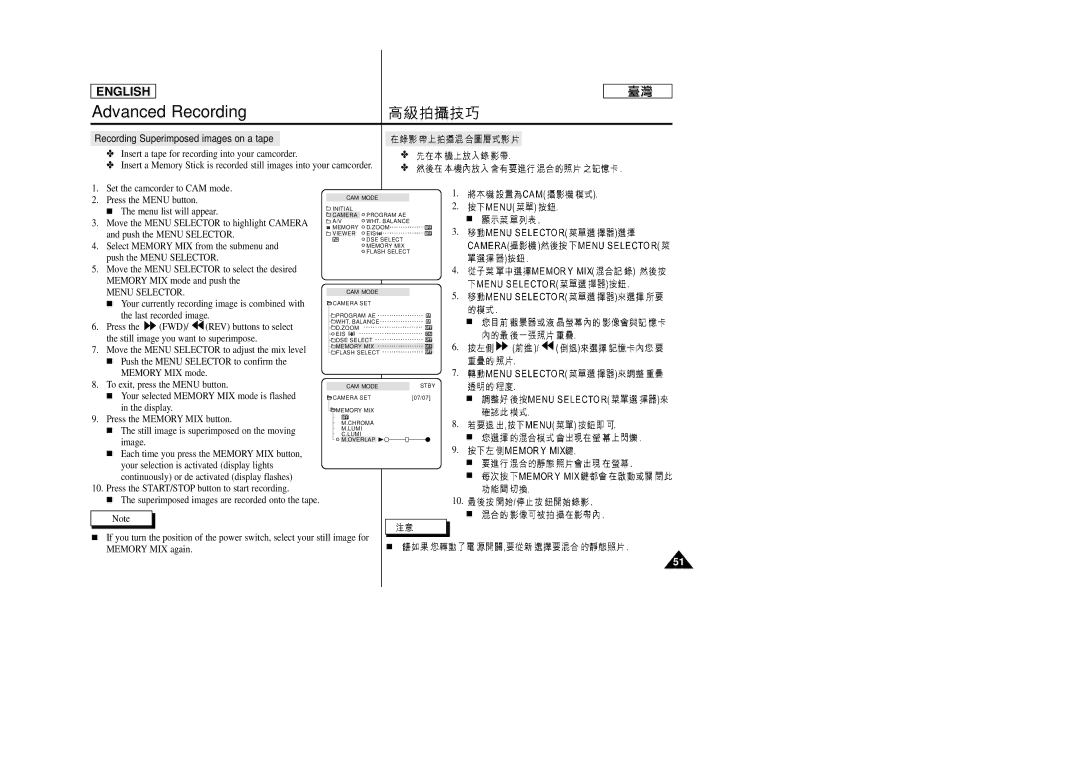ENGLISH
Advanced Recording
Recording Superimposed images on a tape |
|
|
|
|
|
| |
| ✤ Insert a tape for recording into your camcorder. |
|
|
| ✤ | ||
| ✤ Insert a Memory Stick is recorded still images into your camcorder. | ✤ | |||||
1. | Set the camcorder to CAM mode. |
|
|
|
| ||
2. | Press the MENU button. |
| CAM MODE |
| |||
INITIAL |
|
| |||||
|
|
|
|
|
| ||
|
|
|
|
|
| ||
| ■ The menu list will appear. | CAMERA | PROGRAM AE | ||||
3. | Move the MENU SELECTOR to highlight CAMERA |
| A/V | WHT. BALANCE | |||
| MEMORY | D.ZOOM |
| ||||
|
| ||||||
| and push the MENU SELECTOR. |
| VIEWER | EIS |
| ||
|
|
| |||||
4. | Select MEMORY MIX from the submenu and |
|
| DSE SELECT | |||
|
| MEMORY MIX | |||||
| push the MENU SELECTOR. |
|
| FLASH SELECT | |||
|
|
|
|
| |||
5.Move the MENU SELECTOR to select the desired MEMORY MIX mode and push the
| MENU SELECTOR. |
| CAM MODE |
|
|
|
|
|
|
|
| |
| ■ Your currently recording image is combined with | CAMERA SET | ||||||||||
| ||||||||||||
| the last recorded image. | PROGRAM AE |
|
|
|
| ||||||
|
|
|
| |||||||||
|
|
|
|
| ||||||||
6. | Press the | (FWD)/ | (REV) buttons to select | WHT. BALANCE |
|
|
|
| ||||
|
|
|
| |||||||||
D.ZOOM |
|
|
|
|
|
| ||||||
|
|
|
|
|
| |||||||
| the still image you want to superimpose. | EIS |
|
|
|
|
| |||||
|
|
|
|
|
| |||||||
| DSE SELECT |
|
|
|
|
|
| |||||
| ||||||||||||
|
|
|
|
|
|
|
|
|
|
|
|
|
7. | Move the MENU SELECTOR to adjust the mix level | MEMORY MIX |
|
|
|
|
|
| ||||
FLASH SELECT |
|
|
|
|
|
| ||||||
■Push the MENU SELECTOR to confirm the MEMORY MIX mode.
8. | To exit, press the MENU button. |
|
|
|
|
|
|
| STBY | |
|
|
|
| CAM MODE | ||||||
| ■ Your selected MEMORY MIX mode is flashed |
|
|
| CAMERA SET | [07/07] | ||||
|
|
| ||||||||
| in the display. |
|
|
| MEMORY MIX |
| ||||
9. | Press the MEMORY MIX button. |
|
|
|
|
|
|
|
| |
|
|
|
| M.CHROMA |
| |||||
| ■ The still image is superimposed on the moving |
|
|
|
| M.LUMI |
| |||
|
|
|
|
| C.LUMI |
| ||||
| image. |
|
|
|
| M.OVERLAP |
|
|
| |
|
|
|
|
|
|
|
|
|
| |
■Each time you press the MEMORY MIX button, your selection is activated (display lights continuously) or de activated (display flashes)
10.Press the START/STOP button to start recording.
■The superimposed images are recorded onto the tape.
Note
■ If you turn the position of the power switch, select your still image for
MEMORY MIX again. | ■ |
|
1.
2.
■
3.
4.
5.
■
6.
7.
■
8.
■
9.
■
■
10.
■
51