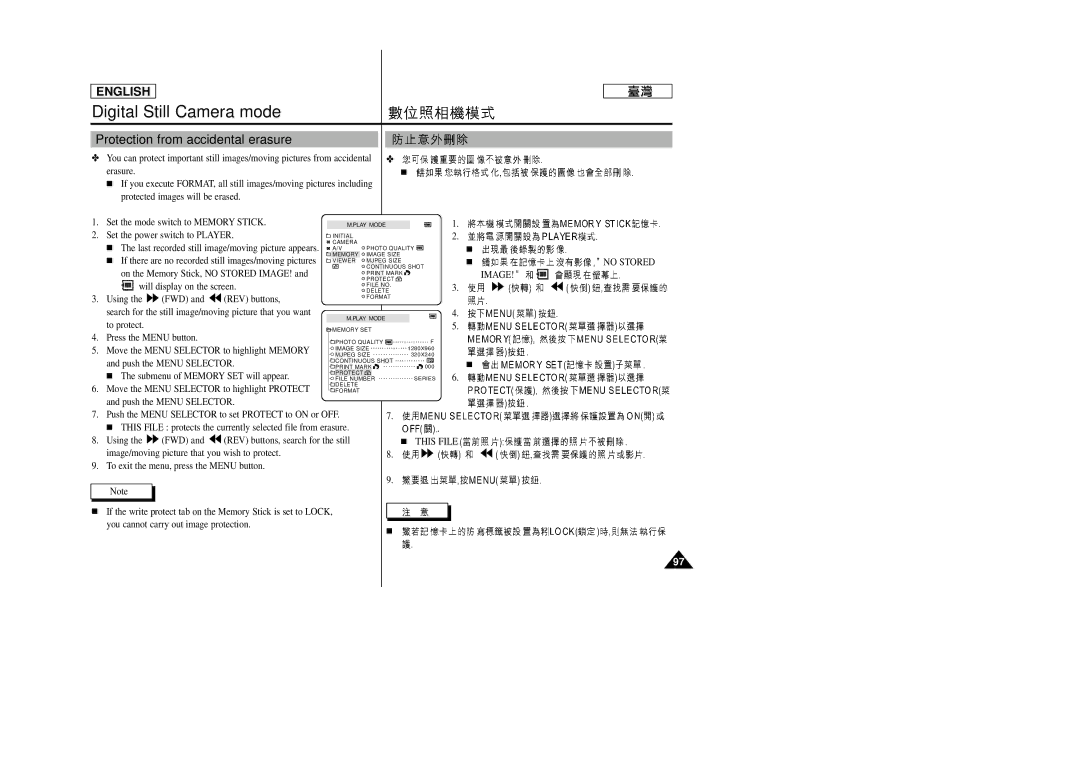ENGLISH
Digital Still Camera mode
Protection from accidental erasure
✤ You can protect important still images/moving pictures from accidental | ✤ |
erasure. | ■ |
■If you execute FORMAT, all still images/moving pictures including protected images will be erased.
1. Set the mode switch to MEMORY STICK.
2. Set the power switch to PLAYER.
■The last recorded still image/moving picture appears.
■ If there are no recorded still images/moving pictures on the Memory Stick, NO STORED IMAGE! and
will display on the screen.
3.Using the ![]() (FWD) and
(FWD) and ![]() (REV) buttons,
(REV) buttons,
search for the still image/moving picture that you want to protect.
4. Press the MENU button.
5. Move the MENU SELECTOR to highlight MEMORY and push the MENU SELECTOR.
■ The submenu of MEMORY SET will appear.
6. Move the MENU SELECTOR to highlight PROTECT and push the MENU SELECTOR.
7.Push the MENU SELECTOR to set PROTECT to ON or OFF.
■ THIS FILE : protects the currently selected file from erasure.
8.Using the ![]() (FWD) and
(FWD) and ![]() (REV) buttons, search for the still image/moving picture that you wish to protect.
(REV) buttons, search for the still image/moving picture that you wish to protect.
9.To exit the menu, press the MENU button.
Note
■If the write protect tab on the Memory Stick is set to LOCK, you cannot carry out image protection.
1.
2.
■
■ | NO STORED |
IMAGE!
3.
4.
5.
F 1280X960 320X240
000 | ■ |
SERIES 6.
7.
.
■ THIS FILE ![]()
![]()
![]()
![]()
![]()
![]()
![]()
![]()
![]()
![]()
8.![]()
![]()
![]()
![]()
![]()
![]()
![]()
![]()
![]()
![]()
![]()
![]()
![]()
![]()
![]()
9.![]()
![]()
![]()
![]()
![]()
![]()
![]()
![]()
![]()
■
97