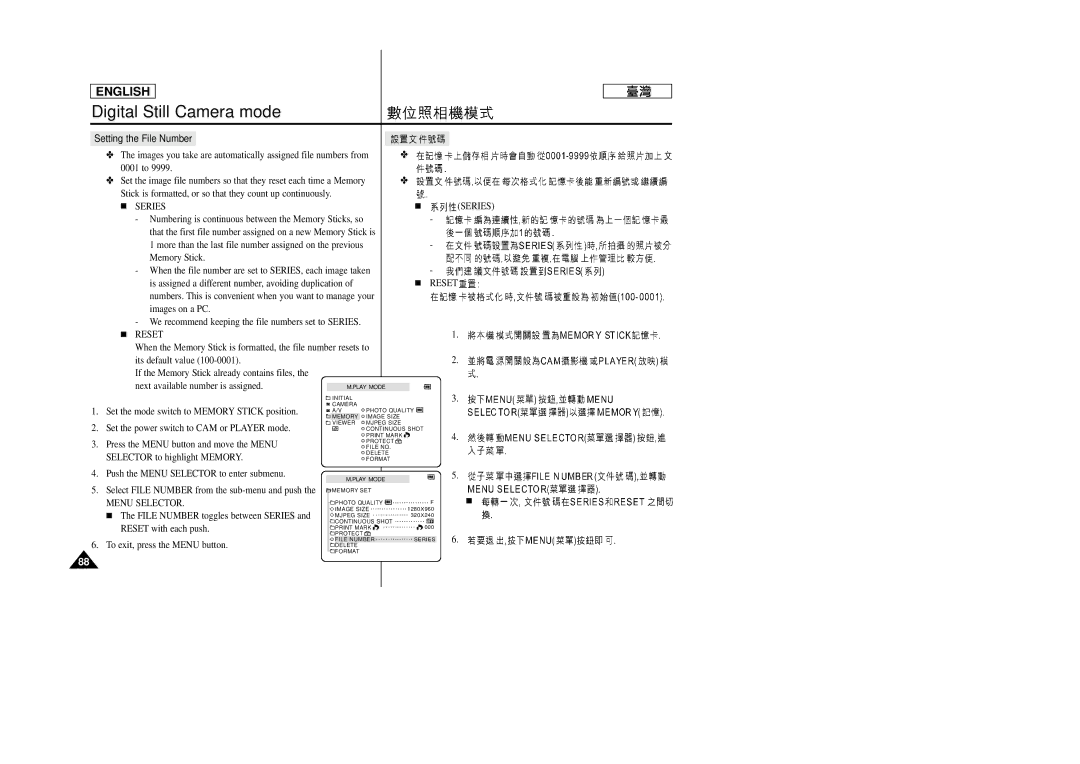ENGLISH
Digital Still Camera mode
Setting the File Number |
|
|
|
|
✤ The images you take are automatically assigned file numbers from | ✤ |
|
| |
0001 to 9999. |
|
|
| |
✤ Set the image file numbers so that they reset each time a Memory | ✤ |
|
| |
Stick is formatted, or so that they count up continuously. |
|
|
| |
■ SERIES | ■ |
| (SERIES) | |
- Numbering is continuous between the Memory Sticks, so |
| - |
| |
that the first file number assigned on a new Memory Stick is |
|
|
| |
1 more than the last file number assigned on the previous |
| - |
| |
Memory Stick. |
|
|
| |
- When the file number are set to SERIES, each image taken |
| - |
| |
is assigned a different number, avoiding duplication of | ■ | RESET | ||
numbers. This is convenient when you want to manage your |
|
|
| |
images on a PC. |
|
|
| |
-We recommend keeping the file numbers set to SERIES.
| ■ RESET |
|
|
|
|
|
| 1. |
| When the Memory Stick is formatted, the file number resets to |
| ||||||
| its default value |
|
|
|
|
|
| 2. |
| If the Memory Stick already contains files, the |
|
|
|
|
|
|
|
| next available number is assigned. |
|
|
|
|
| ||
|
| M.PLAY MODE |
|
| ||||
|
| INITIAL |
|
|
|
| 3. | |
|
|
|
|
|
| |||
1. | Set the mode switch to MEMORY STICK position. | CAMERA | PHOTO QUALITY |
| ||||
A/V |
| |||||||
|
| MEMORY | IMAGE SIZE |
| ||||
|
| VIEWER | MJPEG SIZE |
| ||||
|
|
| ||||||
2. | Set the power switch to CAM or PLAYER mode. |
|
| CONTINUOUS SHOT | 4. | |||
|
|
|
| PRINT MARK | ||||
3. | Press the MENU button and move the MENU |
|
| PROTECT |
|
|
| |
|
|
|
|
|
| |||
|
| FILE NO. |
| |||||
| SELECTOR to highlight MEMORY. |
|
| DELETE |
| |||
|
|
| FORMAT |
| ||||
4.Push the MENU SELECTOR to enter submenu.
5.Select FILE NUMBER from the
MENU SELECTOR.
■The FILE NUMBER toggles between SERIES and RESET with each push.
6.To exit, press the MENU button.
5.
F■ 1280X960
320X240
![]()
![]() 000
000
SERIES 6.
88