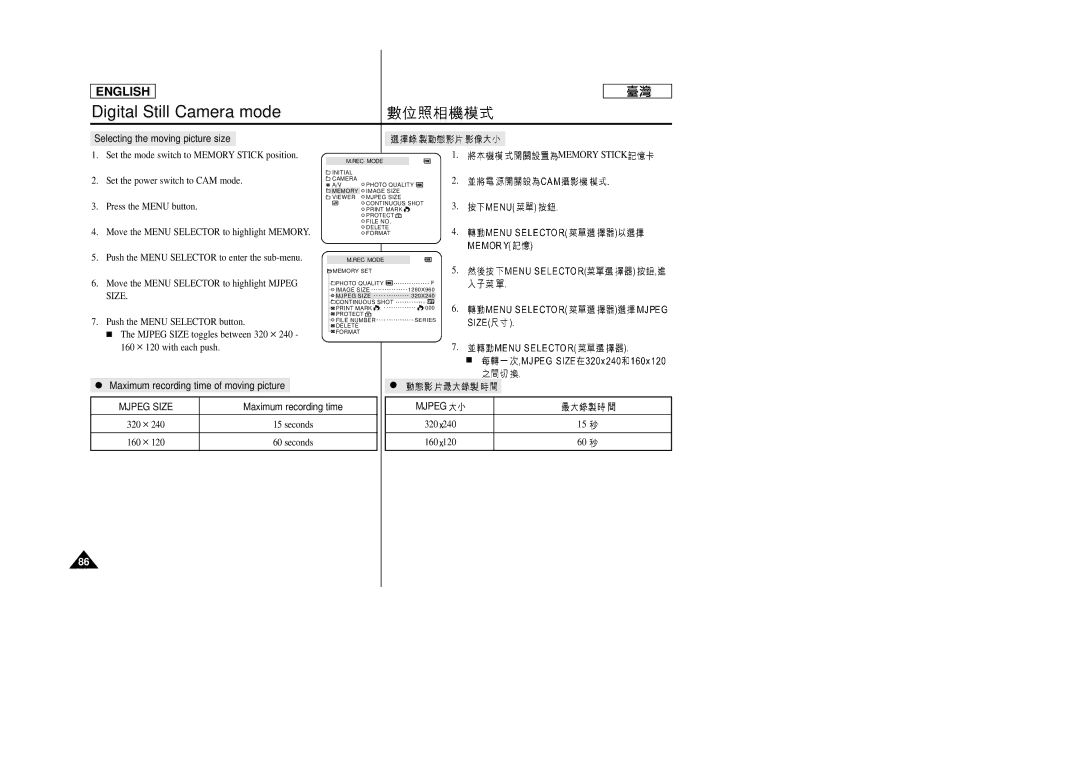ENGLISH
Digital Still Camera mode
Selecting the moving picture size
1.Set the mode switch to MEMORY STICK position.
2.Set the power switch to CAM mode.
3.Press the MENU button.
4.Move the MENU SELECTOR to highlight MEMORY.
5.Push the MENU SELECTOR to enter the sub-menu.
6.Move the MENU SELECTOR to highlight MJPEG SIZE.
7.Push the MENU SELECTOR button.
■The MJPEG SIZE toggles between 320 ✕ 240 - 160 ✕ 120 with each push.
●Maximum recording time of moving picture
M.REC MODE |
| 1. | MEMORY STICK | |
|
|
| ||
INITIAL |
|
| 2. |
|
CAMERA | PHOTO QUALITY |
| ||
A/V |
| |||
|
| |||
MEMORY | IMAGE SIZE |
|
|
|
VIEWER | MJPEG SIZE |
|
|
|
| CONTINUOUS SHOT | 3. |
| |
| PRINT MARK |
|
| |
| PROTECT |
|
|
|
| FILE NO. |
|
|
|
| DELETE |
| 4. |
|
| FORMAT |
|
| |
M.REC MODE |
|
|
| |
MEMORY SET |
| 5. |
| |
PHOTO QUALITY | F |
|
| |
IMAGE SIZE | 1280X960 |
|
| |
MJPEG SIZE | 320X240 |
|
| |
CONTINUOUS SHOT |
| 6. |
| |
PRINT MARK | 000 |
| ||
PROTECT |
|
|
|
|
FILE NUMBER | SERIES |
|
| |
DELETE |
|
|
|
|
FORMAT |
|
|
|
|
7.
■
●
MJPEG SIZE | Maximum recording time |
320 ✕ 240 | 15 seconds |
160 ✕ 120 | 60 seconds |
MJPEG |
| |
320 | 240 | 15 |
160 | 120 | 60 |
86