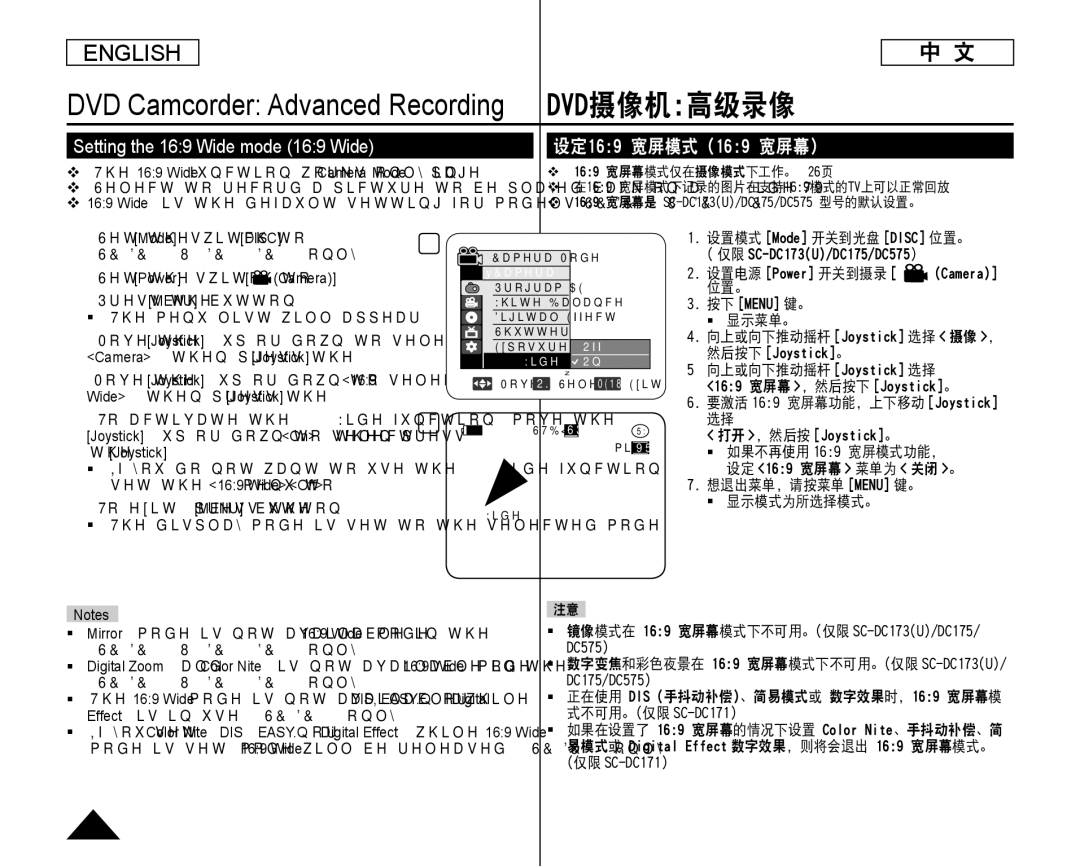ENGLISH
中 文
DVD Camcorder: Advanced Recording DVD摄像机:高级录像
Setting the 16:9 Wide mode (16:9 Wide) | 设定16:9 宽屏模式(16:9 宽屏幕) |
The 16:9 Wide function works only in Camera Mode. page 26
Select to record a picture to be played back on a 16:9 Wide TV.
16:9 Wide is the default setting for models
16:9 宽屏幕模式仅在摄像模式下工作。26页
在16:9 宽屏模式下记录的图片在支持16:9模式的TV上可以正常回放
16:9 宽屏幕是
1. | Set the [Mode] switch to [DISC]. | 6 |
|
|
| |
| Camera Mode |
|
| |||
2. | Set the [Power] switch to [ | (Camera)]. | ►Camera |
|
|
|
Program AE |
|
| ||||
3. | Press the [MENU] button. |
|
|
| ||
| White Balance |
|
| |||
| The menu list will appear. |
| Digital Effect |
|
| |
4. | Move the [Joystick] up or down to select | Shutter |
|
|
| |
Exposure | Off |
| ||||
| <Camera>, then press the [Joystick]. | 16:9 Wide | On |
| ||
5 | Move the [Joystick] up or down to select <16:9 |
|
| ▼ |
| |
Move | OK Select | MENU Exit | ||||
| Wide>, then press the [Joystick]. |
|
|
|
| |
6. To activate the 16:9 Wide function, move the | 7 | STBY | SP 0:00:00 |
[Joystick] up or down to select <On>, then press |
| ||
the [Joystick]. |
|
| 30 min VR |
If you do not want to use the 16:9 Wide function, set the <16:9 Wide> menu to <Off>.
7. To exit, press the [MENU] button. | 16:9 Wide |
The display mode is set to the selected mode. |
|
1.设置模式 [Mode] 开关到光盘 [DISC] 位置。
( 仅限
2. 设置电源 [Power] 开关到摄录 [ (Camera)] 位置。
3.按下 [MENU] 键。
显示菜单。
4.向上或向下推动摇杆 [Joystick] 选择 < 摄像 >,
然后按下 [Joystick]。
5向上或向下推动摇杆 [Joystick] 选择
<16:9 宽屏幕 >,然后按下 [Joystick]。
6.要激活 16:9 宽屏幕功能,上下移动 [Joystick]
选择
< 打开 >,然后按 [Joystick]。
如果不再使用 16:9 宽屏模式功能, 设定 <16:9 宽屏幕 > 菜单为 < 关闭 >。
7.想退出菜单,请按菜单 [MENU] 键。
显示模式为所选择模式。
Notes
Mirror mode is not available in the 16:9 Wide mode.
Digital Zoom and Color Nite is not available in the 16:9 Wide mode.
The 16:9 Wide mode is not available while DIS, EASY.Q or Digital Effect is in use.
If you set Color Nite, DIS, EASY.Q or Digital Effect while 16:9 Wide mode is set, 16:9 Wide mode will be released.
注意
镜像模式在 16:9 宽屏幕模式下不可用。(仅限
数字变焦和彩色夜景在 16:9 宽屏幕模式下不可用。(仅限
正在使用 DIS(手抖动补偿)、简易模式或 数字效果时,16:9 宽屏幕模 式不可用。(仅限
如果在设置了 16:9 宽屏幕的情况下设置 Color Nite、手抖动补偿、简
易模式或 Digital Effect 数字效果,则将会退出 16:9 宽屏幕模式。 (仅限
60