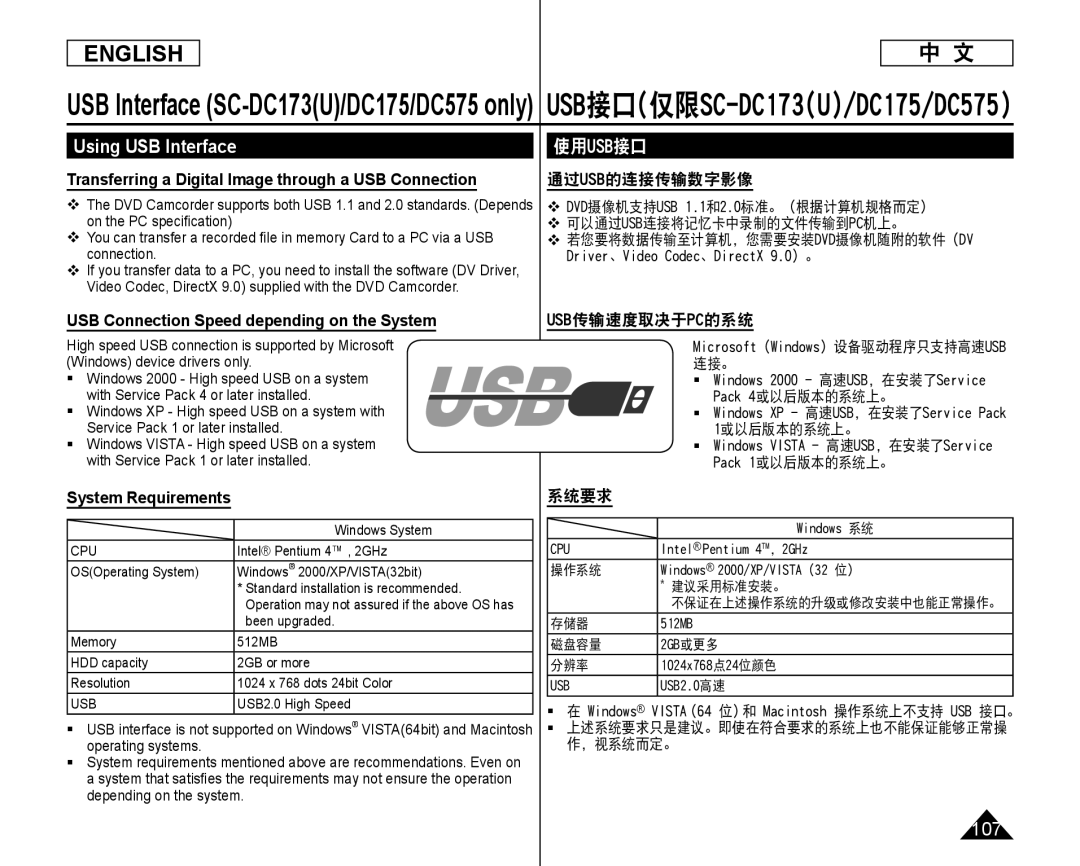使用非正品时有过热,起火,爆炸的危险。 使用非正品发生问题时三星公司不负任何责任
SC-DC171/DC173U/DC175/DC575 SC-DC171/DC173U/DC175/DC575
Owner’s Instruction Book
用户说明书 使用该产品前,请仔细阅读本说明书, 妥善保管此说明书以备将来参阅。 电池组必须使用三星认可的正品。
Contents目录
Contents
DVD刻录机连接
DVD摄像机播放列表
DVD摄像机光盘管理器
技术规格
故障排除
其他信息
液晶显示屏、取景器和镜头在使用时要小心
注意和安全说明
注意旋转液晶屏的角度
用力按下光盘中间的支架会很容易的取下光盘。
注意光盘的清洁和取放
It may cause a malfunction
使用软布清洁磁盘。
服务和更换部件
Servicing & Replacement Parts
有关DVD摄像机的注意事项
注意版权仅限SC-DC175/DC575
Getting to Know Your DVD Camcorder 了解您的DVD摄像机
Features
软盘,MO,MD,iD,LD
Learning available Discs and Their Features
了解可用的光盘及其特性
2 英寸(8 厘米)光盘。
有关可用光盘类别的详细信息,请参阅第 123 页。
DVD 播放器
DVD 录制器
我们对光盘数据丢失不负任何责任。
从缩略索引屏幕中选择要播放的场景 第 64 页
How to use the DVD Camcorder easily
如何轻松使用DVD摄像机
选择期望的光盘和光盘格式化 第 42 页 录制期望的图像 第 44 页
Getting to Know Your DVD Camcorder 了解您的摄录一体机
Accessories Supplied with the DVD Camcorder
Basic Accessories
Optional Accessories
Remote Sensor
Open Switch page
Lens
DC575 only page
内置扬声器
Built-In Speaker LCD Enhancer Button page
Menu Button
Multi DISP./MF/AF Button page 95/53
光盘仓盖 10. 手带
Focus Adjustment Knob page Viewfinder
Disc Cover Hand Strap
调焦球形柄 39 页 取景器
手带钩 三角架接口 记忆卡插槽
BATT. Release Switch
Rear & Bottom View
充电指示符 锂电池盖
Remote Control SC-DC175/DC575 only
使用手带和镜头盖
Using the Hand Strap & Lens Cover
Installing the Lens Cover after Operation
Preparation准备
锂电池的安装
Lithium Battery Installation
Lithium Battery Installation for the Internal Clock
Precautions regarding the Lithium Battery
使用锂离子电池组
Using the Lithium Ion Battery Pack
Charging the Lithium Ion Battery Pack
Preparation
连续录制时间的长短取决于:
Charging, Recording Times based on Battery Type
基于电池类型的充电、录像时间 假如您关闭了LCD屏幕,它将断电。同时电子取景器将自动点亮。
即使电源开关置于Off位置,如果将电池放在机器上,电池也会放电。
Battery Pack Management
Battery Level Display
确定锂电池组在稳定的条件下工作。 不要掉落电池组。因为将电池组掉落会损伤电池组。
Maintaining the Battery Pack
请在开始拍摄前,确认电池组已充满电。 全新的锂电池组并没有完全充满电。使用前必须对电池组进行完全充电。
为了节省电池电量,请在不操作DVD摄像机时将它关闭。
有两种电源可连接至您的DVD摄像机。 交流电源适配器:在室内录像的时候使用。 使用锂电池组:适合于室外拍摄。
Connecting a Power Source
Using a Household Power Source
连接电源
关于操作的模式
Using the Joystick
Camera Mode Player Mode Cam Mode
About the Operating Modes
使用快捷菜单
Using the Q.MENU
For example Setting the White Balance
摄像模式/放像模式下的OSD(屏幕显示)
转换OSD(On Screen Display)屏幕显示开/关
SC-DC173U/DC175/DC575 only
仅限SC-DC173U/DC175/DC575
Turning the OSD On Screen Display On/Off
Screen as 1200 AM JAN.01.2007
Initial Setting System Menu Setting 初始设置系统菜单设置
Setting the Clock Clock Set
设置时钟(时钟设置)
设置无线遥控(遥控)仅限SC-DC175/DC575
Set the Power switch to Camera or Player
Remote SC-DC175/DC575 only
Player
Setting the Beep Sound Beep Sound
设置蜂鸣音(蜂鸣音)
蜂鸣音功能在摄像模式/放像模式/照片摄制模式/照片播放模式下工作。
想退出菜单,请按菜单 MENU键。
设置快门音(快门音)仅限SC-DC173U/DC175/DC575
快门音功能在照片摄制模式下工作。26页
上下移动摇杆Joystick,选择快门音快门音,
System, then press the Joystick
Selecting the OSD Language Language
选择菜单语言(Language)
Mode/M.Player Mode. page
观看演示(演示)
初始设置系统菜单设置
Viewing the Demonstration Demonstration
LCD Bright LCD Color
Initial Setting Display Menu Setting 初始化设置显示菜单设置
Adjusting the LCD Screen LCD Bright/LCD Color
调节LCD显示屏亮度和色度(LCD 亮度调整/LCD 颜色调整)
Date/Time display type Off, Date, Time, Date&Time
Displaying the Date/Time Date/Time
显示日期和时间(日期/时间)
设置 TV 屏显(TV 屏显)
Setting the TV Display TV Display
初始化设置显示菜单设置
使用取景器
Using the Viewfinder
Using the LCD Enhancer
DVD摄像机录像前
各种录制技巧
DVD Camcorder Before Recording DVD摄像机录像前
Various Recording Techniques
移动手带,使它不会妨碍光盘的插入或弹出。
Inserting and Removing a Disc
插入和取出光盘
加载时不能打开光盘仓盖。
Disc Manager menu. page
When using a New Disc Formatting a new Disc
VR, then press Joystick
Will be deleted! message
Recording Times based on Disc Type
Selecting the Record Mode Rec Mode
设置刻录模式(录像模式)
Start/Stop button
DVD Camcorder Basic Recording DVD摄像机基本录像
Making your First Recording
第一次录制
Menu button Nite button
DVD摄像机基本录像
初学者轻松录制(EASY.Q 模式)
Unavailable buttons during operation
Position 稍微移动 Zoom 杆或按 Zoom 按
Zooming In and Out
调节焦距
From the lens surface in the Wide
使用淡入和淡出(淡变)
Using the Fade In and Out Fade
Cam Mode. page
Using Back Light Compensation Mode BLC
DVD Camcorder Basic Recording
使用背光补偿模式(BLC)
Color N /30 , Color N /15 Color N /15 and off
Using the Color Nite
使用夜拍功能
在录制过程中,将不能打开或关闭 LIGHT。
使用LED照明灯仅限SC-DC173U/DC175/DC575
LED灯会变得非常热。
在靠近易燃易爆材料的地方不要使用。
Wind Cut, then press the Joystick
DVD Camcorder Advanced Recording DVD摄像机高级录像
Cutting Off Wind Noise Wind Cut
去除风声噪音(风声消除)
设定快门和曝光(快门/曝光)
Manual Focus
Auto Focus / Manual Focus
自动聚焦/手动聚焦
Auto Focus
自动程序曝光模式(程序自动曝光)
显示选项菜单。
Setting the Program AE
设定自动程序曝光
显示菜单。
Auto
Setting the White Balance White Balance
DVD摄像机高级录像
设定白平衡(白平衡)
The Set White Balance will blink
Setting the Custom White Balance
Environment
应用数字特效(数字效果)
Applying Digital Effects Digital Effect
Selecting the Digital Effects
要激活 169 宽屏幕功能,上下移动 Joystick
Setting the 169 Wide mode 169 Wide
Camera, then press the Joystick
向上或向下推动摇杆 Joystick 选择
Digital Zoom, Color Nite, Mosaic, Mirror
Selecting the Digital Zoom
使用数码变焦进行拉近和推远(数字变焦)
什么是缩略图索引?
What’s a Playlist? DVD-RWVR mode
DVD-RWVR mode
Playing Title Scenes DVD-RW/+RW/-R/+R DL
Adjusting the Volume DVD-RW/+RW/-R/+R DL
DVD Camcorder
Skip Playback Forward/Reverse
放像模式下的各种功能 DVD-RW/+RW/-R/+R DL
Playback/Still
Slow Playback Forward/Reverse SC-DC175/DC575 only
Picture Search Forward/Reverse
Forward Slow Playback
在图片搜索期间或慢速播放时是听不到任何声音的。
Deleting a Title Scene Delete DVD -RW/+RW
DVD Camcorder DVD摄像机
将会删除场景专辑的选中部分。 使用 Joystick 来选择 返回 ,然后按
将出现部分删除屏幕。
每当将 Joystick 向左按,就会在反向速度 1 和 之间切换。
将出现 要进行部分删除吗 ? 消息。
Playlist, then press the Joystick
创建新的播放列表(新建播放列表) DVD-RWVR mode
DVD Camcorder Playlist
DVD摄像机播放列表
播放清单的片段以缩略图方式显示。
Playing the Playlist DVD-RWVR mode
播放 DVD-RWVR mode
式化为VR 模式。42页
所选播放列表将标有 。 全选删除所有播放列表。
Deleting a Playlist Delete DVD-RWVR mode
删除播放列表(删除) DVD-RWVR mode
选择删除个别播放列表。
播放列表加入场景(场景-添加) DVD-RWVR mode
同时显示片断后面的状态条。
你可以改变清单中片断的显示顺序。
清单中片断显示在屏幕上。
选定的的场景标有。
从播放列表中删除场景(场景-删除) DVD-RWVR mode
播放清单内场景就会显示出来。
播放清单中的删除片断(场景-部分删除) DVD-RWVR mode
此功能只适用放像模式。26页 可以部分删除播放列表中的场景。
播放列表就会以缩略图显示出来。
Joystick again
度提高 16 倍。
将出现 要进行部分删除吗 ? 消息。
将会删除场景的选中部分。
光盘信息(光盘信息) DVD-RW/+RW/-R/+R DL
DVD Camcorder Disc Manager
DVD摄像机光盘管理器
Disc Information Disc Info DVD-RW/+RW/-R/+R DL
出现光盘名称屏幕。
编辑光盘名称(光盘信息-重命名)DVD-RW/+RW/-R/+R DL
这项功能可以同时在摄像模式和放像模式下进行。26页 您可以指定光盘名称。
菜单清单将会显示出来。
Disc Format, then press the Joystick
Power switch to Camera
格式化光盘(光盘格式化) DVD-RW/+RW
Disc Manager, then press the Joystick
,则显示完成!字样。
菜单清单就会显示出来。
Disc Finalize, then press the Joystick
To Playback a disc
Playback is not guaranteed in all DVD Players
Playing Back on a PC with DVD drive
在DVD播放机/刻录器上播放已终结的光盘
Malfunction.
Unfinalizing a Disc Disc Unfinalize DVD-RW
解烧结光盘(光盘取消终结) DVD-RW
This function works only in Camera Mode. page
设置视频/音频 输入输出仅限SC-DC175/DC575
Setting the AV In/Out SC-DC175/DC575 only
DVD Camcorder Connection
DVD刻录机连接
Playing back on a TV Monitor
Connecting to a TV that has Audio/Video Input Jacks
Viewing Recordings on TV
在电视上观看记录内容
关置于线路。
Connecting to a TV that has no Audio/Video Input Jacks
连接到不带音频和视频输入插口的电视上
Set the input selector on the VCR to Line
的输入插孔。 黄色端子视频 白色端子音频(左)-单声道 红色端子音频(右)
When Copying is Complete
Copying a Disc onto a Tape
复制光盘上的内容到磁带上
声音。
Using the Voice Plus
音量增加 图标
音量增加 将会闪烁一小会。
仅限SC-DC175/DC575
Onto a Disc SC-DC175/DC575 only
将电视节目或视频磁带内容刻录到光盘上
Ejecting a Memory Card
Memory Card Functions
Inserting a Memory Card
Image Format
记忆卡上文件夹和文件的结构
在照片摄制模式和照片播放模式下不能使用169 宽屏幕模式。 原因是宽屏幕LCD只支持43模式。
制的图像分配文件编号。
Select the Photo Quality
Selecting the Photo Quality Photo Quality
选择图像质量(照片质量)
将出现菜单列表。
设置照片大小(照片大小)仅限SC-DC575
照片大小功能只能在 照片摄制模式下起作用。26 页
可以选择要录制的照片图像的大小。
显示所选项。
Setting the File Number File No
设置文件编号(文件号)
连续 当已有文件时,则按顺序以下一个编号为新图像命名。 重置 当记忆卡上没有存储文件时从0001开始给文件编号。
拍摄并在数秒内将照片存入记忆卡。 在这段间隔时间内不能拍另一张照片。
Taking a Photo Image Jpeg on a Memory Card
在记忆卡上拍摄(JPEG)的静止图像
观看静止图像(JPEG)
Viewing Photo Images Jpeg
将会显示保护图标( )。
Protection from accidental Erasure Protect
将显示静止图像的缩略图。当记忆卡上没有图 像时将会显示无文件!信息。
显示菜单列表。
被选择的图像就被删除了。 按下MENU按钮以完成设置。
Protected image cannot be deleted
显示菜单清单。
将会出现删除?信息。
步骤1至5和第97页中说明的一样。
删除所有的图像
The message Delete all? is displayed
显示全部删除?。
Format, then press the Joystick
Mode switch to Card
格式化记忆卡(格式化)
像时将会显示 无文件 ! 信息。
Recording time available on a Memory Card
在记忆卡上录制动态图像(MPEG)
100
Saving Moving Images onto a Memory Card
可以使用 Joystick 来控制播放。 在播放期间,使用 VOL / 按钮来增减音量。
播放动态图像(MPEG)
101
将会显示 无文件 !信息。
静止图像将保存到记忆卡上。
102
只有在播放模式下,才能使用此功能。26页
所选场景将持续播放。
打印标记( )和打印数量将会显示出来。
Marking Images for Printing Print Mark
103
所有文件打印所有保存的图像。
支持DPOF的打印机可以从商店买到。 使用DVD摄像机随附的USB电缆。
104
Removing the Print Mark
To remove all Print Marks, select All Off
Connect, then press the Joystick
Connecting To a Printer USB Connect
打印您的照片-使用PictBridge功能�
105
106
Setting the Number of Prints
Setting the Date/Time Imprint Option
Canceling the Printing
107
Using USB Interface
使用USB接口
USB Streaming requires Video Codec, DV Driver and DirectX
108
其他品牌和名称都属于各自的所有者。�
USB数据流需要Video Codec,DV Driver和DirectX 9.0。
、USB传输或者可移动磁盘。
Selecting the USB Device USB Connect
109
110
Installing DV Media PRO Program
安装DV Media PRO Program
在安装过程中,如果出现 Microsoft Logo 测试警告,单击继续C 就可以了。
111
这是一个可以让用户编辑照片的工具。
要用作 PC Cam,请安装此文件夹中的软件:
112
Connecting to a PC
Disconnecting the USB Cable
连接至PC机
113
Using the PC Camera Function
使用移动硬盘功能
Using the USB Streaming Function
Using the removable Disk Function
114
115
Maintenance维护
Using Your DVD Camcorder Abroad
在国外使用您的DVD摄像机
Self Diagnosis Display in Camera/Player Modes
Troubleshooting
故障排除
116
Self Diagnosis Display in M.Cam/M.Player Modes
Troubleshooting
故障排除
117
118
Troubleshooting故障排除
Symptom Explanation/Solution
119
盘盖。
120
回放画面预料之外的中
光盘。
121
Setting menu items
菜单设定目录
SC-DC175/DC575 only SC-DC173U/DC175/DC575 only
Trademark Acknowledgements
商标确认
122
光盘类型说明
Miscellaneous Information
其他信息
Disc Type Description
124
Specifications技术规格
Model Name SC-DC171/DC173U/DC175/DC575
型号 SC-DC171/DC173U/DC175/DC575
125
Index
Page
Please contact the Samsung customer care center
Contact Samsung World Wide
三星全球服务网
如果您对三星产品有任何咨询或建议,请联系三星客服中心
We do not use the 6 hazardous materials- CadmiumCd
Hazardous Substances in electrical and electronic equipment