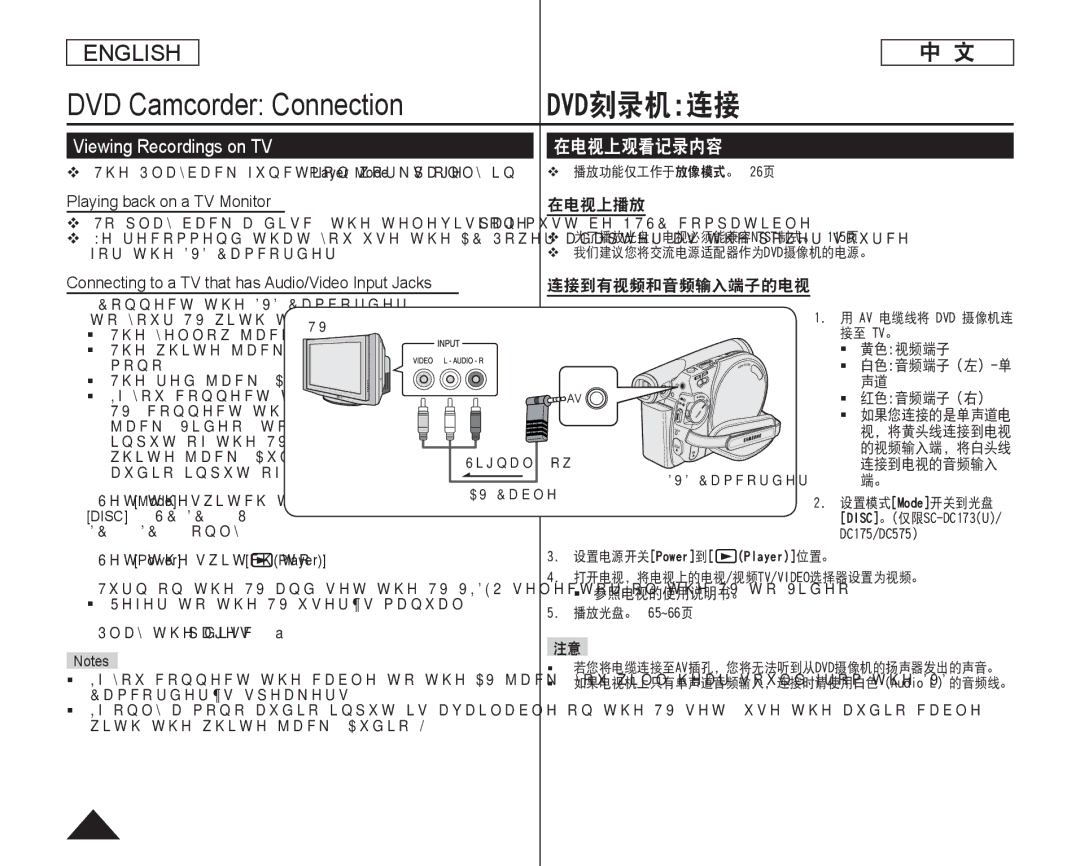ENGLISH
中 文
DVD Camcorder: Connection | DVD刻录机:连接 | |
|
|
|
Viewing Recordings on TV |
| 在电视上观看记录内容 |
The Playback function works only in Player Mode. page 26 | 播放功能仅工作于放像模式。26页 | |
Playing back on a TV Monitor
To play back a disc, the television must be NTSC compatible. page 115
We recommend that you use the AC Power adapter as the power source for the DVD Camcorder.
在电视上播放
为了播放光盘,电视必须能兼容NTST制式。115页
我们建议您将交流电源适配器作为DVD摄像机的电源。
Connecting to a TV that has Audio/Video Input Jacks
1. Connect the DVD Camcorder |
| ||
to your TV with the AV cable. | TV | ||
| The yellow jack: Video | ||
| |||
| The white jack: Audio(L)- |
| |
| mono |
| |
| The red jack: Audio(R) |
| |
| If you connect to a mono |
| |
| TV, connect the yellow |
| |
| jack (Video) to the video |
| |
| input of the TV and the |
| |
white jack (Audio L) to the | Signal flow | |
audio input of the TV. | ||
| ||
2. Set the [Mode] switch to | AV Cable | |
[DISC]. |
| |
DC175/DC575 only) |
|
3.Set the [Power] switch to [![]() (Player)].
(Player)].
4.Turn on the TV and set the TV/VIDEO selector on the TV to Video. Refer to the TV user’s manual.
5.Play the disc. pages 65~66
Notes
If you connect the cable to the AV jack, you will hear sound from the DVD Camcorder’s speakers.
If only a mono audio input is available on the TV set, use the audio cable with the white jack (Audio L).
连接到有视频和音频输入端子的电视
1. | 用 AV 电缆线将 DVD 摄像机连 | |
| 接至 TV。 | |
| | 黄色:视频端子 |
| | |
|
| 声道 |
| | 红色:音频端子(右) |
| | 如果您连接的是单声道电 |
|
| 视,将黄头线连接到电视 |
|
| 的视频输入端,将白头线 |
DVD Camcorder |
| 连接到电视的音频输入 |
| 端。 | |
2. | 设置模式[Mode]开关到光盘 | |
| ||
| DC175/DC575) | |
3.设置电源开关[Power]到[![]() (Player)]位置。
(Player)]位置。
4.打开电视,将电视上的电视/视频TV/VIDEO选择器设置为视频。
参照电视的使用说明书。
5.播放光盘。65~66页
注意
若您将电缆连接至AV插孔,您将无法听到从DVD摄像机的扬声器发出的声音。
如果电视机上只有单声道音频输入,连接时请使用白色(Audio L)的音频线。
84