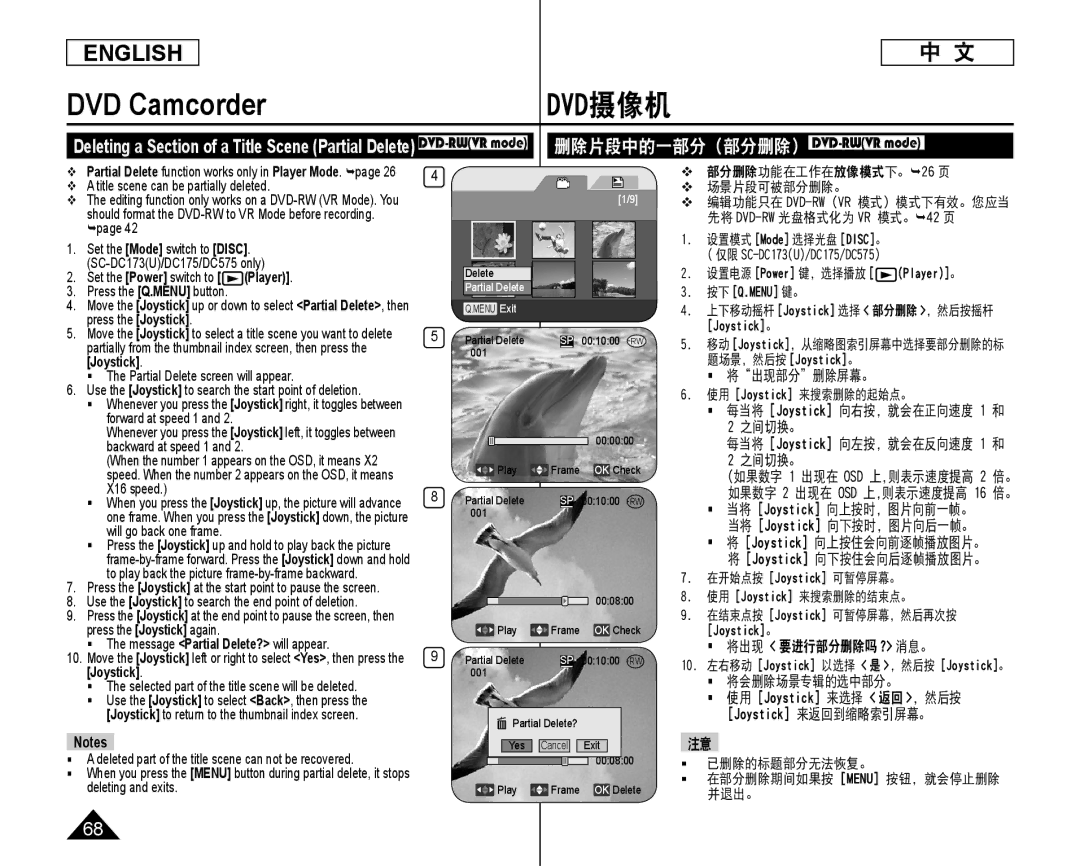ENGLISH
中 文
DVD Camcorder | DVD摄像机 | |
|
|
|
Deleting a Section of a Title Scene (Partial Delete) |
| 删除片段中的一部分(部分删除) |
Partial Delete function works only in Player Mode. page 26
A title scene can be partially deleted.
The editing function only works on a
1.Set the [Mode] switch to [DISC].
2.Set the [Power] switch to [ (Player)]
3.Press the [Q.MENU] button.
4.Move the [Joystick] up or down to select press the [Joystick].
5.Move the [Joystick] to select a title scene partially from the thumbnail index screen, then [Joystick].
The Partial Delete screen will appear.
6.Use the [Joystick] to search the start point of Whenever you press the [Joystick] right, it forward at speed 1 and 2.
Whenever you press the [Joystick] left, it toggles backward at speed 1 and 2.
(When the number 1 appears on the OSD, it means speed. When the number 2 appears on the OSD, it means X16 speed.)
When you press the [Joystick] up, the picture will advance one frame. When you press the [Joystick] down, the picture will go back one frame.
Press the [Joystick] up and hold to play back the picture
7.Press the [Joystick] at the start point to pause the screen.
8.Use the [Joystick] to search the end point of deletion.
9.Press the [Joystick] at the end point to pause the screen, then press the [Joystick] again.
The message <Partial Delete?> will appear.
10.Move the [Joystick] left or right to select <Yes>, then press the [Joystick].
The selected part of the title scene will be deleted. Use the [Joystick] to select <Back>, then press the
[Joystick] to return to the thumbnail index screen.. <Partial Delete>, thenyou want to deletepress thedeletion.toggles betweenbetweenX2
Notes
A deleted part of the title scene can not be recovered.
When you press the [MENU] button during partial delete, it stops deleting and exits.
4
5
8
9
|
| [1/9] |
Delete |
|
|
Partial Delete |
|
|
Q.MENU Exit |
|
|
Partial Delete | SP | 00:10:00 |
001 |
|
|
|
| 00:00:00 |
Play | Frame | OK Check |
Partial Delete | SP | 00:10:00 |
001 |
|
|
|
| 00:08:00 |
Play | Frame | OK Check |
Partial Delete | SP | 00:10:00 |
001 |
|
|
Partial Delete? |
| |
Yes | Cancel | Exit |
|
| 00:08:00 |
Play | Frame | OK Delete |
部分删除功能在工作在放像模式下。26 页
场景片段可被部分删除。
编辑功能只在
1.设置模式 [Mode] 选择光盘 [DISC]。 ( 仅限
2.设置电源 [Power] 键,选择播放 [![]() (Player)]。
(Player)]。
3.按下 [Q.MENU] 键。
4.上下移动摇杆 [Joystick] 选择 < 部分删除 >,然后按摇杆
[Joystick]。
5.移动 [Joystick],从缩略图索引屏幕中选择要部分删除的标 题场景,然后按 [Joystick]。
将“出现部分”删除屏幕。
6.使用 [Joystick] 来搜索删除的起始点。
每当将 [Joystick] 向右按,就会在正向速度 1 和 2 之间切换。
每当将 [Joystick] 向左按,就会在反向速度 1 和
2之间切换。
(如果数字 1 出现在 OSD 上,则表示速度提高 2 倍。 如果数字 2 出现在 OSD 上,则表示速度提高 16 倍。
当将 [Joystick] 向上按时,图片向前一帧。 当将 [Joystick] 向下按时,图片向后一帧。
将 [Joystick] 向上按住会向前逐帧播放图片。 将 [Joystick] 向下按住会向后逐帧播放图片。
7.在开始点按 [Joystick] 可暂停屏幕。
8.使用 [Joystick] 来搜索删除的结束点。
9.在结束点按 [Joystick] 可暂停屏幕,然后再次按
[Joystick]。
将出现 < 要进行部分删除吗 ?> 消息。
10.左右移动 [Joystick] 以选择 < 是 >,然后按 [Joystick]。
将会删除场景专辑的选中部分。
使用 [Joystick] 来选择 < 返回 >,然后按
[Joystick] 来返回到缩略索引屏幕。
注意
已删除的标题部分无法恢复。
在部分删除期间如果按 [MENU] 按钮,就会停止删除 并退出。
68