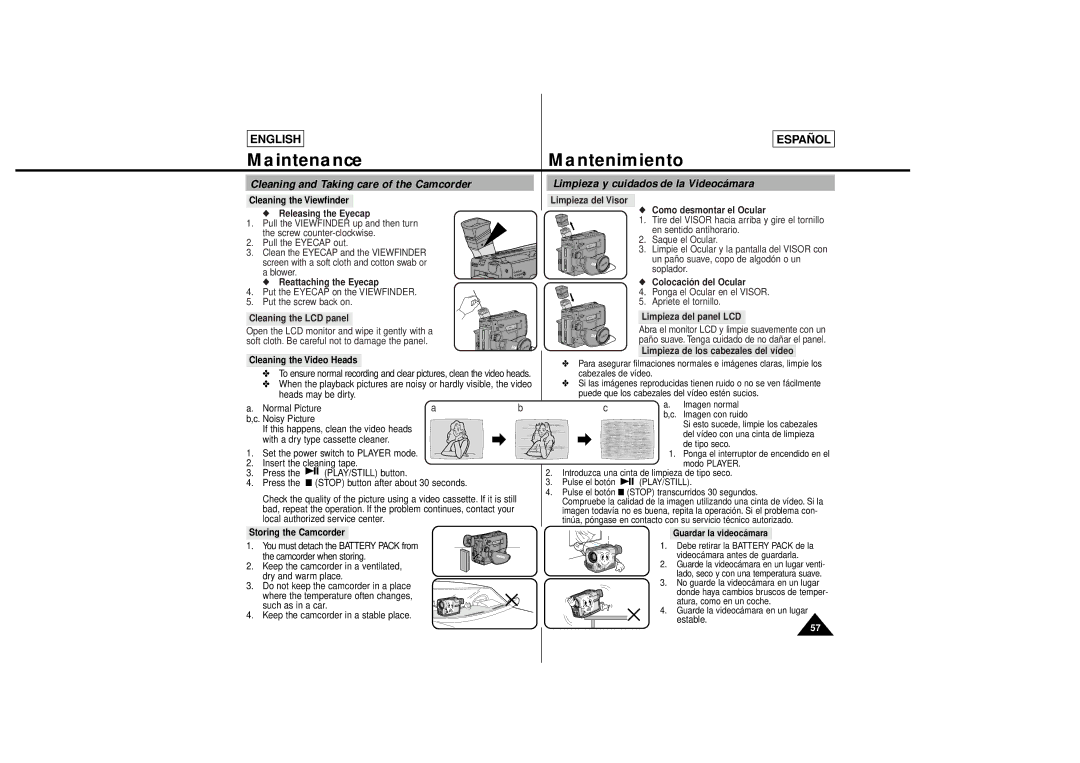SCL650, SCL630 specifications
The Samsung SCL630 and SCL650 are noteworthy additions to the compact camcorder market, combining advanced technology with user-friendly features. These camcorders cater to both casual users and aspiring videographers, delivering high-quality video and ease of use.The Samsung SCL630 boasts a versatile 34x optical zoom lens, allowing users to capture distant subjects with impressive clarity. This feature is complemented by a 1300x digital zoom, providing an expansive range for various filming scenarios. The SCL650 offers similar zoom capabilities with enhanced image stabilization options, ensuring that footage remains steady even during dynamic shooting. Both models come equipped with a 1/6-inch CCD sensor, which enhances low-light performance, making them ideal for indoor and nighttime recording.
One of the standout features of these camcorders is the dual-recording capability. Users can capture high-definition video while simultaneously taking still images, making it easier to document special moments. The SCL630 records video in 720p HD, providing a crisp and vibrant display, while the SCL650 takes it a step further with Full HD recording at 1080p for even greater detail and resolution.
The intuitive interface of the Samsung SCL630 and SCL650 is designed for accessibility. Both camcorders feature a large, flip-out LCD screen, which enables easy framing of shots and reviewing footage. The touch screen interface simplifies navigation through various settings and playback options, ensuring users can focus on their creative vision rather than complex controls.
In terms of connectivity, both models come with HDMI outputs, allowing for easy connection to HDTVs for instant playback in stunning quality. Additionally, the inclusion of USB ports enables quick transferring of files to computers for editing or sharing online. The camcorders support SD and SDHC memory cards, providing users with ample storage options for their recordings.
In conclusion, the Samsung SCL630 and SCL650 are exceptional choices for anyone seeking portable camcorders offering significant features and high-quality performance. With their optical zoom capabilities, dual-recording function, and user-friendly interfaces, these models provide the tools needed to capture life's memorable moments with ease. Whether for personal use, vlogging, or capturing family events, these camcorders deliver impressive results in a compact package.