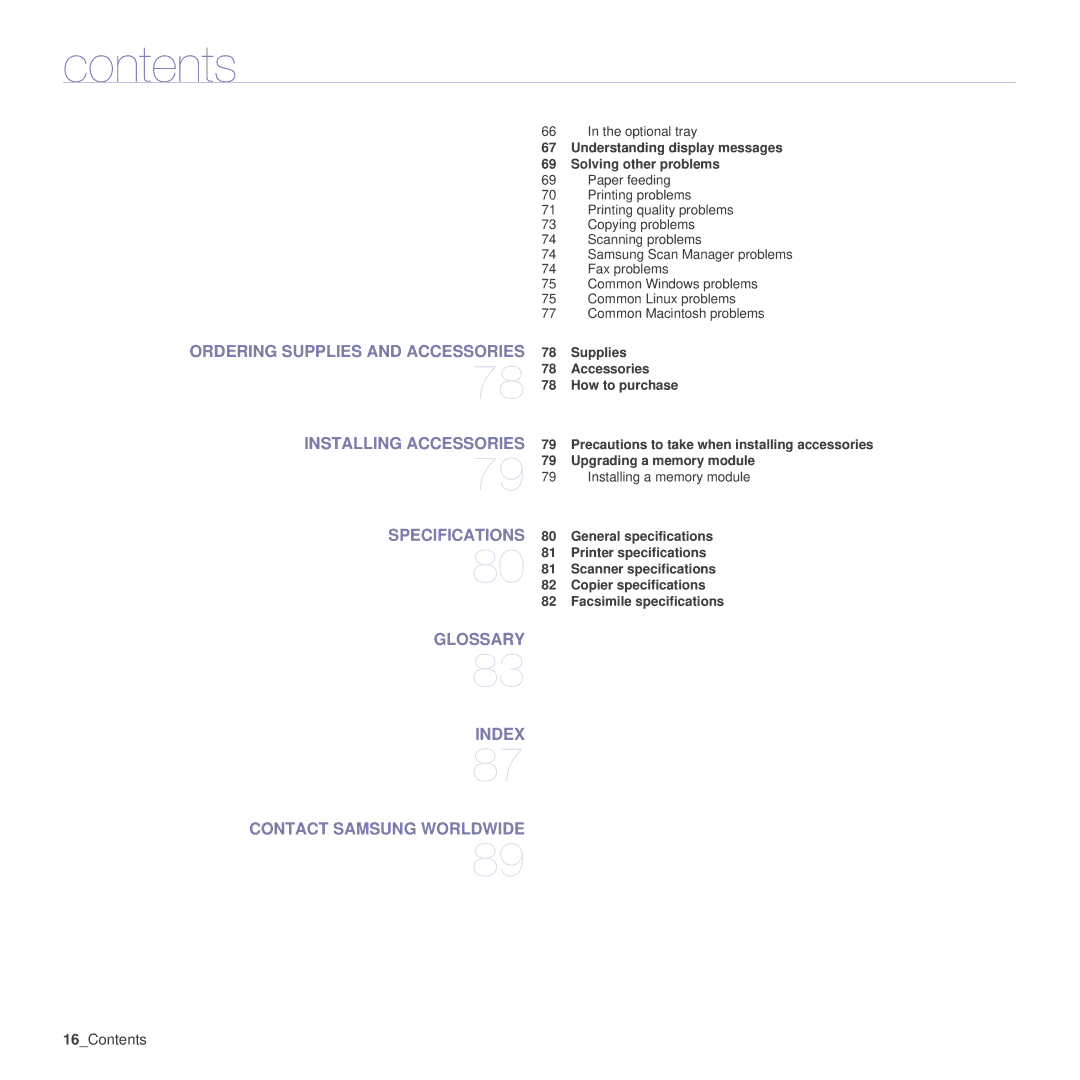contents
ORDERING SUPPLIES AND ACCESSORIES
78
INSTALLING ACCESSORIES
79
SPECIFICATIONS
80
GLOSSARY
83
66In the optional tray
67Understanding display messages
69Solving other problems
69Paper feeding
70Printing problems
71Printing quality problems
73Copying problems
74Scanning problems
74Samsung Scan Manager problems
74Fax problems
75Common Windows problems
75Common Linux problems
77Common Macintosh problems
78 | Supplies |
78 | Accessories |
78How to purchase
79Precautions to take when installing accessories
79Upgrading a memory module
79Installing a memory module
80General specifications
81Printer specifications
81Scanner specifications
82Copier specifications
82Facsimile specifications
INDEX
87
CONTACT SAMSUNG WORLDWIDE
89
16_Contents