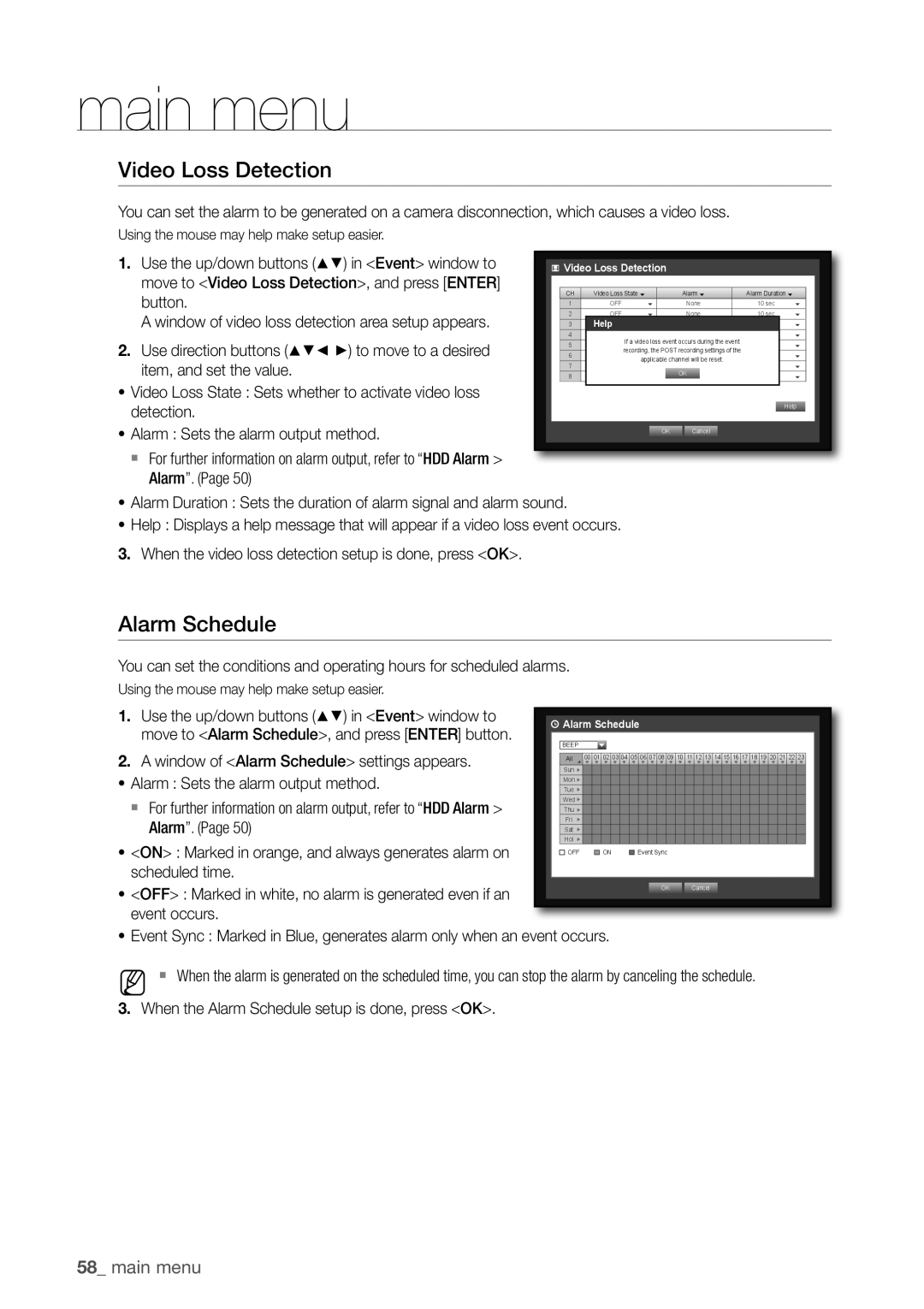Channel DVR
SDS-V4040
Channel DVR
Important Safety Instructions
Overview
Overview
Before Start
System Shutdown
Contents
Web Viewer
Backup viewer
Search & play
Appendix
Features
Standards Approvals
Package Contents
Input the remote control signal
PArT nAmeS And funCTionS fronT
Part Names and Functions Rear
Power
Channel
Changing the Remote Control ID
Installation
Checking the Installation Environment
ConneCTinG wiTh
ConneCTinG The video, Audio And moniTor
ConneCTinG The uSB
OTher deviCe
ConneCTinG The CAmerA SdC-5440BC
Lens
Connecting with dvr
Installing the camera
ConneCTinG wiTh oTher deviCe
Up with impurities
Connect the camera cable to the camera
Condensation
Connecting to network through Ethernet 10/100BaseT
Connecting the Network
Ther htodevi wig in ct c !onne
Connecting to the Network using the router
Connecting to Network through Adsl
Starting the system
GeTTinG STArTed
Shutting down the System
Live mode, right-click any area of the screen
Login
Locking All Buttons
You will see the context sensitive menu as in the right
Live Screen Configuration
Icons on the Live Screen
Error information
Live Screen menu
Record/Stop Starts/stops the standard recording Play
Split mode menu
Login/Logout You can log in or out Live
Shutdown Turns down the DVR
Menu Description Full Screen
Single mode menu
Single mode menu is available only in Single Mode
Zoom Enlarges the selected image.
Current mode is highlighted in white
` The Launcher menu can be accessed only by using the mouse
Date/Time/Language Time. Screen Mode
View the Launcher menu
Switching the split mode
Live Mode
Switching the screen mode
Auto Sequence
Manual Switching
Channel Setting
Switching to Single Mode
SpoT ouT
Selecting a Spot out mode
Zoom
Audio On/Off
Audio On/Off in Single mode
Freeze
Event Monitoring
Performed Live
Press the menu button on the remote control
SYSTem SeTuP
Setting the Date/Time/Language
Date/Time/Language
You can select the date format
DST Set up Daylight Saving Time with its period to make
Date Sets the date that will appear on the screen
Screen
Setting Holiday
Using the Calendar
Using Virtual Keyboard
Setting the administrator
Permission management
Setting the Group
To set the group authority
Main menu
To change the user password
To restrict the user permissions
Select user menu
Setting the user
When the user setup is done, press OK
Setting Permissions
System management
Checking the System information
Center for assistance
Updating progresses with 3 steps as shown in the figure
Log information
Settings
System Log
Backup Log
Event Log
Setting the Camera
SeTTinG THe DeViCe
Camera
③ When completing the privacy zone settings, click OK
When the camera setup is done, press OK
To set the area using individual selection
To set the privacy region
Confirming Devices
Storage Device
You can check information on storage devices
You can format a storage device
Formatting
Select Format
HDD alarm
Remote Devices
Setting Display position
Setting the monitor
Monitor
Setting the Spot Out
Setting the Screen mode
SeTTinG THe ReCORDinG
Recording Schedule
Event Record Duration
Recording Color Tags
Setting event Recording Properties
ReC Quality & Resolution
Setting Standard Recording Properties
When the Event recording setup is done, press OK
Record Option
Disk End Mode If selected Overwrite, recording will
Full
③ When the motion detection setup is done, press OK
SeTTinG THe eVenT
Setting the motion Detection area
Motion Detection
Alarm.
Alarm Schedule
Window of alarm Schedule settings appears
On Marked in orange, and always generates alarm on
Setting the Backup
BaCKuP
You can backup the desired data to a connected device
Setting the Connection
NeTWORK COnFiGuRaTiOn
Connection mode
You can set the network connection route and protocol
Setting the Protocol
UDP
Network Overview
Notification
Select one between 4505 and 4530 for Rtsp
DVR
1st Set Port Forwarding Setting
2nd Set Port Forwarding Setting
Connecting and Setting the network
When no router is used
When a router is used
Internal Port Range Set the same to the external Port Range
Network
English
DDnS
` Refer to Using Virtual Keyboard.
When the Ddns setup is done, press OK
Be displayed Type your set ID in Product iD field
DDnS Setting
IPOLiS DDnS Setting
Live Transfer
Mailing Service
SmTP Setting
Set the value Event Interval Set the event interval
Event Setting
Group Setting
Interval, not on each event
Recipient Setting
When the recipient setting is done, press OK
SeaRCH
Time Search
Zoom In The map enlarges in detail
Detailed mode above
Event Search
Hours
Backup Search
Motion Search
PLaYBaCK
@ button on the remote control
Play
Using the Playback Button
M n
Introducing Web Viewer
What is Web Viewer?
Product Features
System Requirements
Connecting Web VieWer MAc
Safari on MAc
USing liVe VieWer MAc
Click install Activex control…
Connecting Web VieWer WindoWS
` All settings are applied by the DVR’s settings
DVR into the URL address box
USing liVe VieWer WindoWS
OSd information display
Single Mode Quad Mode
Split-Screen
Changing the live Screen Mode
Setting the display of the oSd time information
Connected dVr
Saving the live Screen on the Pc
CAPture Saves the current screen into a BMP or Jpeg file
Changing the live Screen channel
Button and then select
USing SeArch VieWer
Exceeded
Web Viewer\VideoClip\Search. To change the saving path
\users\user
Check duplicates
Searching the recorded Video in the calendar
Searching the recorded Video in the timeline
Controlling Playback C d G h
VieWer SetuP
System
Date/time/language
Holiday
Permission Management
System Management
Device
Camera
Storage device
Remote device
Monitor
Recording Schedule
For more information, refer to Setting the recording.
Record
Event record duration
Record option
Rec Quality & resolution
Event
Motion detection
Video loss detection
Alarm Schedule
You can set the alarm output time if a video loss occurs
Motion region Set the target motion detection area
Connection
For more information, refer to network configuration.
Network
DdnS
Mailing Service
Live transfer
About
Using a Smartphone
What is Mobile Viewer?
Mobile Viewer
Key Features
Compatible Smartphone
Sec bAcKuP VieWer
Recommended System requirements
Speed will restore to
You can adjust the volume level from 0 to
You can enable the De-interlace function
Between activated and deactivated
Stop playing temporarily
Product Specification Camera
SDC-5440BCN SDC-5440BCP
Recording
Product Specificationdvr
6, 8, 9, 13, PIP, Sequence
NTSC120fps, PAL100fps Bandwidth
VGA
RTP, RTSP, HTTP, CGI
500GB Sata HDD
Hdmi
USB
Default Setting
Management
Duration
Category Details Factory Default
OFF
Smtp
Troubleshooting
Icon on the launcher to switch to Live mode Endixapp
By the service personnel
Quick start guide backup, search
On the screen
4CIF2CIFCIF
GNU General Public License
Open Source License Report on the Product
Preamble
How to Apply These Terms to Your New Programs
No Warranty
END of Terms and Conditions
Terms and Conditions
Conveying Verbatim Copies
Conveying Modified Source Versions
Acceptance Not Required for Having Copies
GNU Lesser General Public License
Limitation of Liability
Page
OpenSSL License
How to Apply These Terms to Your New Libraries
Original SSLeay License
Page
Correct disposal of batteries in this product
Page
Sales Network
Samsung Techwin America Inc

 Video Loss Detection
Video Loss Detection