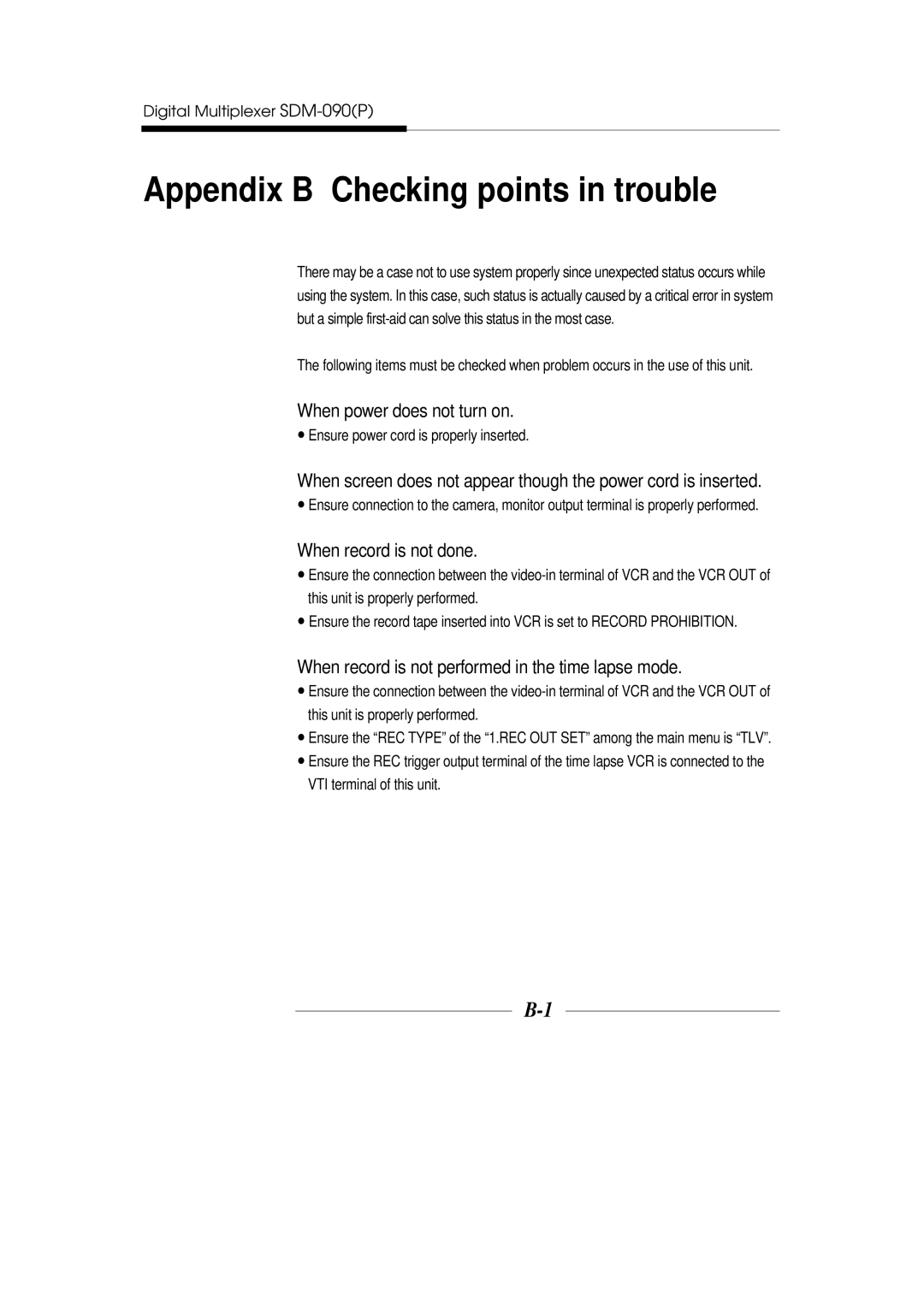Digital Multiplexer SDM-090(P)
Appendix B Checking points in trouble
There may be a case not to use system properly since unexpected status occurs while using the system. In this case, such status is actually caused by a critical error in system but a simple
The following items must be checked when problem occurs in the use of this unit.
When power does not turn on.
¥Ensure power cord is properly inserted.
When screen does not appear though the power cord is inserted.
¥Ensure connection to the camera, monitor output terminal is properly performed.
When record is not done.
¥Ensure the connection between the
¥Ensure the record tape inserted into VCR is set to RECORD PROHIBITION.
When record is not performed in the time lapse mode.
¥Ensure the connection between the
¥Ensure the “REC TYPE” of the “1.REC OUT SET” among the main menu is “TLV”.
¥Ensure the REC trigger output terminal of the time lapse VCR is connected to the VTI terminal of this unit.