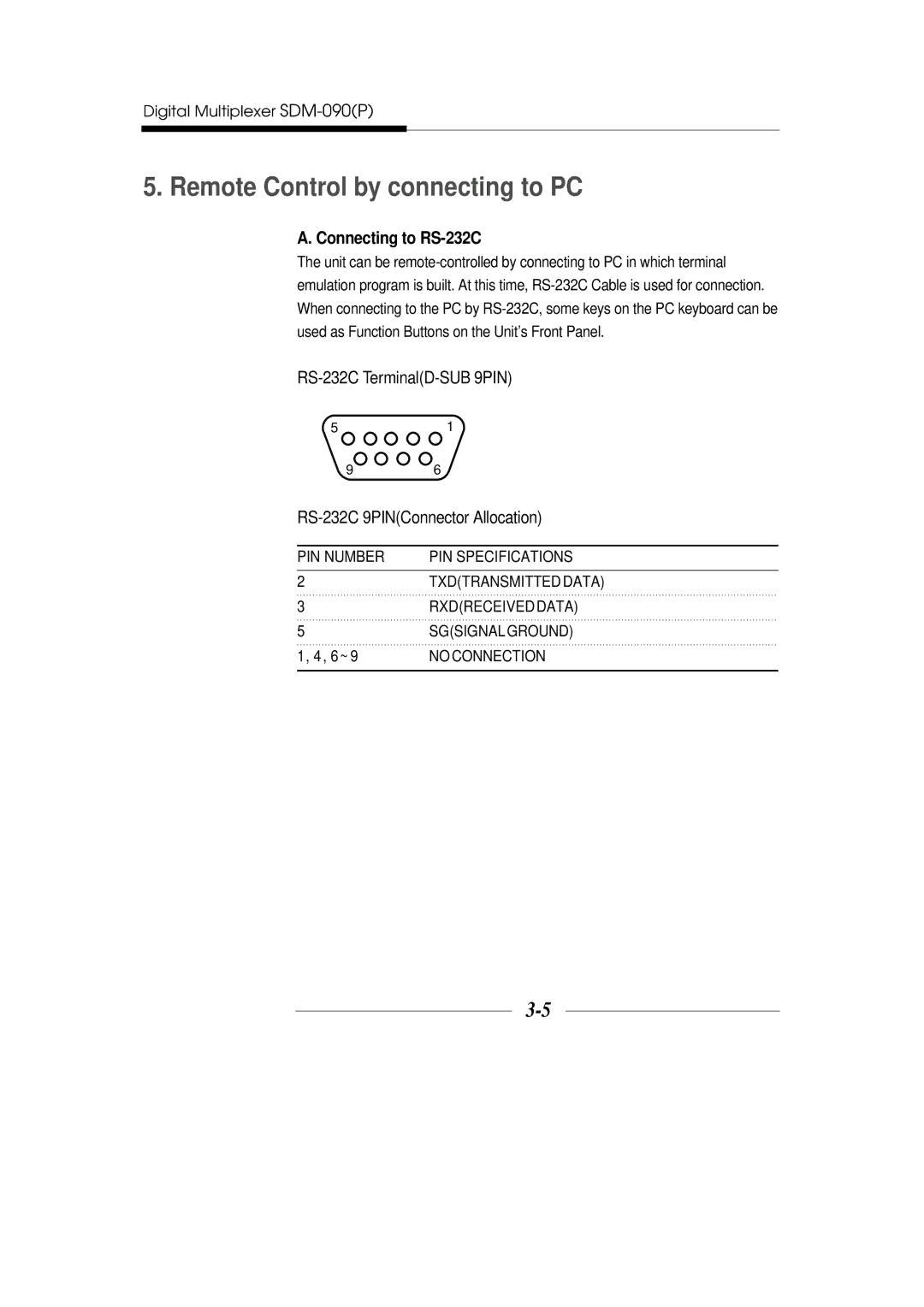Digital Multiplexer SDM-090(P)
5. Remote Control by connecting to PC
A. Connecting to RS-232C
The unit can be
RS-232C Terminal(D-SUB 9PIN)
51
96
RS-232C 9PIN(Connector Allocation)
PIN NUMBER | PIN SPECIFICATIONS |
2TXD(TRANSMITTEDDATA)
3RXD(RECEIVEDDATA)
5SG(SIGNALGROUND)
1, 4, 6~ 9 | NOCONNECTION |