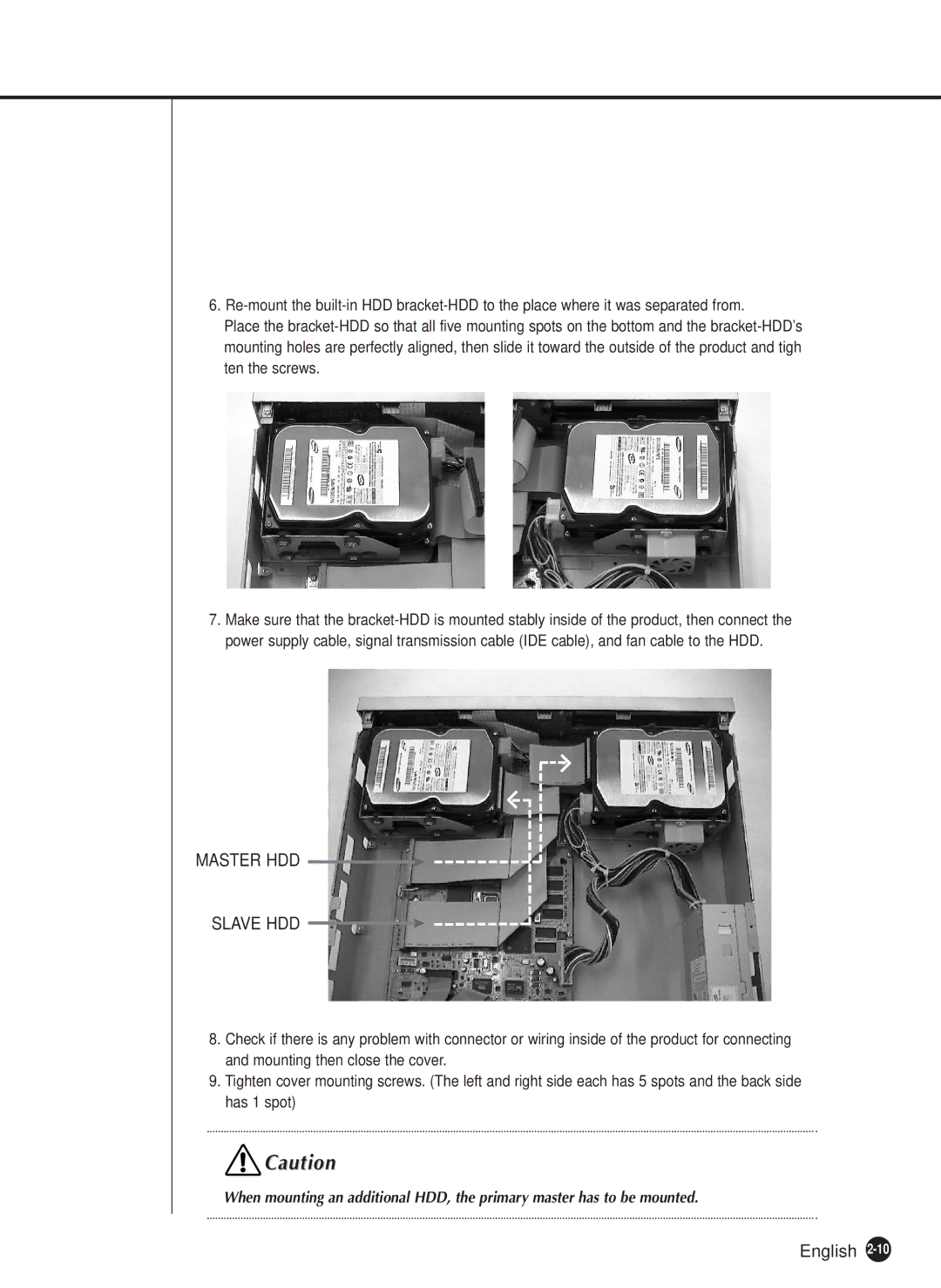6.Re-mount the built-in HDD bracket-HDD to the place where it was separated from.
Place the bracket-HDD so that all five mounting spots on the bottom and the bracket-HDD’s mounting holes are perfectly aligned, then slide it toward the outside of the product and tigh ten the screws.
7.Make sure that the bracket-HDD is mounted stably inside of the product, then connect the power supply cable, signal transmission cable (IDE cable), and fan cable to the HDD.
MASTER HDD
SLAVE HDD
8.Check if there is any problem with connector or wiring inside of the product for connecting and mounting then close the cover.
9.Tighten cover mounting screws. (The left and right side each has 5 spots and the back side has 1 spot)
 Caution
Caution
When mounting an additional HDD, the primary master has to be mounted.
English 2-10

![]() Caution
Caution