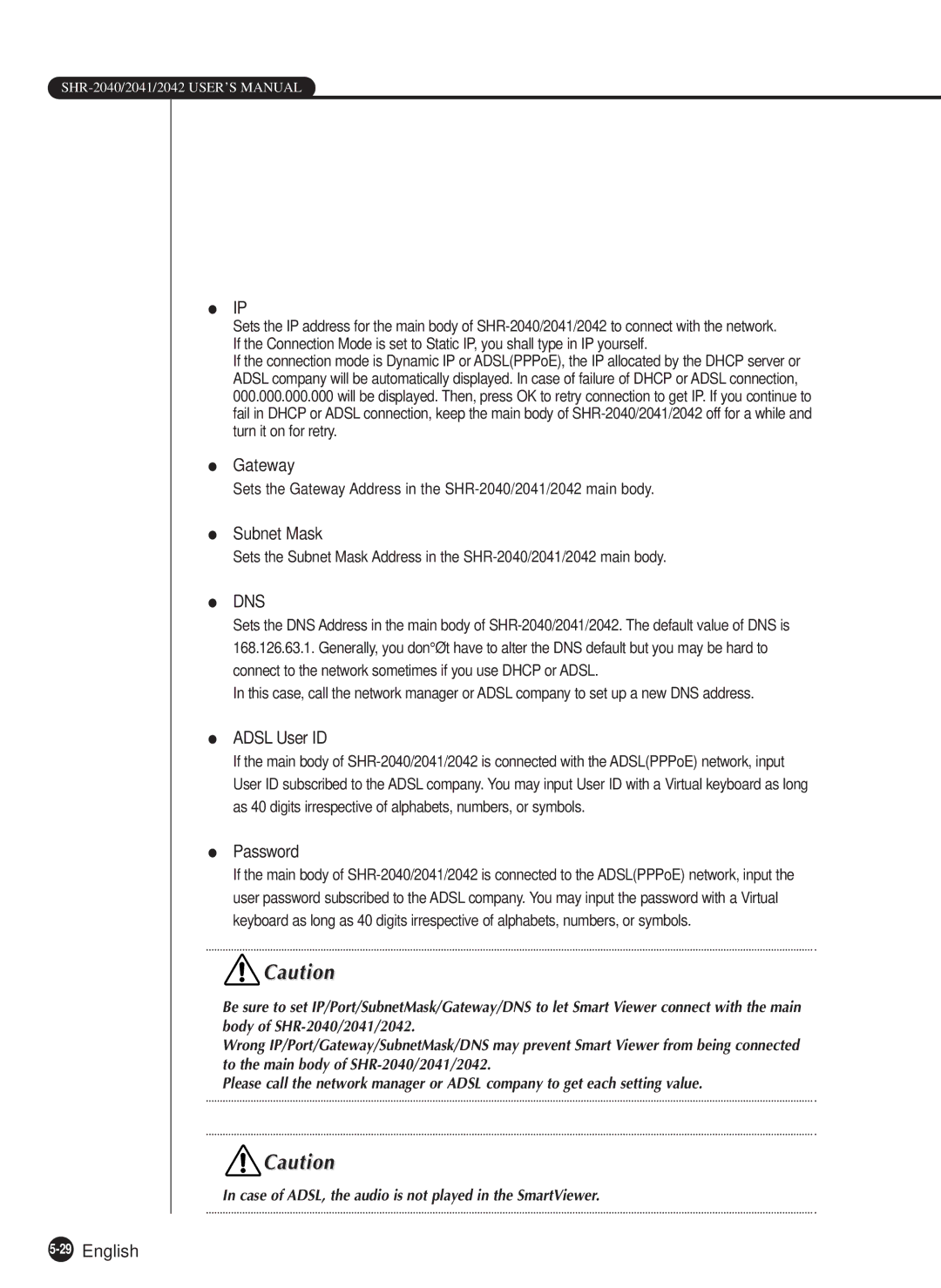●IP
Sets the IP address for the main body of
If the connection mode is Dynamic IP or ADSL(PPPoE), the IP allocated by the DHCP server or ADSL company will be automatically displayed. In case of failure of DHCP or ADSL connection, 000.000.000.000 will be displayed. Then, press OK to retry connection to get IP. If you continue to fail in DHCP or ADSL connection, keep the main body of
●Gateway
Sets the Gateway Address in the
●Subnet Mask
Sets the Subnet Mask Address in the
●DNS
Sets the DNS Address in the main body of
In this case, call the network manager or ADSL company to set up a new DNS address.
●ADSL User ID
If the main body of
●Password
If the main body of
![]() Caution
Caution
Be sure to set IP/Port/SubnetMask/Gateway/DNS to let Smart Viewer connect with the main body of
Wrong IP/Port/Gateway/SubnetMask/DNS may prevent Smart Viewer from being connected to the main body of
Please call the network manager or ADSL company to get each setting value.
![]() Caution
Caution
In case of ADSL, the audio is not played in the SmartViewer.