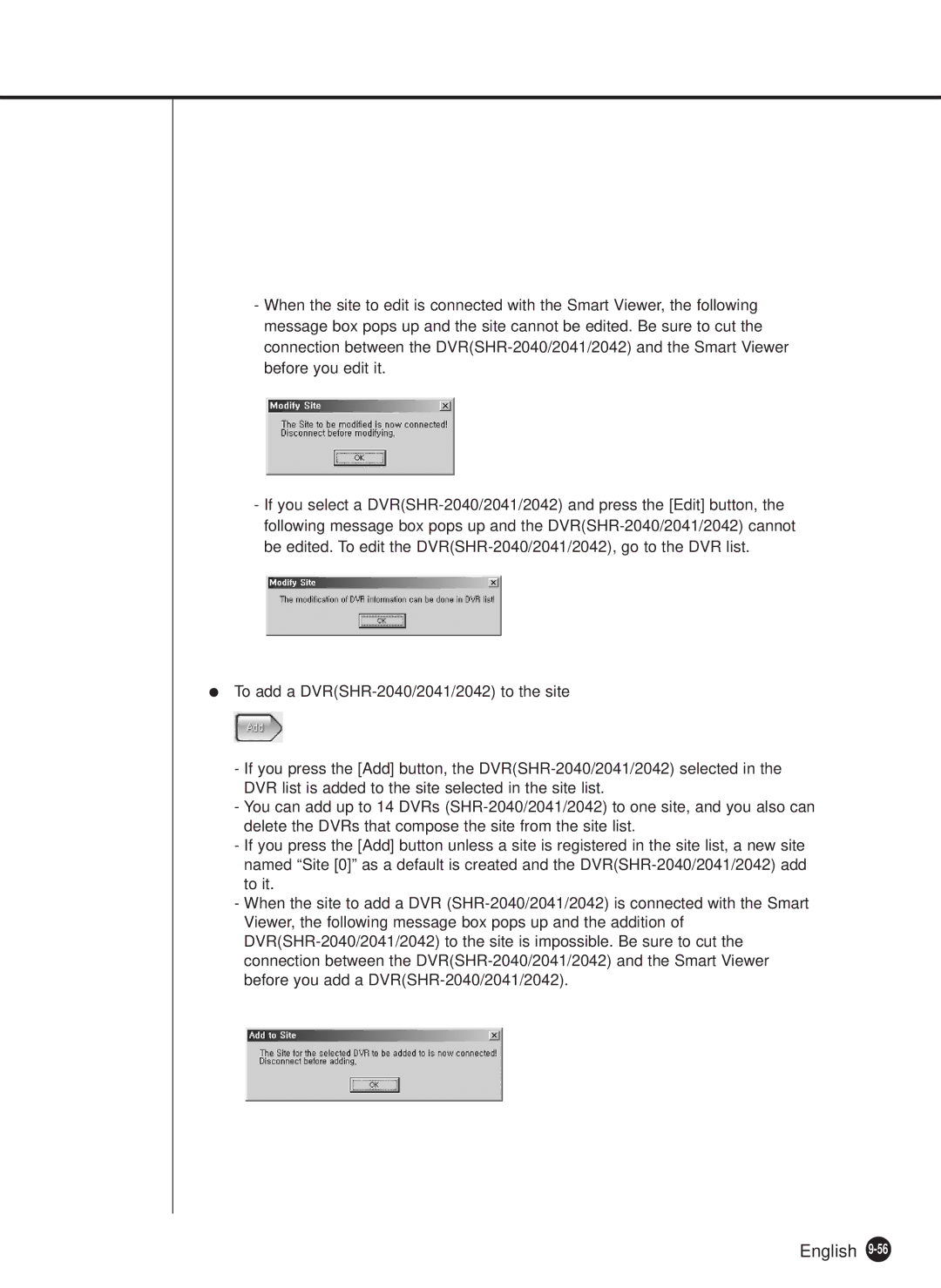-When the site to edit is connected with the Smart Viewer, the following message box pops up and the site cannot be edited. Be sure to cut the connection between the DVR(SHR-2040/2041/2042) and the Smart Viewer before you edit it.
-If you select a DVR(SHR-2040/2041/2042) and press the [Edit] button, the following message box pops up and the DVR(SHR-2040/2041/2042) cannot be edited. To edit the DVR(SHR-2040/2041/2042), go to the DVR list.
●To add a DVR(SHR-2040/2041/2042) to the site
-If you press the [Add] button, the DVR(SHR-2040/2041/2042) selected in the DVR list is added to the site selected in the site list.
-You can add up to 14 DVRs (SHR-2040/2041/2042) to one site, and you also can delete the DVRs that compose the site from the site list.
-If you press the [Add] button unless a site is registered in the site list, a new site named “Site [0]” as a default is created and the DVR(SHR-2040/2041/2042) add to it.
-When the site to add a DVR (SHR-2040/2041/2042) is connected with the Smart Viewer, the following message box pops up and the addition of DVR(SHR-2040/2041/2042) to the site is impossible. Be sure to cut the connection between the DVR(SHR-2040/2041/2042) and the Smart Viewer before you add a DVR(SHR-2040/2041/2042).
English 9-56