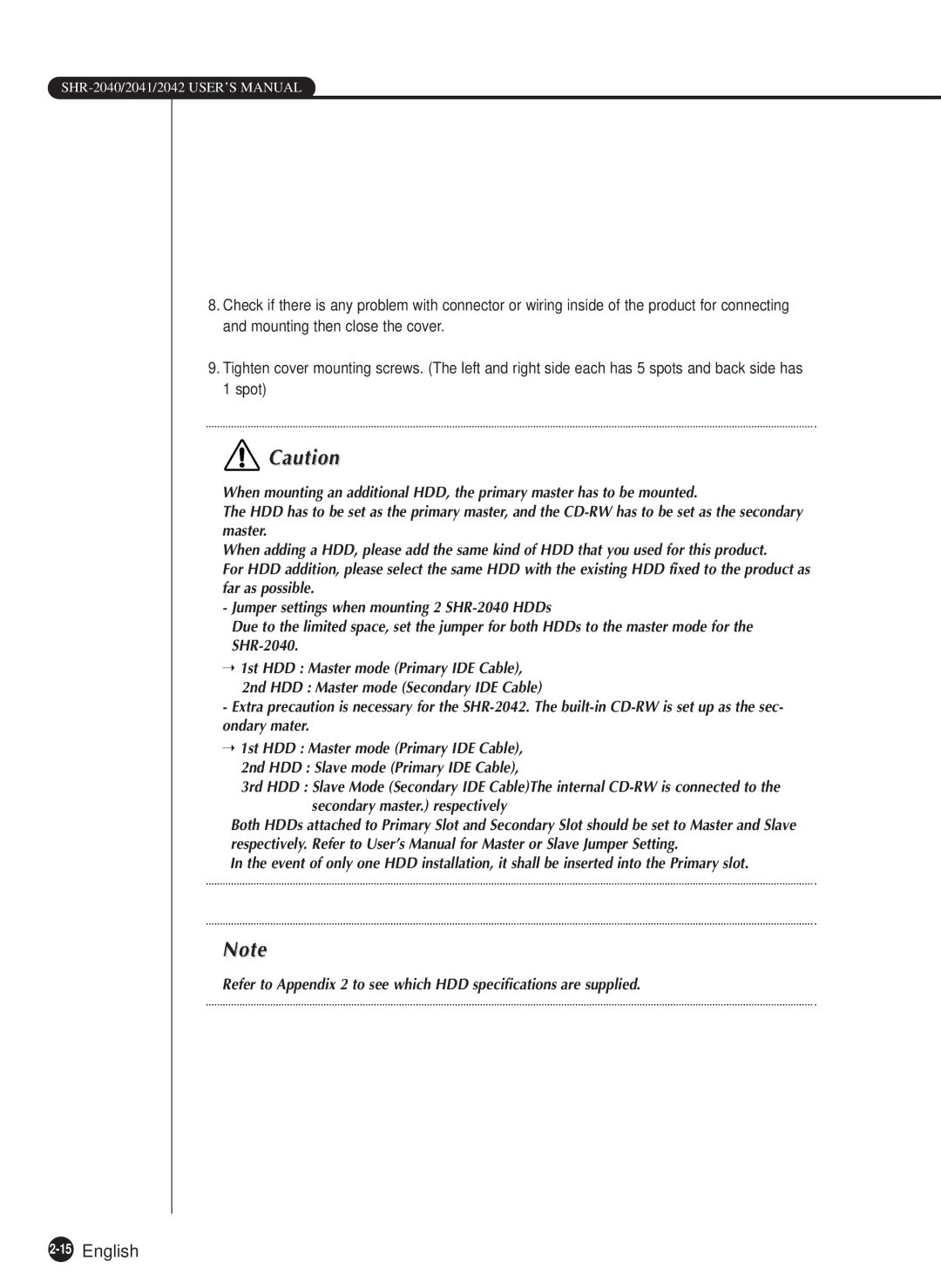8.Check if there is any problem with connector or wiring inside of the product for connecting and mounting then close the cover.
9.Tighten cover mounting screws. (The left and right side each has 5 spots and back side has 1 spot)
![]() Caution
Caution
When mounting an additional HDD, the primary master has to be mounted.
The HDD has to be set as the primary master, and the
When adding a HDD, please add the same kind of HDD that you used for this product.
For HDD addition, please select the same HDD with the existing HDD fixed to the product as far as possible.
-Jumper settings when mounting 2
Due to the limited space, set the jumper for both HDDs to the master mode for the
➝1st HDD : Master mode (Primary IDE Cable),
2nd HDD : Master mode (Secondary IDE Cable)
- Extra precaution is necessary for the
➝1st HDD : Master mode (Primary IDE Cable),
2nd HDD : Slave mode (Primary IDE Cable),
3rd HDD : Slave Mode (Secondary IDE Cable)The internal
Both HDDs attached to Primary Slot and Secondary Slot should be set to Master and Slave respectively. Refer to User’s Manual for Master or Slave Jumper Setting.
In the event of only one HDD installation, it shall be inserted into the Primary slot.
Note
Refer to Appendix 2 to see which HDD specifications are supplied.