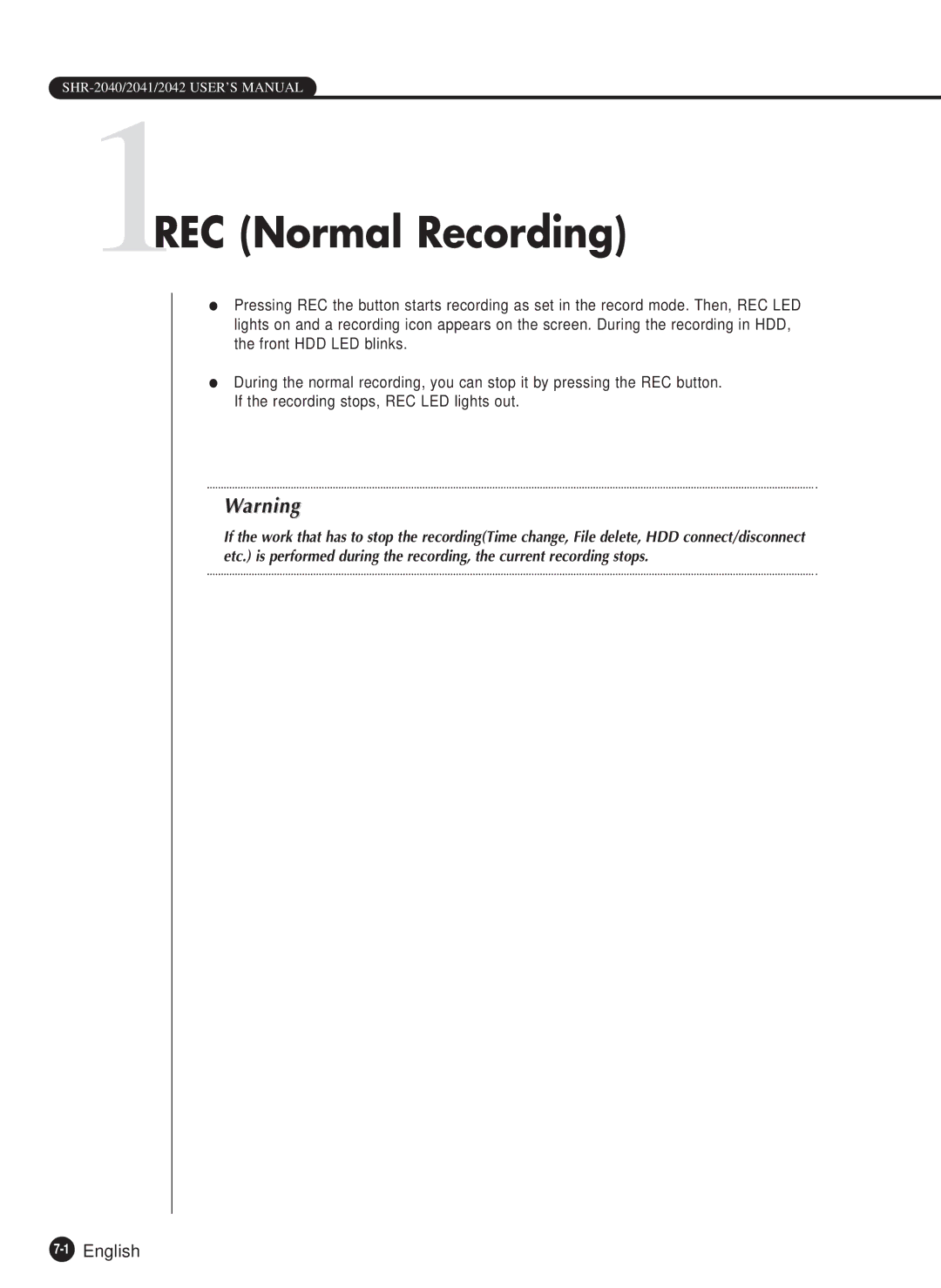1REC (Normal Recording)
●Pressing REC the button starts recording as set in the record mode. Then, REC LED lights on and a recording icon appears on the screen. During the recording in HDD, the front HDD LED blinks.
●During the normal recording, you can stop it by pressing the REC button. If the recording stops, REC LED lights out.
Warning
If the work that has to stop the recording(Time change, File delete, HDD connect/disconnect etc.) is performed during the recording, the current recording stops.