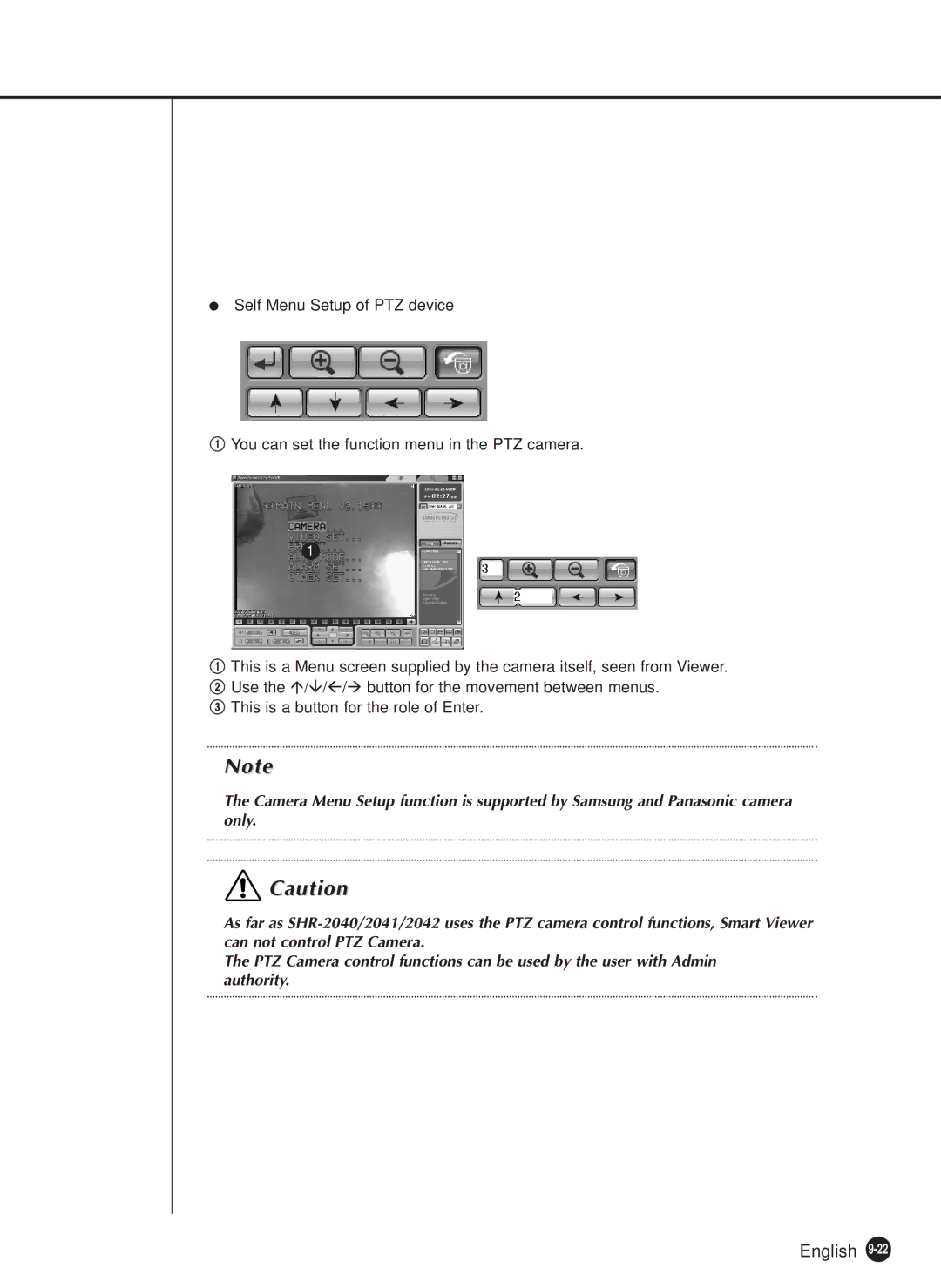●Self Menu Setup of PTZ device
!You can set the function menu in the PTZ camera.
1
!This is a Menu screen supplied by the camera itself, seen from Viewer.
@ Use the / / / button for the movement between menus.
#This is a button for the role of Enter.
Note
The Camera Menu Setup function is supported by Samsung and Panasonic camera only.
![]() Caution
Caution
As far as
The PTZ Camera control functions can be used by the user with Admin authority.