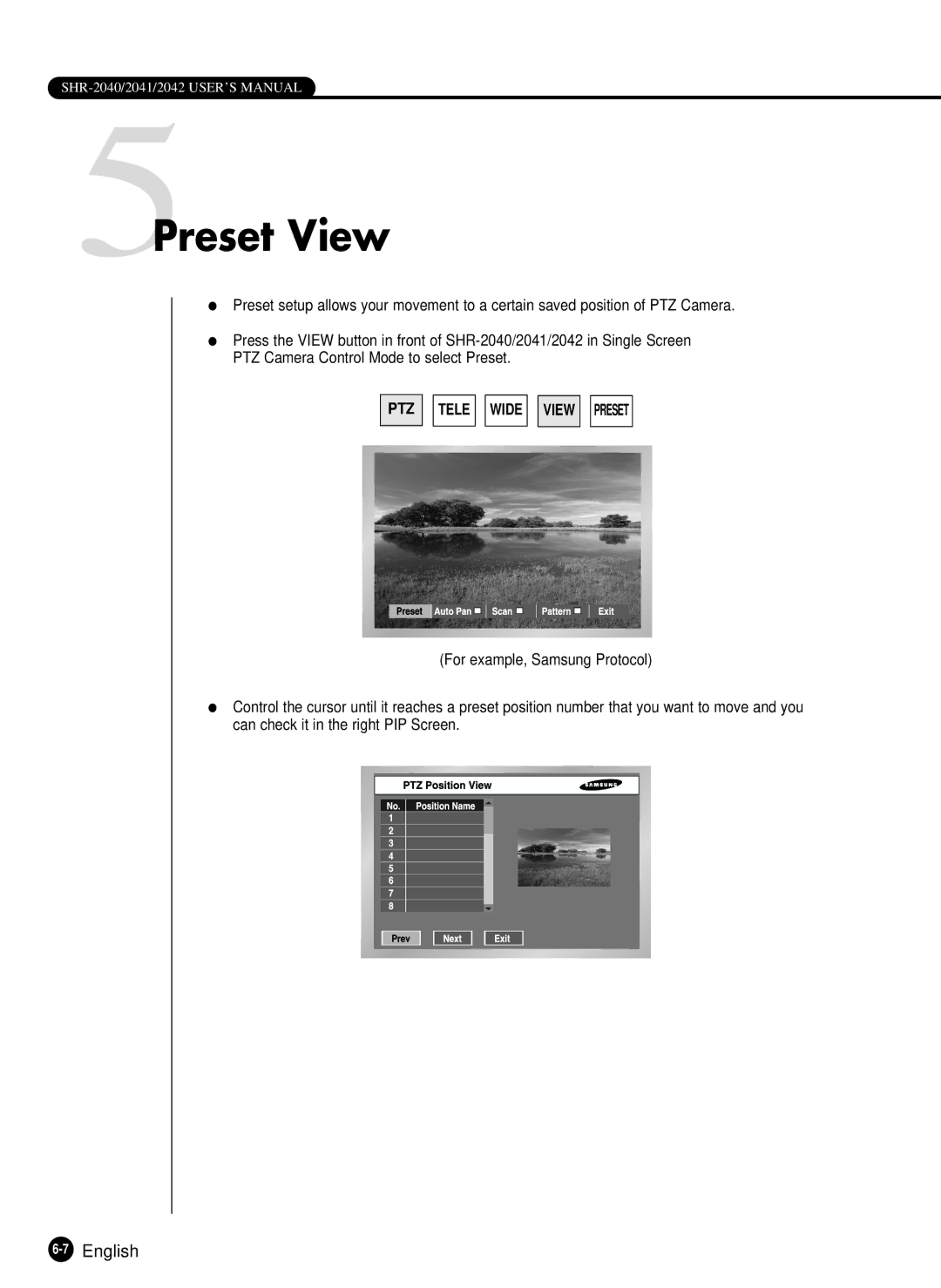5Preset View
●Preset setup allows your movement to a certain saved position of PTZ Camera.
●Press the VIEW button in front of
PTZ
TELE ![]()
![]() WIDE
WIDE ![]()
![]() VIEW
VIEW ![]()
![]() PRESET
PRESET
(For example, Samsung Protocol)
●Control the cursor until it reaches a preset position number that you want to move and you can check it in the right PIP Screen.