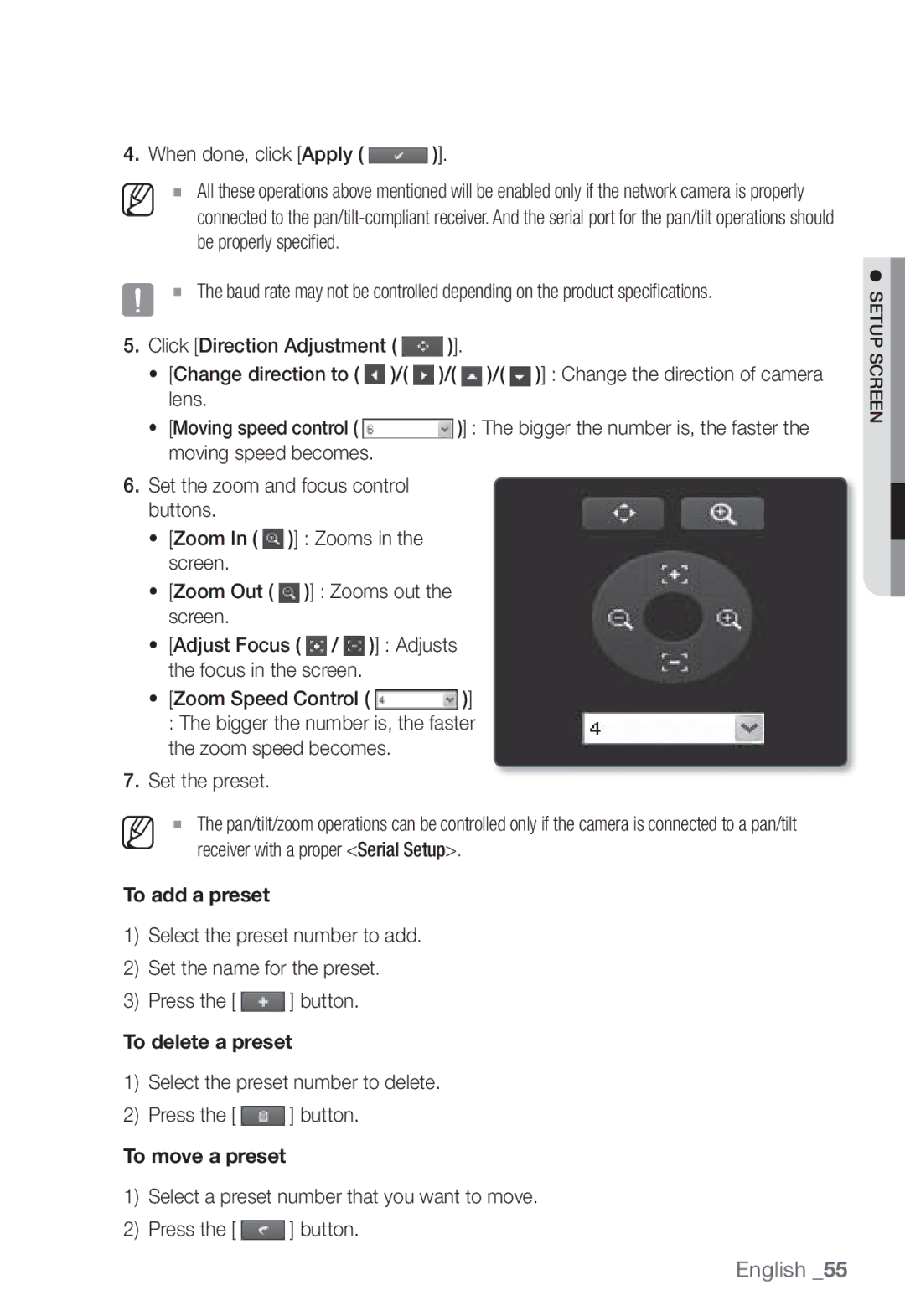Network Camera
Network Camera
Overview
Important Safety Instructions
Explanation of Graphical Symbols
Class construction
Overview
Contents
Installing Silverlight Runtime
Connecting to the Camera
Login
Installing ActiveX
Recomended PC Specifications
Product Features
WHAT’S Included
Recomended SD/SDHC Memory Card Specifications
Item Name Quantity
Front Side
AT a Glance
Connector
Auto Iris Lens Installed on the lens adaptor Optional
Abnormally
Rear Side
Terminal for audio output
Terminal for audio input
Seconds to reboot the system
System, Power
On While the power is on
SD Indicators OFF If the power is off
Mount Adapter
Mounting the Lens
Mounting the C lens
Mounting the CS lens
Inserting a SD Memory Card
Connecting the Auto Iris Lens connector
Focusing
INSERTING/REMOVING a SD Memory Card
Apply .
Removing a SD Memory Card
Selecting a memory card that’s suitable for you
What is a memory card?
Memory Card Components Contacts Lock Switch
Memory Card Information not Included
Ethernet Connection
Connecting with Other Device
Power Supply
Power Ethernet
Speaker Microphone
Connecting to Audio Input/Output
Speaker Amp
5mA sink 30VDC 2A, 125VAC 0.5A MAX
Alarm I/O Wiring Diagram
Connecting to the I/O port box
Connecting an external RS-485 device
Connecting to the camera from a local PC in the LAN
Connecting the Camera Directly to Local Area Networking
Local Network
Network Connection and Setup
Modem
Network Connection
Buttons Used in IP Installer
Auto Set
Static IP Setup
Manual Network Setup
Ddns registration has failed
Address pane, provide the necessary information
If not using a Broadband Router
Category Camera #1 Camera #2
If the Broadband Router has more than one camera connected
Http Port 8080 8081 VNP Port 4520 4521
Click OK Auto network setup will be completed
Auto Network Setup
Dynamic IP Environment Setup
Dynamic IP Setup
Manual Port Range Forwarding
Port Range Forward Port Mapping Setup
User Internet Broadband Router Start End
Setting up Port Range Forward for several network cameras
Camera1
Connecting to the Camera from a Remote PC VIA the Internet
Connecting to the Camera from a Shared Local PC
Normally, you would
Connecting to the Camera
Using URL
Login dialog should appear
To check the Ddns address
Login
Installing Activex
Installing Silverlight Runtime
English
Viewer
Using the Live Screen
Hide the alarm
Monitoring Move to the monitoring screen Playback
Optimization
To capture the snapshot
Control the pan/tilt/zoom operations of the camera
Pan/tilt-compliant receiver
To toggle the microphone sound
To toggle the audio sound
To fit the full screen
Search and Play by Event
Be limited up to the date when the 500th event is recorded
To control the PTZ
To check time information of the playing video
Search and Play by Time
To back up the searched video
To play the backup video
Audio & Video Setup
Setup
Video profile
To add a video profile
Video setup
What is GOP size?
To set the privacy zone
Audio setup
Ssdr Samsung Super Dynamic Range Setup
Camera setup
English
Setup screen
English
OSD Setup Select OSD Select each item and set it properly
External PTZ setup
Select the preset number to delete Press the button
Interface
Network Setup
Ddns
Port
Registering with Ddns
Select a Classification and specify the Model Number
IP filtering
Provide the IP that you want to grant or deny access from
802.1x
Snmp
QoS
FTP / E-mail
Event Setup
SD record
Reset all settings When done, click Apply
Alarm input
Object color or brightness is similar to the background
Motion detection
Fixed object continues moving in the same position
Time schedule
Tampering
Network disconnect
Timezone Specify the local time zone based on the GMT
System Setup
Product information
Date & Time
Manual Specify the time manually
User
Upgrade / Reboot
English
Log
Appendix
Specification
User
Digital Noise Reduction
Tampering
Items Description Ethernet RJ-45 10/100BASE-T
264, MPEG-4, Mjpeg Resolution
Max. Framerate
Web Viewer
Operating Temperature
Language
Hungarian, Greek
Unit mm inch
Product Overview
Troubleshooting
Cannot record into the SD memory
Check if the memory card is defective
This camera unit
SD Record menu
All rights reserved
Open Source Announcement
Part 1 CMU/UCD copyright notice BSD like
License
Copyright c 2007 Apple Inc All rights reserved
Copyright c 2003-2009, Sparta, Inc All rights reserved
Copyright c 2009, ScienceLogic, LLC All rights reserved
Part 9 ScienceLogic, LLC copyright notice BSD
Base Kernel, Busybox, Sysvinit, dosfstools
GPL/LGPL Software License
GLibc, Inetutils
Page
GNU General Public License is a free, copyleft
No Warranty
You can apply it to your programs, too
Terms and Conditions
Conveying Verbatim Copies
Protecting Users’ Legal Rights From Anti- Circumvention Law
Conveying Non-Source Forms
Termination
Additional Terms
Acceptance Not Required for Having Copies
Patents
Automatic Licensing of Downstream Recipients
Use with the GNU Affero General Public License
Version 2.1, February
Disclaimer of Warranty
Limitation of Liability
Interpretation of Sections 15
Above on a medium customarily used for software interchange
Modified work must itself be a software library
Page
How to Apply These Terms to Your New Libraries
This Software is Provided by the OpenSSL
OpenSSL License
Correct disposal of batteries in this product
Toll Free +1-877-213-1222 Direct +1-201-325-6920
Sales Network

 )].
)].![]() )].
)].![]() )/(
)/(![]() )/(
)/(![]() )/(
)/( ![]() )] : Change the direction of camera lens.
)] : Change the direction of camera lens.![]() )] : The bigger the number is, the faster the moving speed becomes.
)] : The bigger the number is, the faster the moving speed becomes.![]() )] : Zooms in the screen.
)] : Zooms in the screen.![]() )] : Zooms out the screen.
)] : Zooms out the screen.![]() /
/ ![]() )] : Adjusts the focus in the screen.
)] : Adjusts the focus in the screen.![]() )] : The bigger the number is, the faster
)] : The bigger the number is, the faster![]() ] button.
] button. ] button.
] button.![]() ] button.
] button.