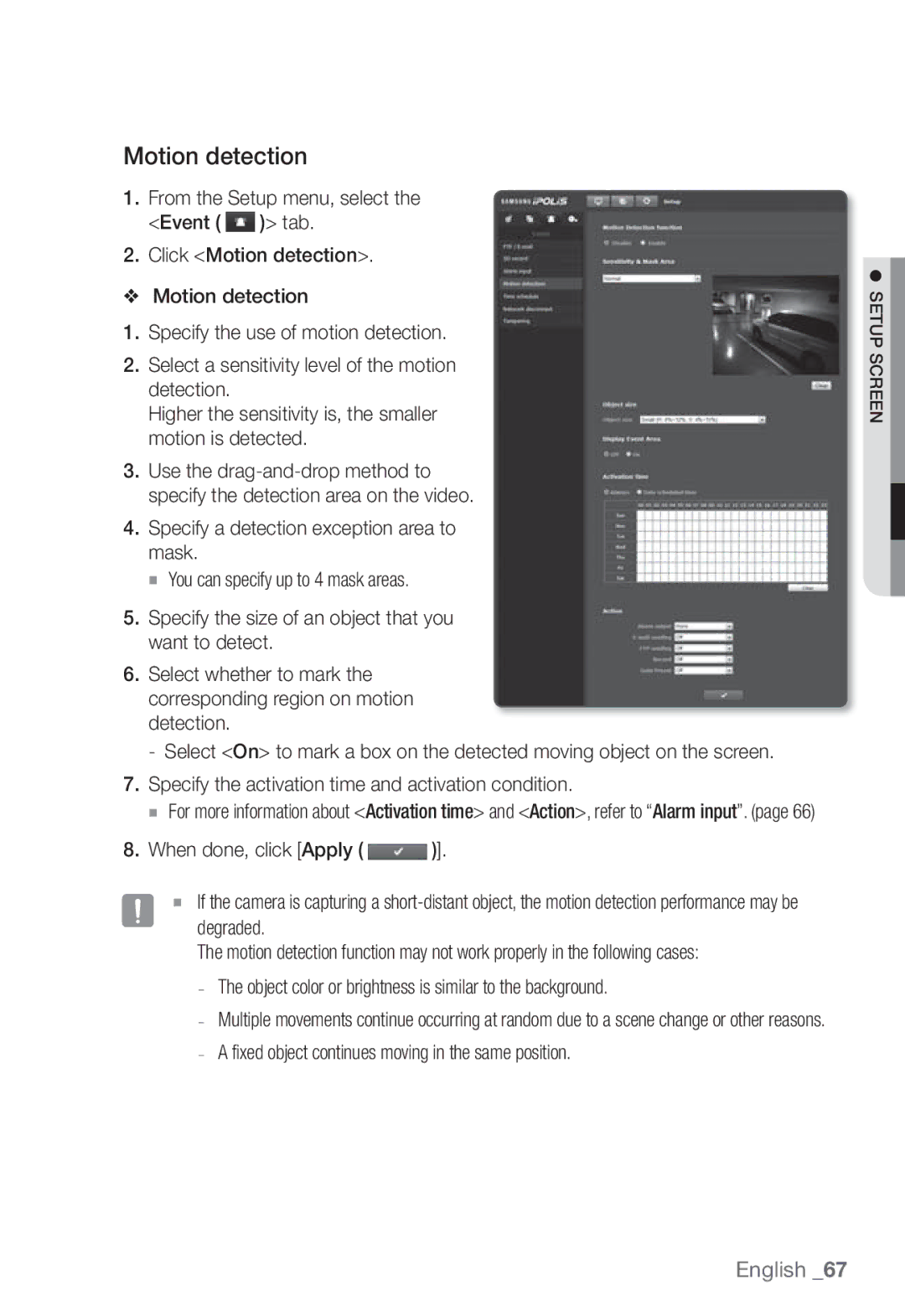Motion detection
1.From the Setup menu, select the
<Event ( ![]() )> tab.
)> tab.
2.Click <Motion detection>.
❖Motion detection
1.Specify the use of motion detection.
2.Select a sensitivity level of the motion detection.
Higher the sensitivity is, the smaller motion is detected.
3.Use the
4.Specify a detection exception area to mask.
You can specify up to 4 mask areas.
5.Specify the size of an object that you want to detect.
6.Select whether to mark the corresponding region on motion detection.
- Select <On> to mark a box on the detected moving object on the screen.
7.Specify the activation time and activation condition.
For more information about <Activation time> and <Action>, refer to “Alarm input”. (page 66)
8.When done, click [Apply ( ![]() )].
)].
J If the camera is capturing a
The motion detection function may not work properly in the following cases:
-The object color or brightness is similar to the background.
-Multiple movements continue occurring at random due to a scene change or other reasons.
-A fixed object continues moving in the same position.
● SETUP SCREEN