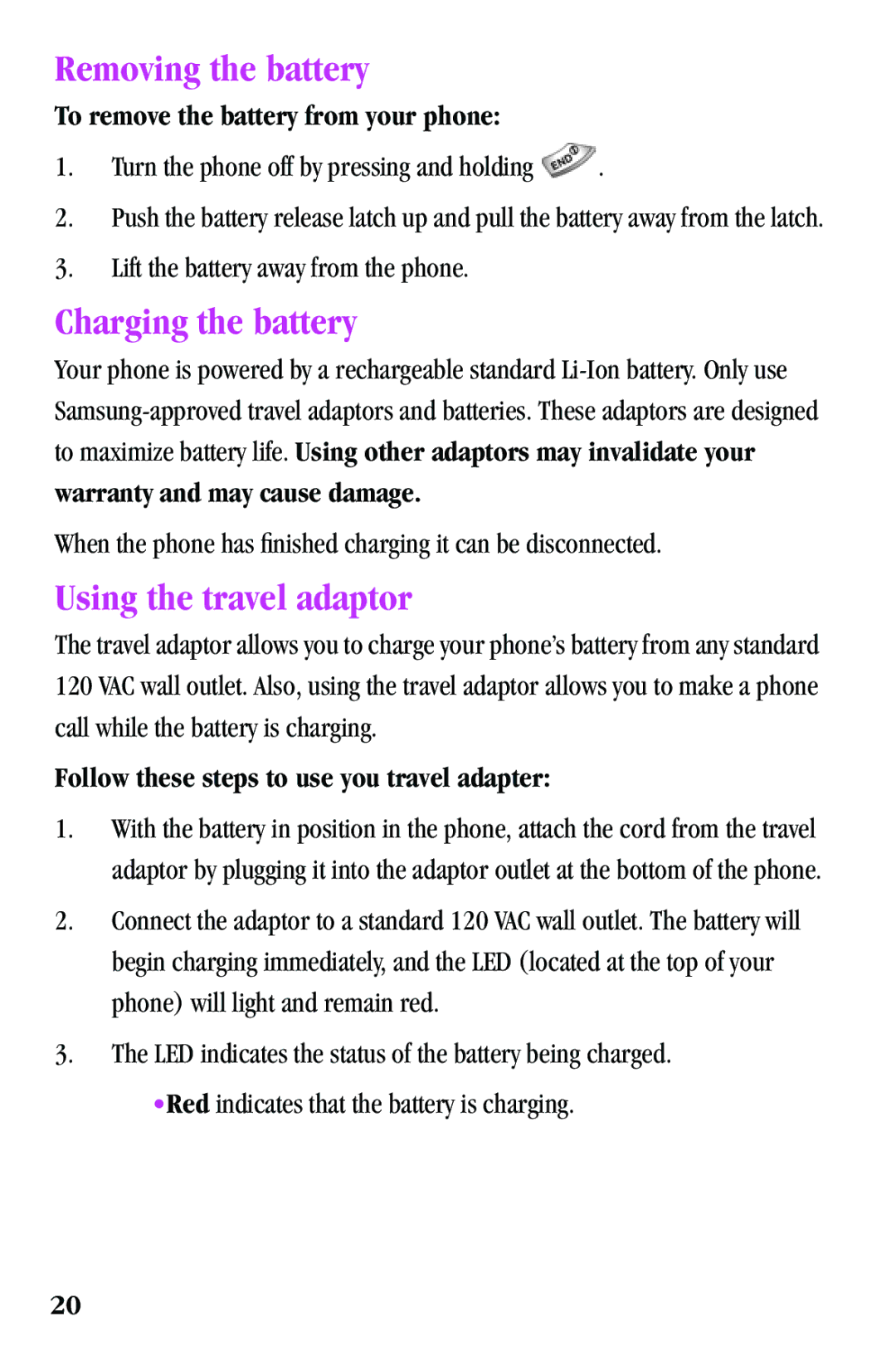Removing the battery
To remove the battery from your phone:
1.Turn the phone off by pressing and holding ![]() .
.
2.Push the battery release latch up and pull the battery away from the latch.
3.Lift the battery away from the phone.
Charging the battery
Your phone is powered by a rechargeable standard
warranty and may cause damage.
When the phone has finished charging it can be disconnected.
Using the travel adaptor
The travel adaptor allows you to charge your phone’s battery from any standard 120 VAC wall outlet. Also, using the travel adaptor allows you to make a phone call while the battery is charging.
Follow these steps to use you travel adapter:
1.With the battery in position in the phone, attach the cord from the travel adaptor by plugging it into the adaptor outlet at the bottom of the phone.
2.Connect the adaptor to a standard 120 VAC wall outlet. The battery will begin charging immediately, and the LED (located at the top of your phone) will light and remain red.
3.The LED indicates the status of the battery being charged.
•Red indicates that the battery is charging.
20