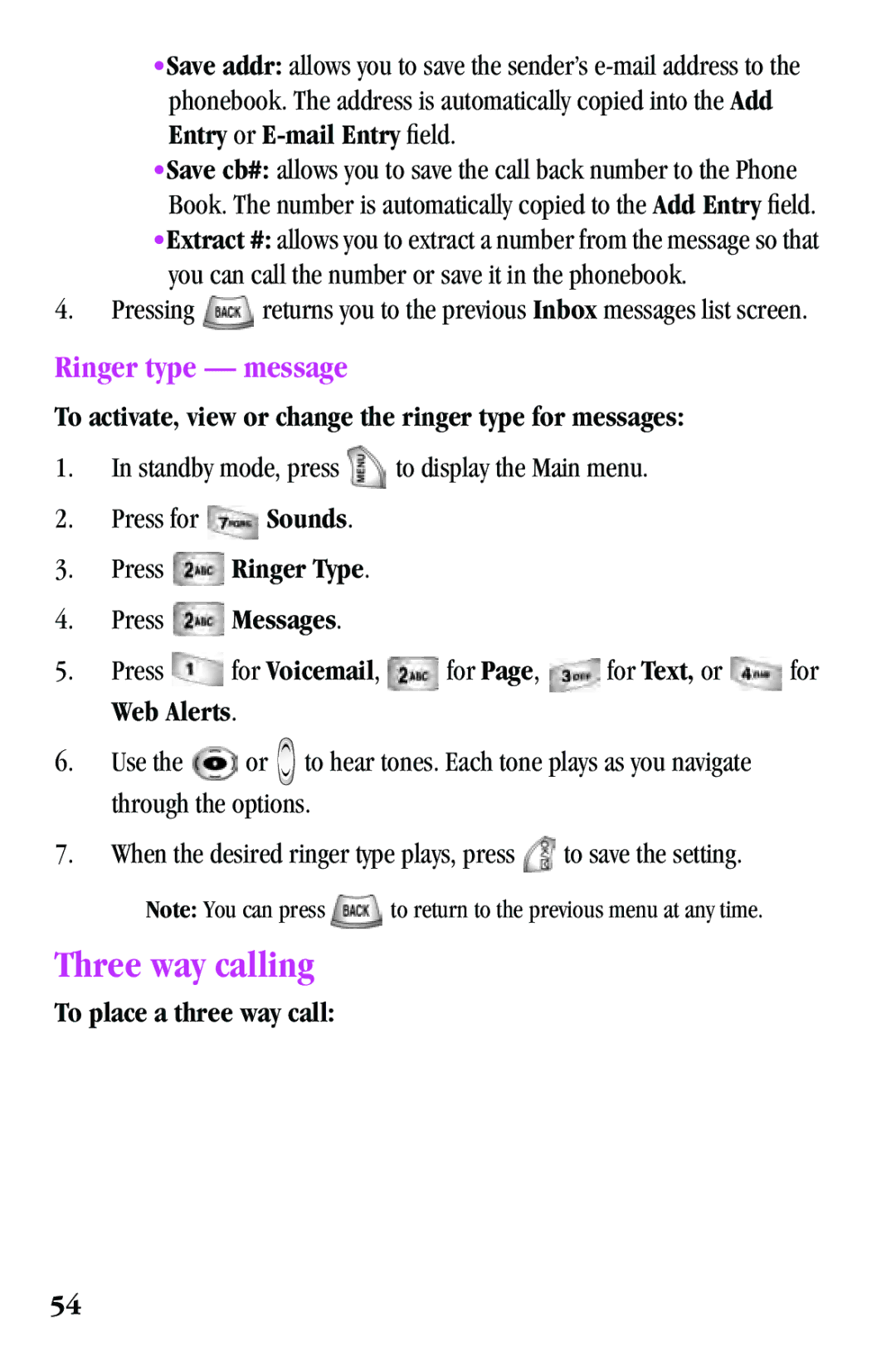•Save addr: allows you to save the sender’s
•Save cb#: allows you to save the call back number to the Phone Book. The number is automatically copied to the Add Entry field.
•Extract #: allows you to extract a number from the message so that you can call the number or save it in the phonebook.
4.Pressing ![]() returns you to the previous Inbox messages list screen.
returns you to the previous Inbox messages list screen.
Ringer type — message
To activate, view or change the ringer type for messages:
1.In standby mode, press ![]() to display the Main menu.
to display the Main menu.
2.Press for ![]() Sounds.
Sounds.
3.Press  Ringer Type.
Ringer Type.
4.Press  Messages.
Messages.
5.Press ![]() for Voicemail,
for Voicemail, ![]() for Page,
for Page, ![]() for Text, or
for Text, or ![]() for Web Alerts.
for Web Alerts.
6.Use the ![]() or
or ![]() to hear tones. Each tone plays as you navigate through the options.
to hear tones. Each tone plays as you navigate through the options.
7.When the desired ringer type plays, press ![]() to save the setting.
to save the setting.
Note: You can press ![]() to return to the previous menu at any time.
to return to the previous menu at any time.
Three way calling
To place a three way call:
54