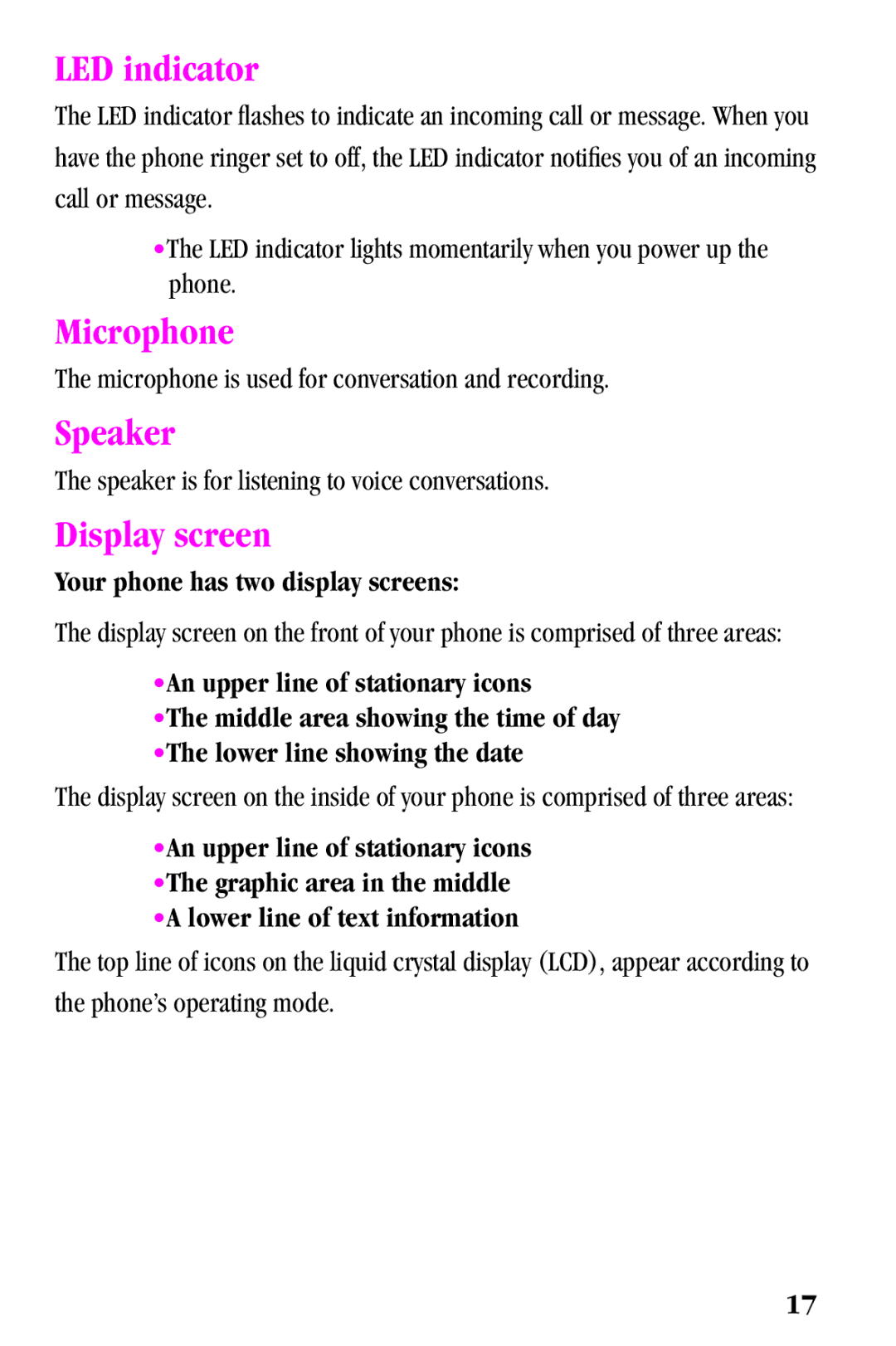LED indicator
The LED indicator flashes to indicate an incoming call or message. When you have the phone ringer set to off, the LED indicator notifies you of an incoming call or message.
•The LED indicator lights momentarily when you power up the phone.
Microphone
The microphone is used for conversation and recording.
Speaker
The speaker is for listening to voice conversations.
Display screen
Your phone has two display screens:
The display screen on the front of your phone is comprised of three areas:
•An upper line of stationary icons
•The middle area showing the time of day
•The lower line showing the date
The display screen on the inside of your phone is comprised of three areas:
•An upper line of stationary icons
•The graphic area in the middle
•A lower line of text information
The top line of icons on the liquid crystal display (LCD), appear according to the phone’s operating mode.
17