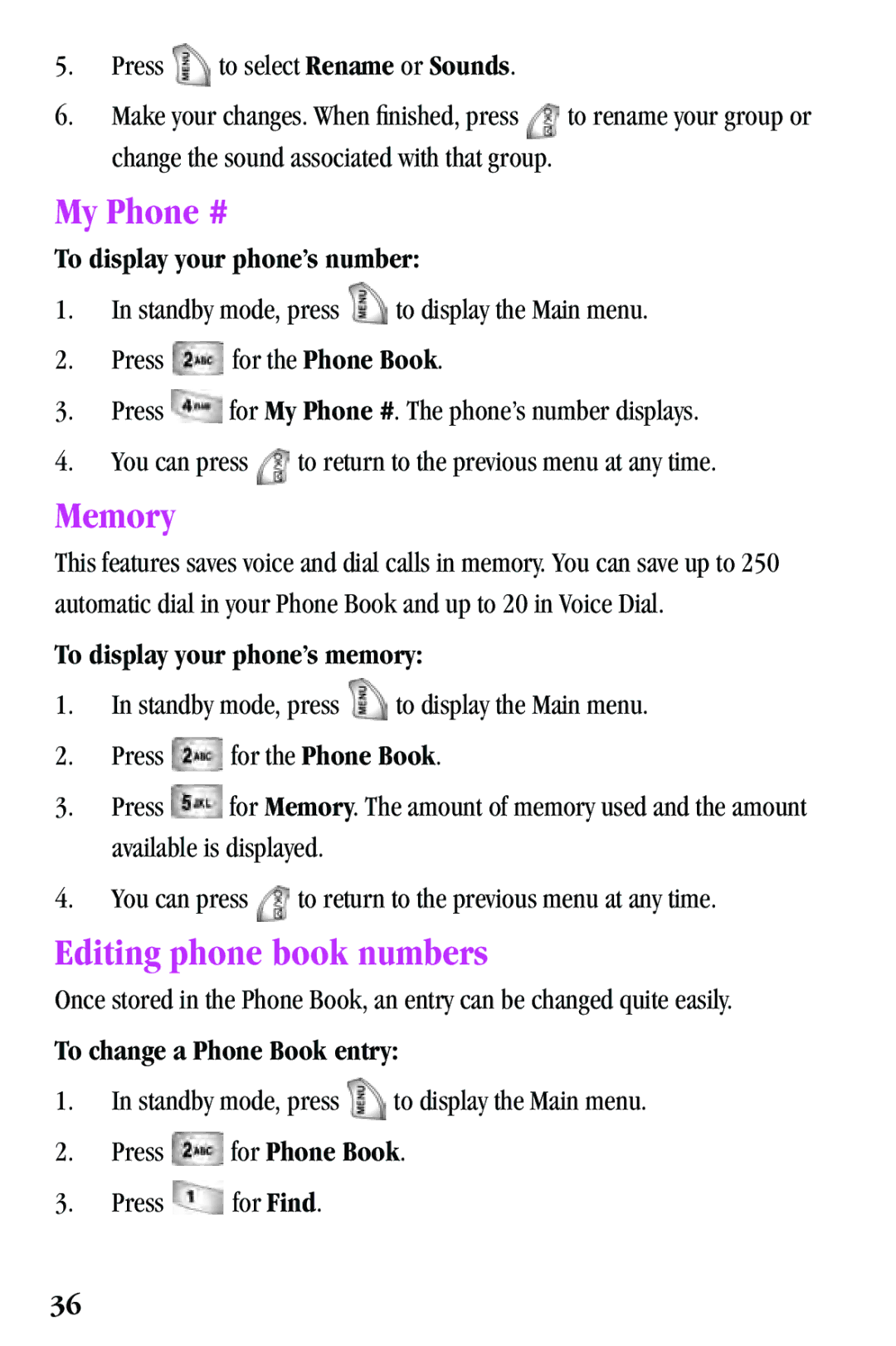5.Press ![]() to select Rename or Sounds.
to select Rename or Sounds.
6.Make your changes. When finished, press ![]() to rename your group or change the sound associated with that group.
to rename your group or change the sound associated with that group.
My Phone #
To display your phone’s number:
1.In standby mode, press ![]() to display the Main menu.
to display the Main menu.
2.Press ![]() for the Phone Book.
for the Phone Book.
3.Press ![]() for My Phone #. The phone’s number displays.
for My Phone #. The phone’s number displays.
4.You can press ![]() to return to the previous menu at any time.
to return to the previous menu at any time.
Memory
This features saves voice and dial calls in memory. You can save up to 250 automatic dial in your Phone Book and up to 20 in Voice Dial.
To display your phone’s memory:
1.In standby mode, press ![]() to display the Main menu.
to display the Main menu.
2.Press ![]() for the Phone Book.
for the Phone Book.
3.Press ![]() for Memory. The amount of memory used and the amount available is displayed.
for Memory. The amount of memory used and the amount available is displayed.
4.You can press ![]() to return to the previous menu at any time.
to return to the previous menu at any time.
Editing phone book numbers
Once stored in the Phone Book, an entry can be changed quite easily.
To change a Phone Book entry:
1.In standby mode, press ![]() to display the Main menu.
to display the Main menu.
2.Press ![]() for Phone Book.
for Phone Book.
3.Press ![]() for Find.
for Find.
36