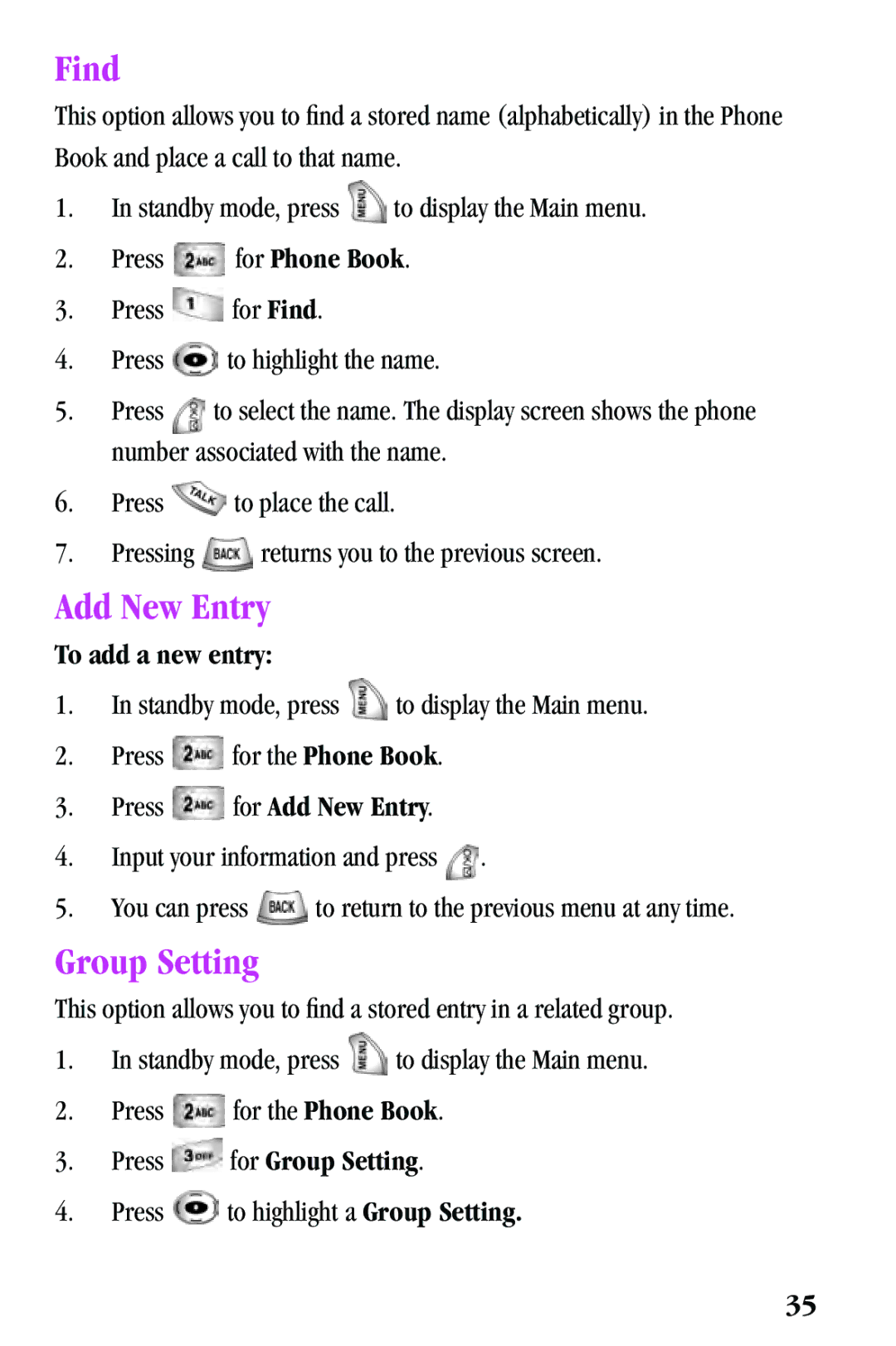Find
This option allows you to find a stored name (alphabetically) in the Phone Book and place a call to that name.
1.In standby mode, press ![]() to display the Main menu.
to display the Main menu.
2.Press ![]() for Phone Book.
for Phone Book.
3.Press ![]() for Find.
for Find.
4.Press ![]() to highlight the name.
to highlight the name.
5.Press ![]() to select the name. The display screen shows the phone number associated with the name.
to select the name. The display screen shows the phone number associated with the name.
6.Press ![]() to place the call.
to place the call.
7.Pressing ![]() returns you to the previous screen.
returns you to the previous screen.
Add New Entry
To add a new entry:
1.In standby mode, press ![]() to display the Main menu.
to display the Main menu.
2.Press ![]() for the Phone Book.
for the Phone Book.
3.Press ![]() for Add New Entry.
for Add New Entry.
4.Input your information and press ![]() .
.
5.You can press ![]() to return to the previous menu at any time.
to return to the previous menu at any time.
Group Setting
This option allows you to find a stored entry in a related group.
1.In standby mode, press ![]() to display the Main menu.
to display the Main menu.
2.Press ![]() for the Phone Book.
for the Phone Book.
3.Press  for Group Setting.
for Group Setting.
4.Press ![]() to highlight a Group Setting.
to highlight a Group Setting.
35