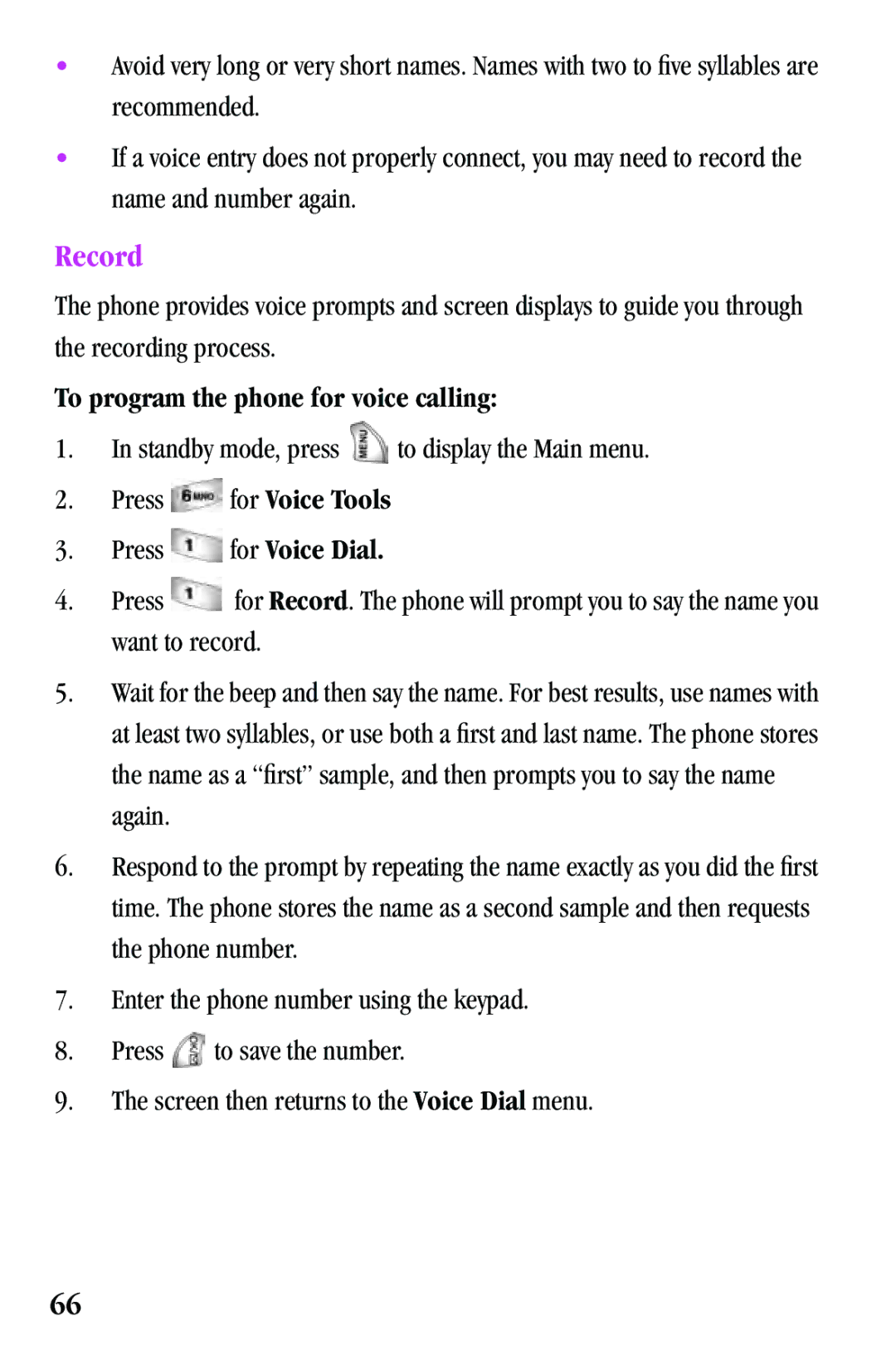•Avoid very long or very short names. Names with two to five syllables are recommended.
•If a voice entry does not properly connect, you may need to record the name and number again.
Record
The phone provides voice prompts and screen displays to guide you through the recording process.
To program the phone for voice calling:
1.In standby mode, press ![]() to display the Main menu.
to display the Main menu.
2.Press ![]() for Voice Tools
for Voice Tools
3.Press ![]() for Voice Dial.
for Voice Dial.
4.Press ![]() for Record. The phone will prompt you to say the name you want to record.
for Record. The phone will prompt you to say the name you want to record.
5.Wait for the beep and then say the name. For best results, use names with at least two syllables, or use both a first and last name. The phone stores the name as a “first” sample, and then prompts you to say the name again.
6.Respond to the prompt by repeating the name exactly as you did the first time. The phone stores the name as a second sample and then requests the phone number.
7.Enter the phone number using the keypad.
8.Press ![]() to save the number.
to save the number.
9.The screen then returns to the Voice Dial menu.
66