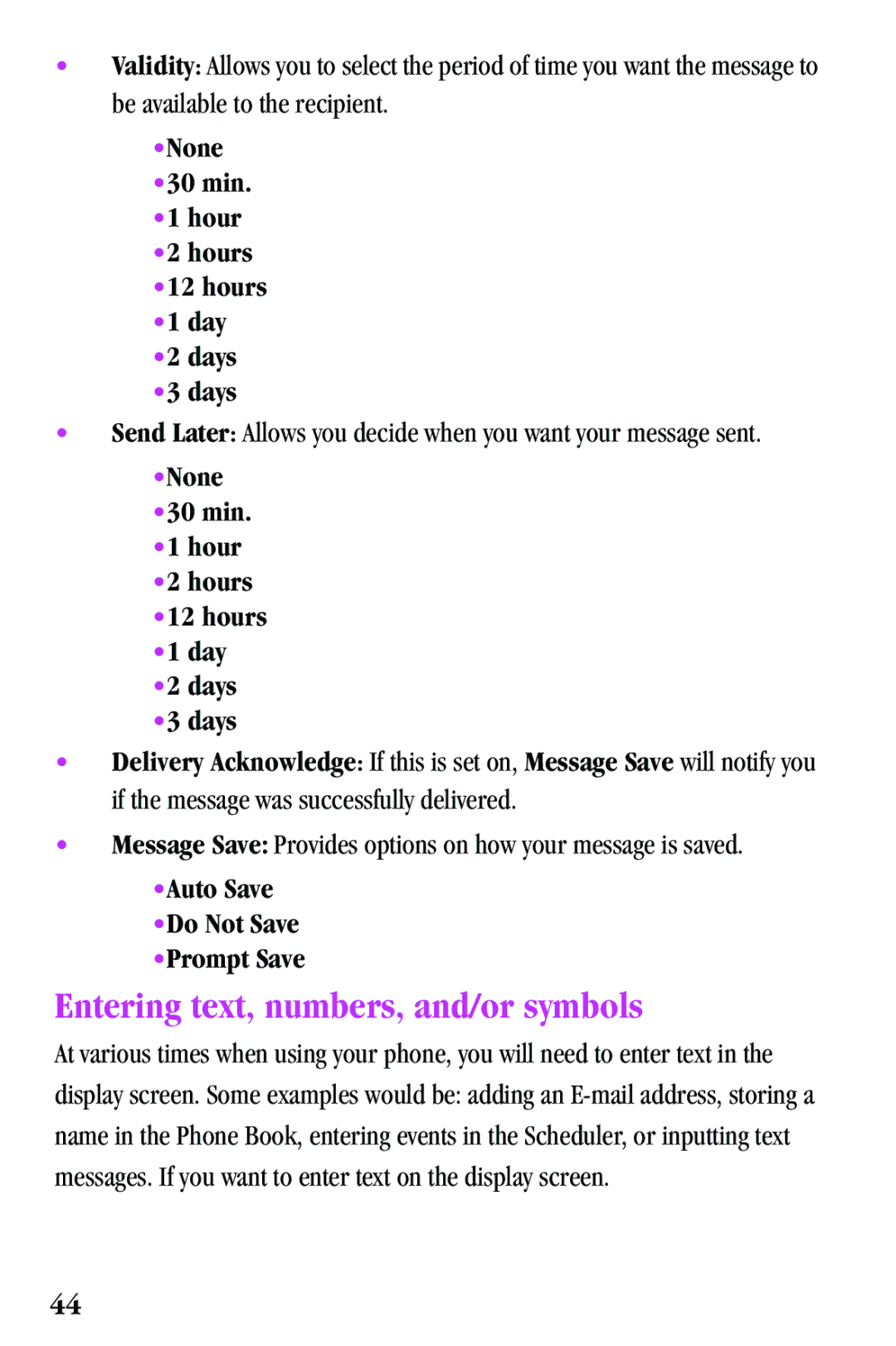•Validity: Allows you to select the period of time you want the message to be available to the recipient.
•None
•30 min.
•1 hour
•2 hours
•12 hours
•1 day
•2 days
•3 days
•Send Later: Allows you decide when you want your message sent.
•None
•30 min.
•1 hour
•2 hours
•12 hours
•1 day
•2 days
•3 days
•Delivery Acknowledge: If this is set on, Message Save will notify you if the message was successfully delivered.
•Message Save: Provides options on how your message is saved.
•Auto Save
•Do Not Save
•Prompt Save
Entering text, numbers, and/or symbols
At various times when using your phone, you will need to enter text in the display screen. Some examples would be: adding an
44