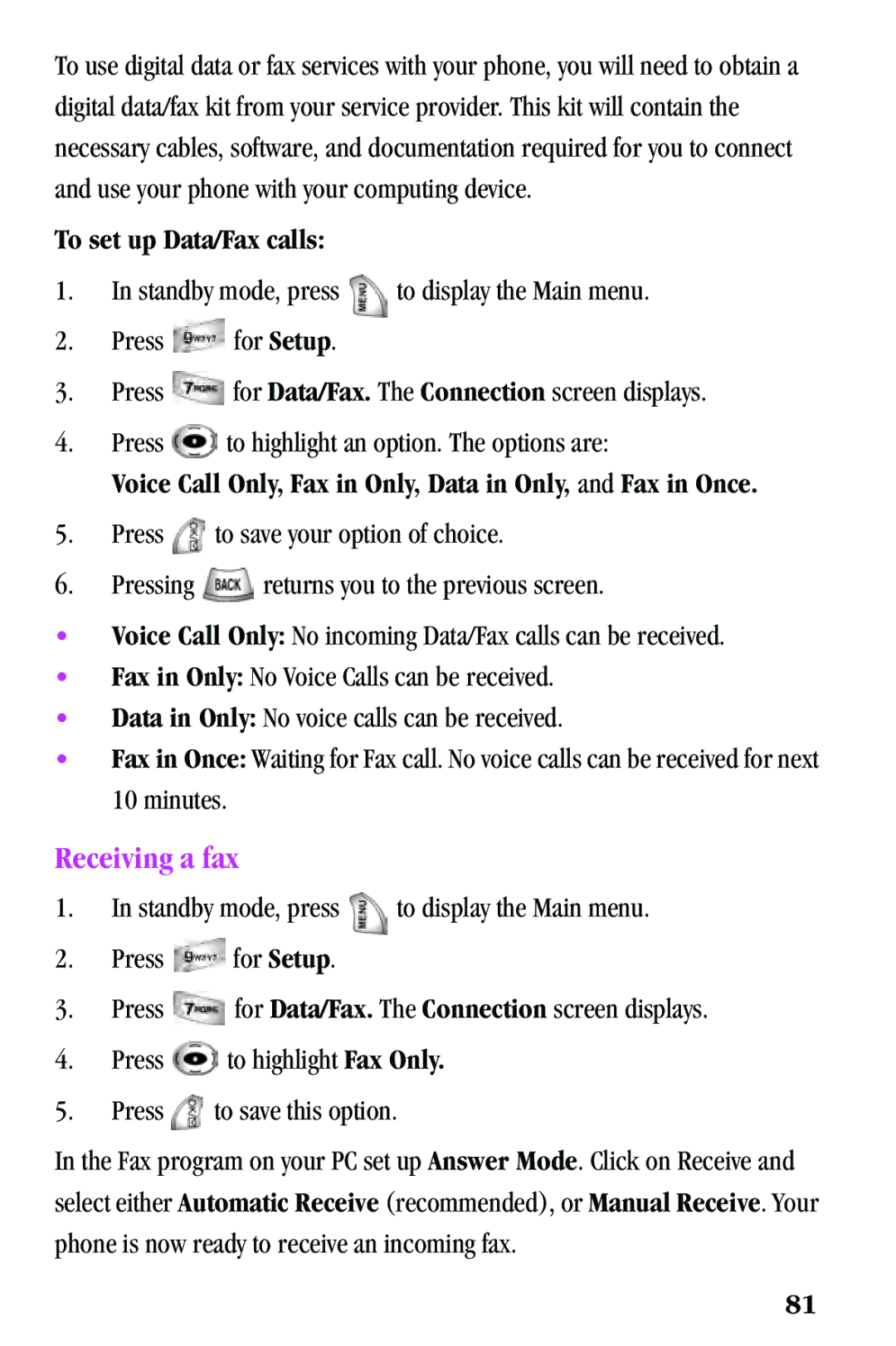To use digital data or fax services with your phone, you will need to obtain a digital data/fax kit from your service provider. This kit will contain the necessary cables, software, and documentation required for you to connect and use your phone with your computing device.
To set up Data/Fax calls:
1.In standby mode, press ![]() to display the Main menu.
to display the Main menu.
2.Press ![]() for Setup.
for Setup.
3.Press ![]() for Data/Fax. The Connection screen displays.
for Data/Fax. The Connection screen displays.
4.Press ![]() to highlight an option. The options are:
to highlight an option. The options are:
Voice Call Only, Fax in Only, Data in Only, and Fax in Once.
5.Press ![]() to save your option of choice.
to save your option of choice.
6.Pressing ![]() returns you to the previous screen.
returns you to the previous screen.
•Voice Call Only: No incoming Data/Fax calls can be received.
•Fax in Only: No Voice Calls can be received.
•Data in Only: No voice calls can be received.
•Fax in Once: Waiting for Fax call. No voice calls can be received for next 10 minutes.
Receiving a fax
1.In standby mode, press ![]() to display the Main menu.
to display the Main menu.
2.Press ![]() for Setup.
for Setup.
3.Press ![]() for Data/Fax. The Connection screen displays.
for Data/Fax. The Connection screen displays.
4.Press ![]() to highlight Fax Only.
to highlight Fax Only.
5.Press ![]() to save this option.
to save this option.
In the Fax program on your PC set up Answer Mode. Click on Receive and select either Automatic Receive (recommended), or Manual Receive. Your phone is now ready to receive an incoming fax.
81