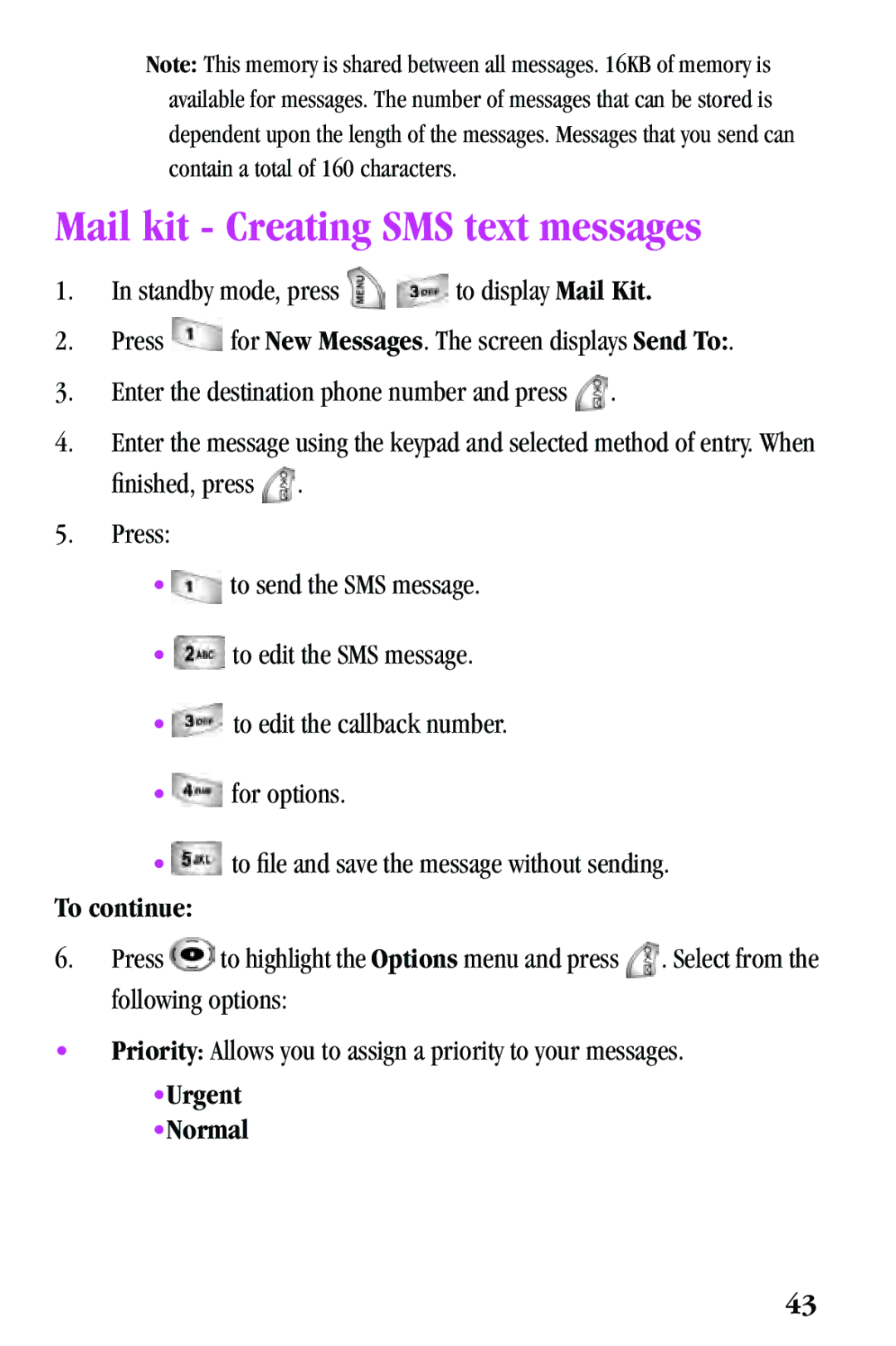Note: This memory is shared between all messages. 16KB of memory is available for messages. The number of messages that can be stored is dependent upon the length of the messages. Messages that you send can contain a total of 160 characters.
Mail kit - Creating SMS text messages
1.In standby mode, press ![]()
![]() to display Mail Kit.
to display Mail Kit.
2.Press ![]() for New Messages. The screen displays Send To:.
for New Messages. The screen displays Send To:.
3.Enter the destination phone number and press ![]() .
.
4.Enter the message using the keypad and selected method of entry. When finished, press ![]() .
.
5.Press:
• ![]() to send the SMS message.
to send the SMS message.
•![]() to edit the SMS message.
to edit the SMS message.
•![]() to edit the callback number.
to edit the callback number.
•![]() for options.
for options.
• ![]() to file and save the message without sending.
to file and save the message without sending.
To continue:
6.Press ![]() to highlight the Options menu and press
to highlight the Options menu and press ![]() . Select from the following options:
. Select from the following options:
•Priority: Allows you to assign a priority to your messages.
•Urgent
•Normal
43