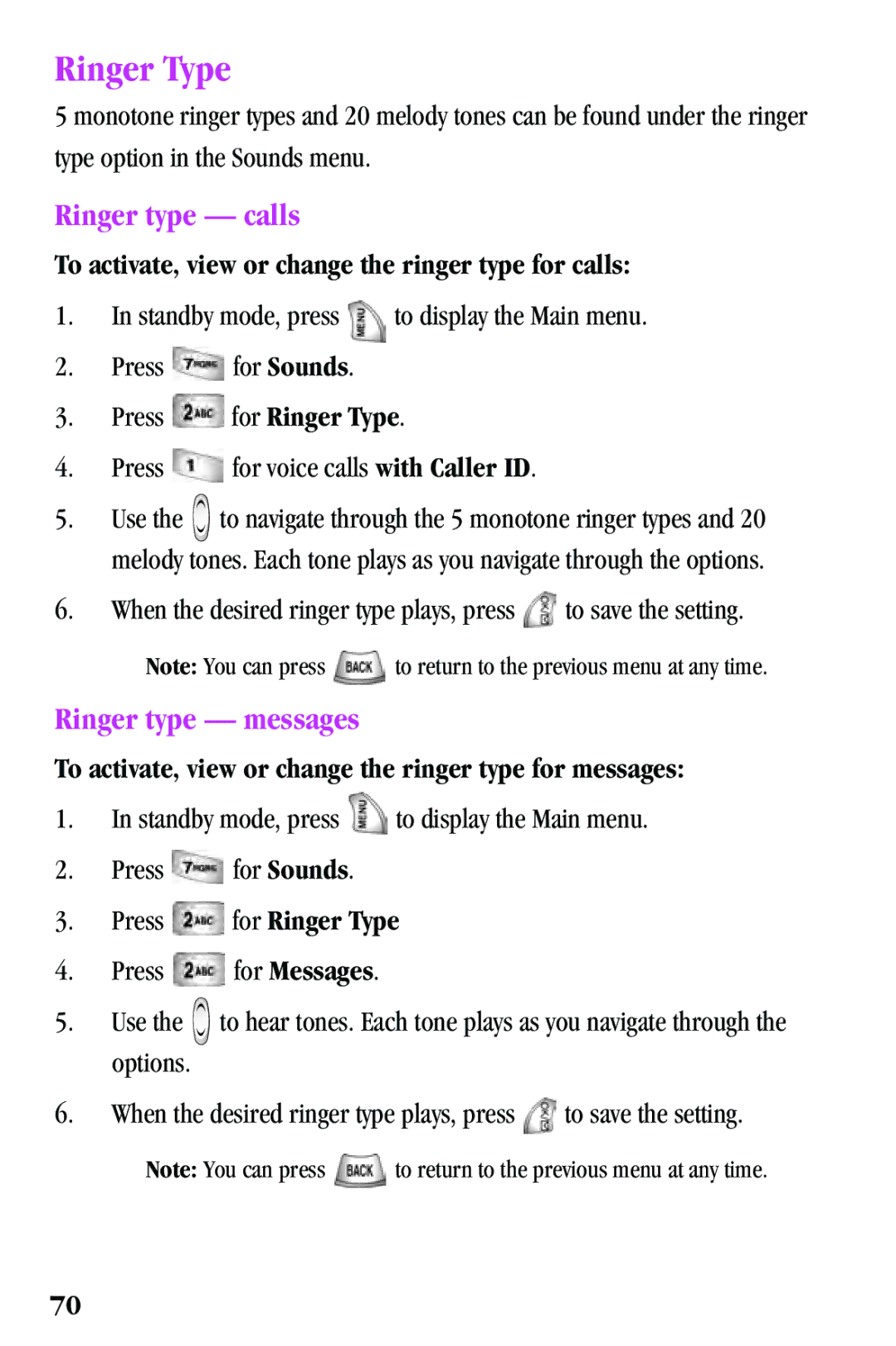Ringer Type
5 monotone ringer types and 20 melody tones can be found under the ringer type option in the Sounds menu.
Ringer type — calls
To activate, view or change the ringer type for calls:
1.In standby mode, press ![]() to display the Main menu.
to display the Main menu.
2.Press ![]() for Sounds.
for Sounds.
3.Press ![]() for Ringer Type.
for Ringer Type.
4.Press ![]() for voice calls with Caller ID.
for voice calls with Caller ID.
5.Use the ![]() to navigate through the 5 monotone ringer types and 20 melody tones. Each tone plays as you navigate through the options.
to navigate through the 5 monotone ringer types and 20 melody tones. Each tone plays as you navigate through the options.
6.When the desired ringer type plays, press ![]() to save the setting.
to save the setting.
Note: You can press ![]() to return to the previous menu at any time.
to return to the previous menu at any time.
Ringer type — messages
To activate, view or change the ringer type for messages:
1.In standby mode, press ![]() to display the Main menu.
to display the Main menu.
2.Press ![]() for Sounds.
for Sounds.
3.Press ![]() for Ringer Type
for Ringer Type
4.Press ![]() for Messages.
for Messages.
5.Use the ![]() to hear tones. Each tone plays as you navigate through the options.
to hear tones. Each tone plays as you navigate through the options.
6.When the desired ringer type plays, press ![]() to save the setting.
to save the setting.
Note: You can press ![]() to return to the previous menu at any time.
to return to the previous menu at any time.
70