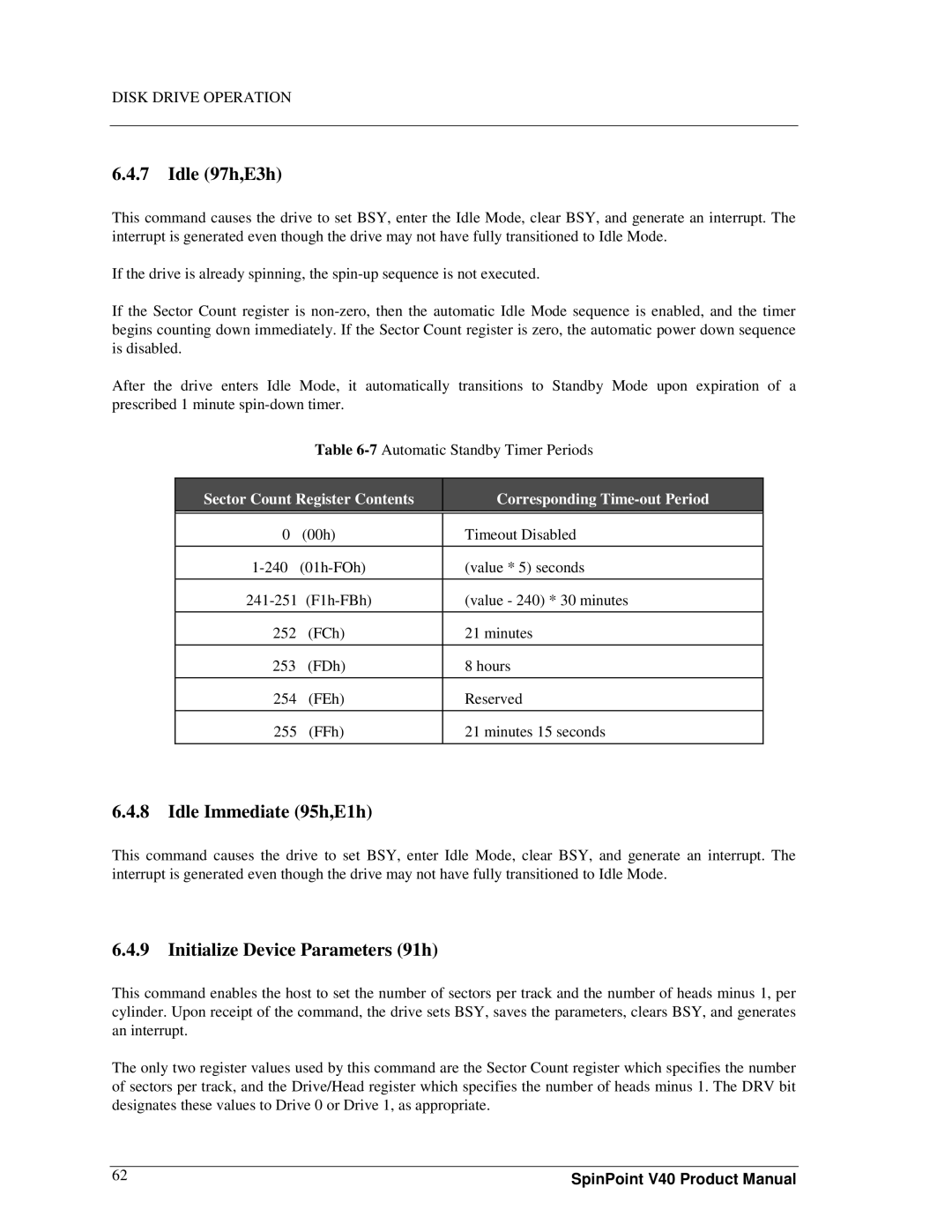DISK DRIVE OPERATION
6.4.7Idle (97h,E3h)
This command causes the drive to set BSY, enter the Idle Mode, clear BSY, and generate an interrupt. The interrupt is generated even though the drive may not have fully transitioned to Idle Mode.
If the drive is already spinning, the
If the Sector Count register is
After the drive enters Idle Mode, it automatically transitions to Standby Mode upon expiration of a prescribed 1 minute
Table
Sector Count Register Contents | Corresponding | |
|
|
|
0 | (00h) | Timeout Disabled |
|
| |
(value * 5) seconds | ||
|
| |
(value - 240) * 30 minutes | ||
252 | (FCh) | 21 minutes |
253 | (FDh) | 8 hours |
254 | (FEh) | Reserved |
|
|
|
255 | (FFh) | 21 minutes 15 seconds |
|
|
|
6.4.8Idle Immediate (95h,E1h)
This command causes the drive to set BSY, enter Idle Mode, clear BSY, and generate an interrupt. The interrupt is generated even though the drive may not have fully transitioned to Idle Mode.
6.4.9 Initialize Device Parameters (91h)
This command enables the host to set the number of sectors per track and the number of heads minus 1, per cylinder. Upon receipt of the command, the drive sets BSY, saves the parameters, clears BSY, and generates an interrupt.
The only two register values used by this command are the Sector Count register which specifies the number of sectors per track, and the Drive/Head register which specifies the number of heads minus 1. The DRV bit designates these values to Drive 0 or Drive 1, as appropriate.
62 | SpinPoint V40 Product Manual |