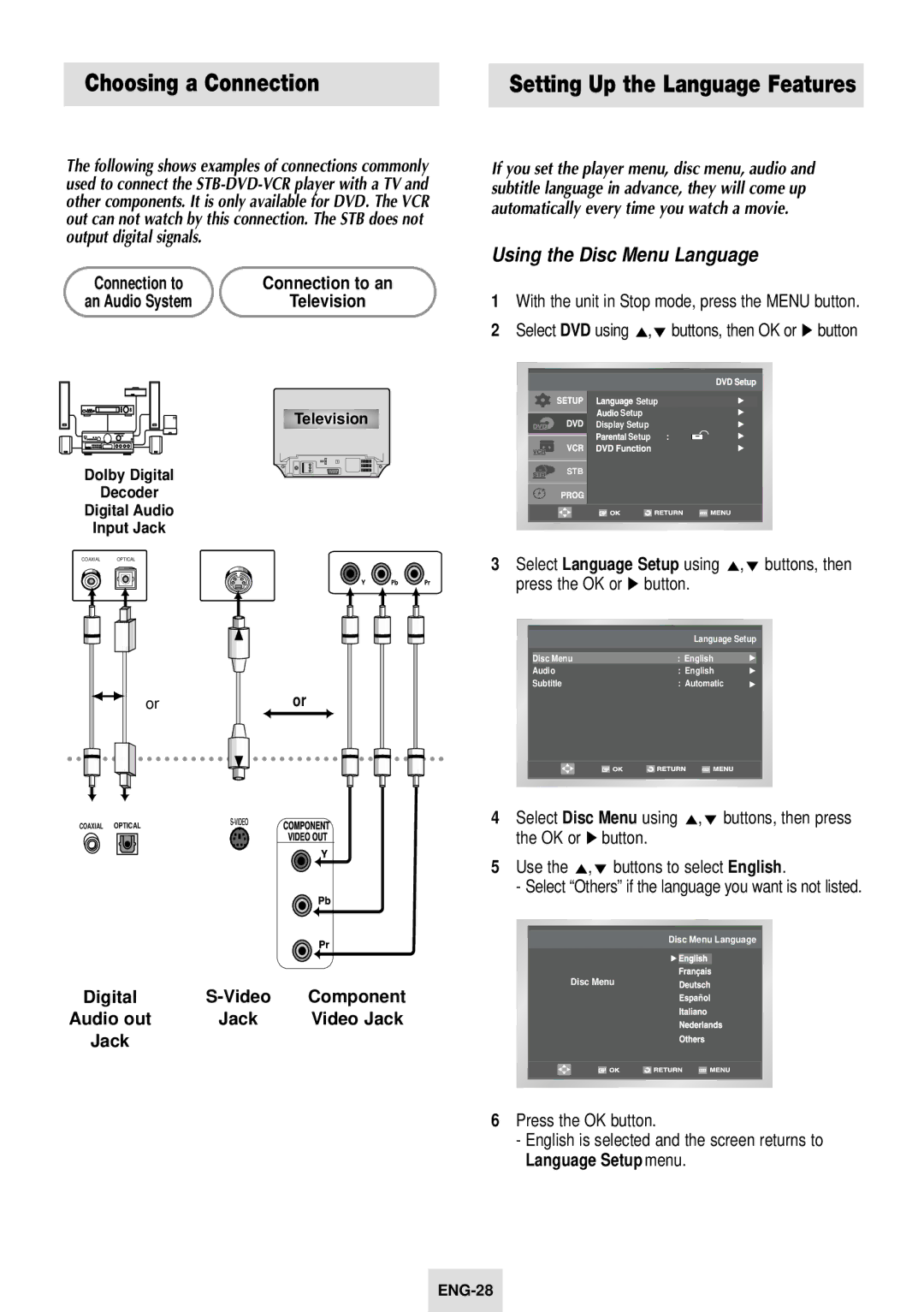Choosing a Connection |
| Setting Up the Language Features |
|
|
|
The following shows examples of connections commonly used to connect the
Connection to | Connection to an |
an Audio System | Television |
Television
Dolby Digital
Decoder
Digital Audio
Input Jack
COAXIAL OPTICAL
oror
COAXIAL OPTICAL
Digital |
| Component |
Audio out | Jack | Video Jack |
Jack |
|
|
If you set the player menu, disc menu, audio and subtitle language in advance, they will come up automatically every time you watch a movie.
Using the Disc Menu Language
1With the unit in Stop mode, press the MENU button.
2 | Select DVD using ,❷ buttons, then OK or ❿ button | |||||||||
|
|
|
|
|
|
|
|
|
|
|
|
|
|
|
|
|
|
|
|
|
|
|
|
|
|
| Setup |
|
|
|
|
|
|
|
|
|
| Setup |
|
|
|
|
|
|
|
|
|
| Display Setup |
|
|
|
|
|
|
|
|
|
| Setup | : |
|
|
|
|
|
|
|
|
|
|
|
|
|
|
|
|
|
|
| STB |
|
|
|
|
|
|
|
|
|
|
|
|
|
|
|
|
|
|
|
|
|
|
|
|
|
|
|
|
3 | Select Language Setup using ,❷ buttons, then | |||||||||
| press the OK or ❿ button. | |||||||||
|
|
|
|
|
|
|
|
|
| |
|
|
|
|
|
|
|
|
|
|
|
|
|
|
|
|
|
| Language Setup |
|
| |
|
|
| Disc Menu | : English |
|
| ||||
|
|
| Audio | : English |
|
| ||||
|
|
| Subtitle | : Automatic |
|
| ||||
|
|
|
|
|
|
|
|
|
|
|
|
|
|
|
|
|
|
|
|
|
|
|
|
|
|
|
|
|
|
|
|
|
4 Select Disc Menu using ,❷ buttons, then press the OK or ❿ button.
5Use the ,❷ buttons to select English.
- Select “Others” if the language you want is not listed.
Disc Menu Language
Disc Menu
6Press the OK button.
-English is selected and the screen returns to Language Setup menu.