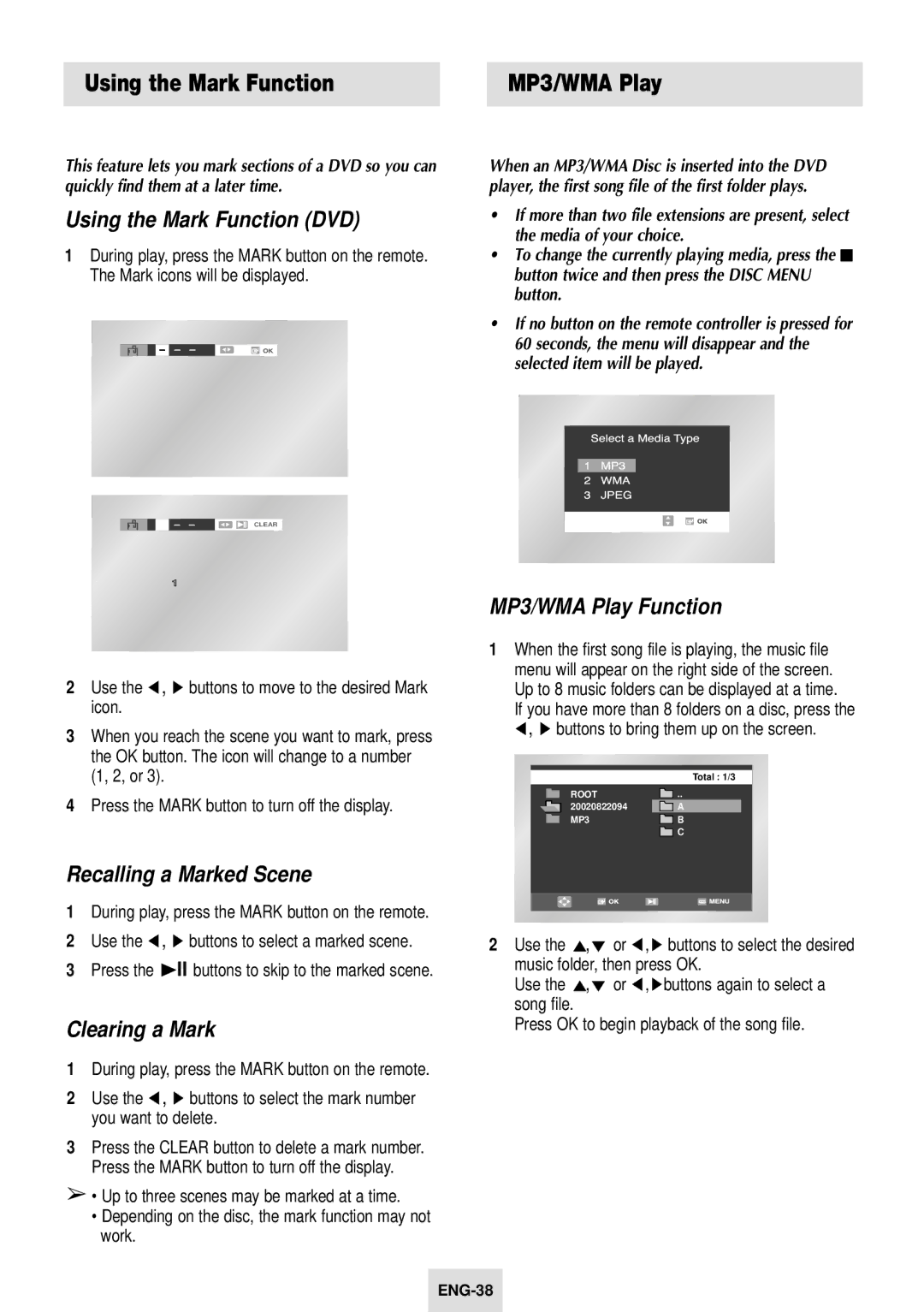Using the Mark Function |
| MP3/WMA Play |
|
|
|
This feature lets you mark sections of a DVD so you can quickly find them at a later time.
Using the Mark Function (DVD)
1During play, press the MARK button on the remote. The Mark icons will be displayed.
When an MP3/WMA Disc is inserted into the DVD player, the first song file of the first folder plays.
•If more than two file extensions are present, select the media of your choice.
•To change the currently playing media, press the ■ button twice and then press the DISC MENU button.
•If no button on the remote controller is pressed for 60 seconds, the menu will disappear and the selected item will be played.
|
|
|
| – – | CLEAR |
1
2Use the ➛, ❿ buttons to move to the desired Mark icon.
3When you reach the scene you want to mark, press the OK button. The icon will change to a number (1, 2, or 3).
4Press the MARK button to turn off the display.
Recalling a Marked Scene
1During play, press the MARK button on the remote.
2Use the ➛, ❿ buttons to select a marked scene.
3Press the ❿ll buttons to skip to the marked scene.
Clearing a Mark
1During play, press the MARK button on the remote.
2Use the ➛, ❿ buttons to select the mark number you want to delete.
3Press the CLEAR button to delete a mark number. Press the MARK button to turn off the display.
➢• Up to three scenes may be marked at a time.
•Depending on the disc, the mark function may not work.
MP3/WMA Play Function
1When the first song file is playing, the music file menu will appear on the right side of the screen. Up to 8 music folders can be displayed at a time.
If you have more than 8 folders on a disc, press the ➛, ❿ buttons to bring them up on the screen.
Total : 1/3
ROOT![]() ..
..
20020822094 | A |
MP3 | B |
| C |
2Use the ,❷ or ➛,❿ buttons to select the desired
music folder, then press OK.
Use the ,❷ or ➛,❿buttons again to select a song file.
Press OK to begin playback of the song file.