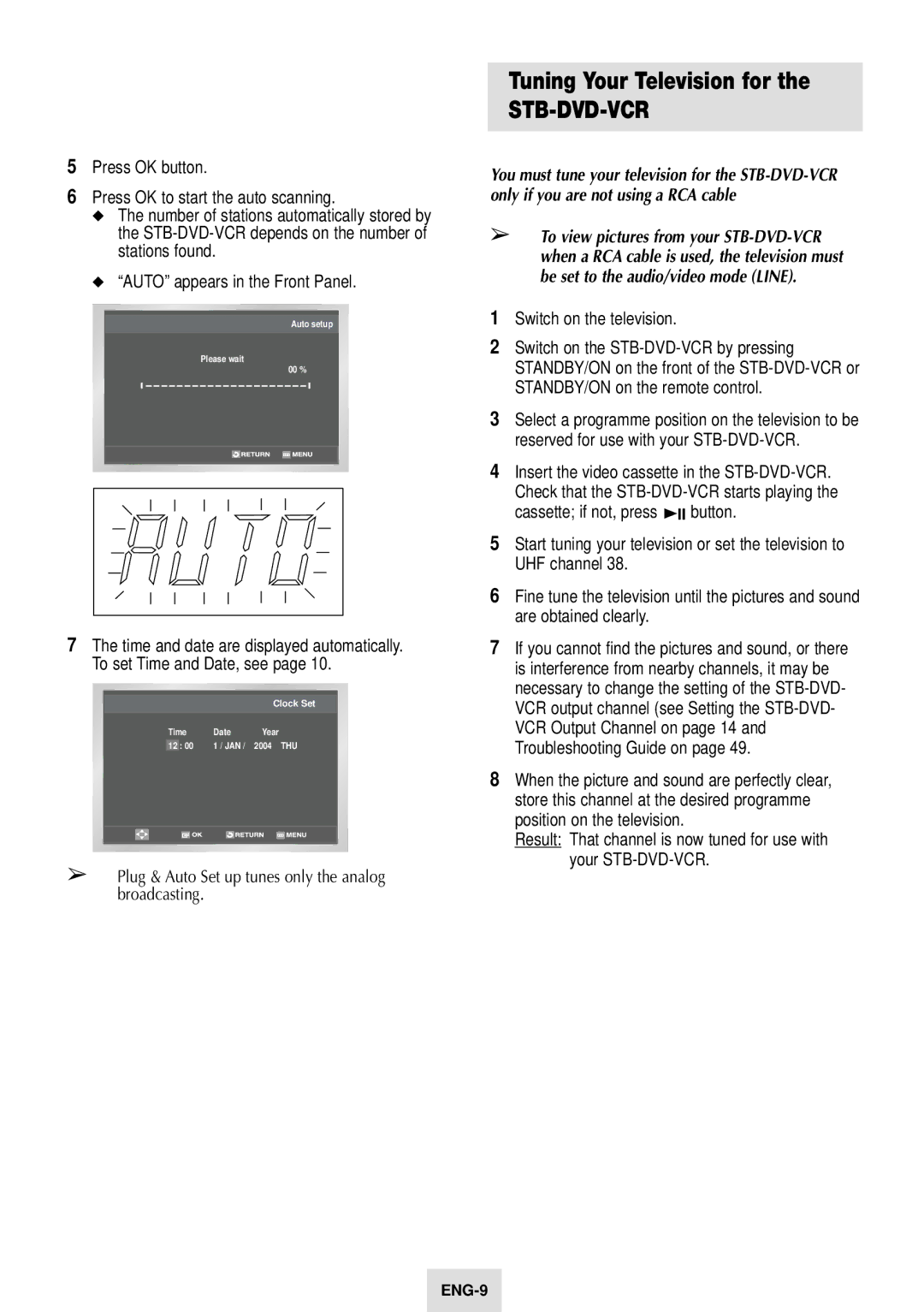5Press OK button.
6Press OK to start the auto scanning.
◆The number of stations automatically stored by the
◆“AUTO” appears in the Front Panel.
Auto setup
Please wait
00 %
7The time and date are displayed automatically. To set Time and Date, see page 10.
|
|
|
| Clock Set |
| Time | Date | Year | |
| 12 | : 00 | 1 / JAN / | 2004 THU |
|
|
|
|
|
|
|
|
|
|
➢Plug & Auto Set up tunes only the analog broadcasting.
Tuning Your Television for the
STB-DVD-VCR
You must tune your television for the
➢To view pictures from your
1Switch on the television.
2Switch on the
3Select a programme position on the television to be reserved for use with your
4Insert the video cassette in the
5Start tuning your television or set the television to UHF channel 38.
6Fine tune the television until the pictures and sound are obtained clearly.
7If you cannot find the pictures and sound, or there is interference from nearby channels, it may be necessary to change the setting of the
8When the picture and sound are perfectly clear, store this channel at the desired programme position on the television.
Result: That channel is now tuned for use with your