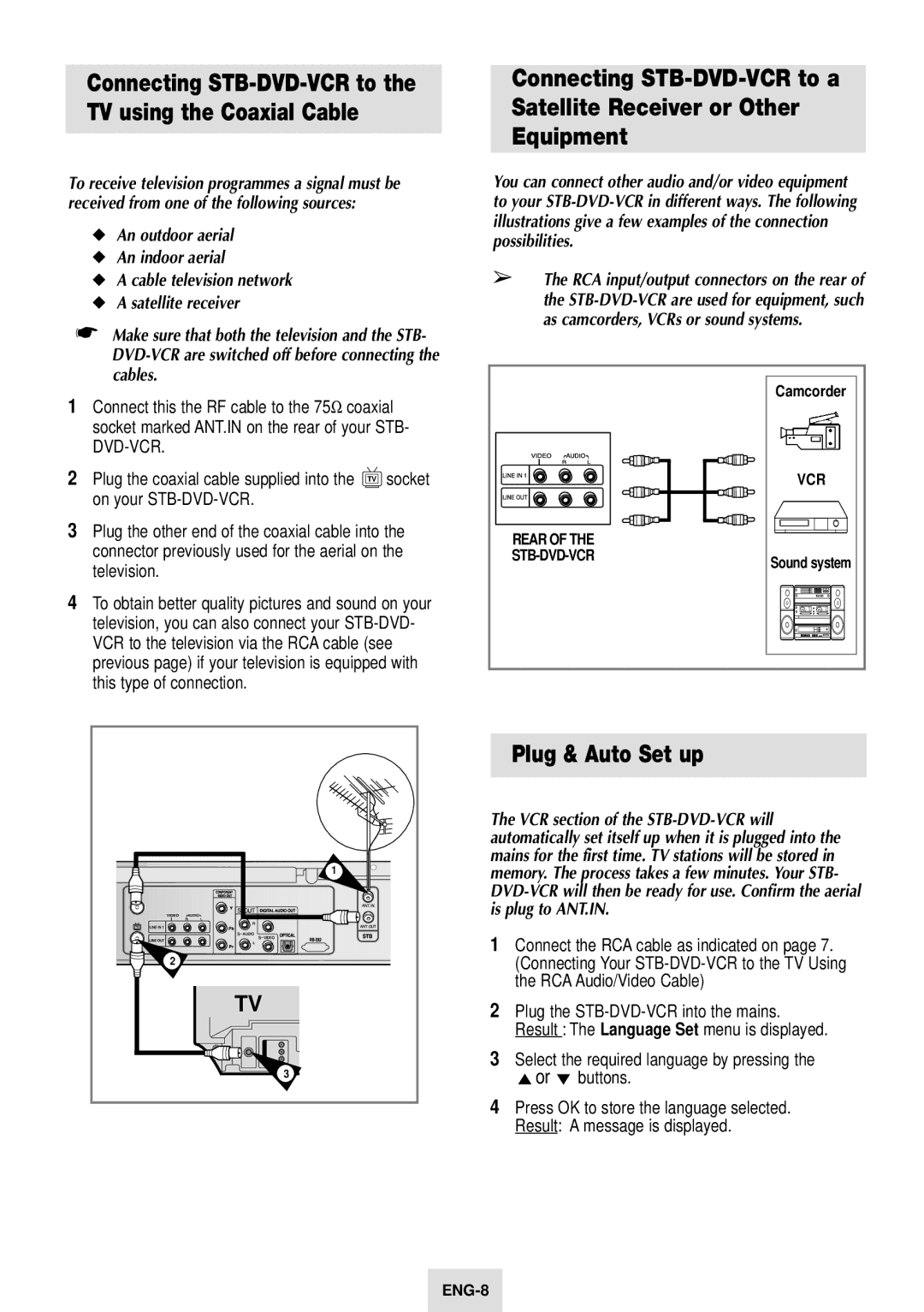Connecting STB-DVD-VCR to the TV using the Coaxial Cable
To receive television programmes a signal must be received from one of the following sources:
◆An outdoor aerial
◆An indoor aerial
◆A cable television network
◆A satellite receiver
☛Make sure that both the television and the STB-
1Connect this the RF cable to the 75Ω coaxial socket marked ANT.IN on the rear of your STB-
2Plug the coaxial cable supplied into the TV socket on your
3Plug the other end of the coaxial cable into the connector previously used for the aerial on the television.
4To obtain better quality pictures and sound on your television, you can also connect your
Connecting
You can connect other audio and/or video equipment to your
➢The RCA input/output connectors on the rear of the
| Camcorder |
| VCR |
REAR OF THE |
|
Sound system | |
|
1 |
2 |
TV
3
Plug & Auto Set up
The VCR section of the
1Connect the RCA cable as indicated on page 7. (Connecting Your
2Plug the
3Select the required language by pressing the
or ❷ buttons.
4Press OK to store the language selected. Result: A message is displayed.