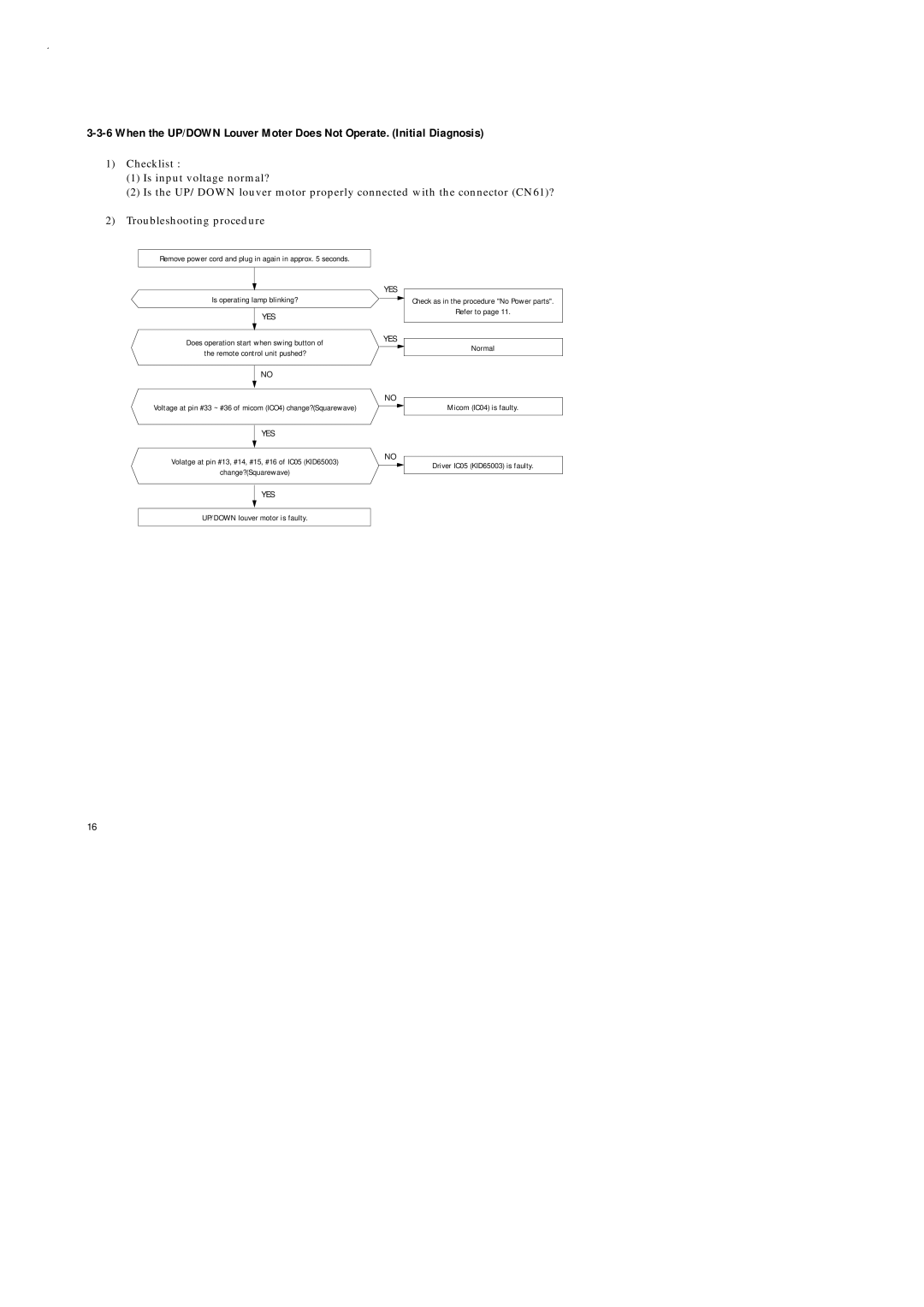AD26B1C13, AD18B1C09, UD18B1C2, UD26B1C2 specifications
The Samsung AD18B1C09 is an exceptional air conditioning unit that brings together cutting-edge technology and user-friendly design to create a comfortable environment in your home or office. This model stands out for its efficient performance and robust features tailored to meet various climate control needs.One of the primary highlights of the AD18B1C09 is its impressive cooling capacity. It is designed to deliver rapid cooling even in large spaces, ensuring that every corner of the room reaches the desired temperature quickly. This makes it an ideal choice for areas that experience high temperatures, providing instant relief during hot summer months.
Energy efficiency is another hallmark of the AD18B1C09. With a high Energy Efficiency Ratio (EER), this air conditioner helps users save on electricity bills while minimizing their carbon footprint. The unit is equipped with advanced inverter technology, which adjusts the compressor speed based on the cooling demand. This not only enhances efficiency but also ensures quieter operation compared to traditional air conditioning systems.
The Samsung AD18B1C09 comes with a range of user-friendly features that enhance convenience. Its remote control functionality allows users to operate the unit from a distance, adjusting settings such as temperature, fan speed, and mode with ease. Additionally, smart features like programmable timers and sleep modes optimize energy use and enhance comfort without constant oversight.
Moreover, the unit is designed with a multi-stage filtration system that improves indoor air quality. This system effectively removes dust, allergens, and other impurities from the air, making it a great choice for individuals with allergies or respiratory concerns. The filters are easily accessible for maintenance, ensuring that the air quality remains consistently high.
In terms of design, the Samsung AD18B1C09 features a sleek and modern aesthetic that blends seamlessly with any interior decor. Its compact dimensions allow for versatile installation options, whether mounted on walls or placed in window units, providing flexibility to meet different spatial requirements.
Overall, the Samsung AD18B1C09 air conditioner combines powerful cooling capabilities, exceptional energy efficiency, and user-centric design, making it a top choice for those seeking reliable climate control solutions. This model truly embodies Samsung's commitment to innovation and quality in the realm of home appliances.