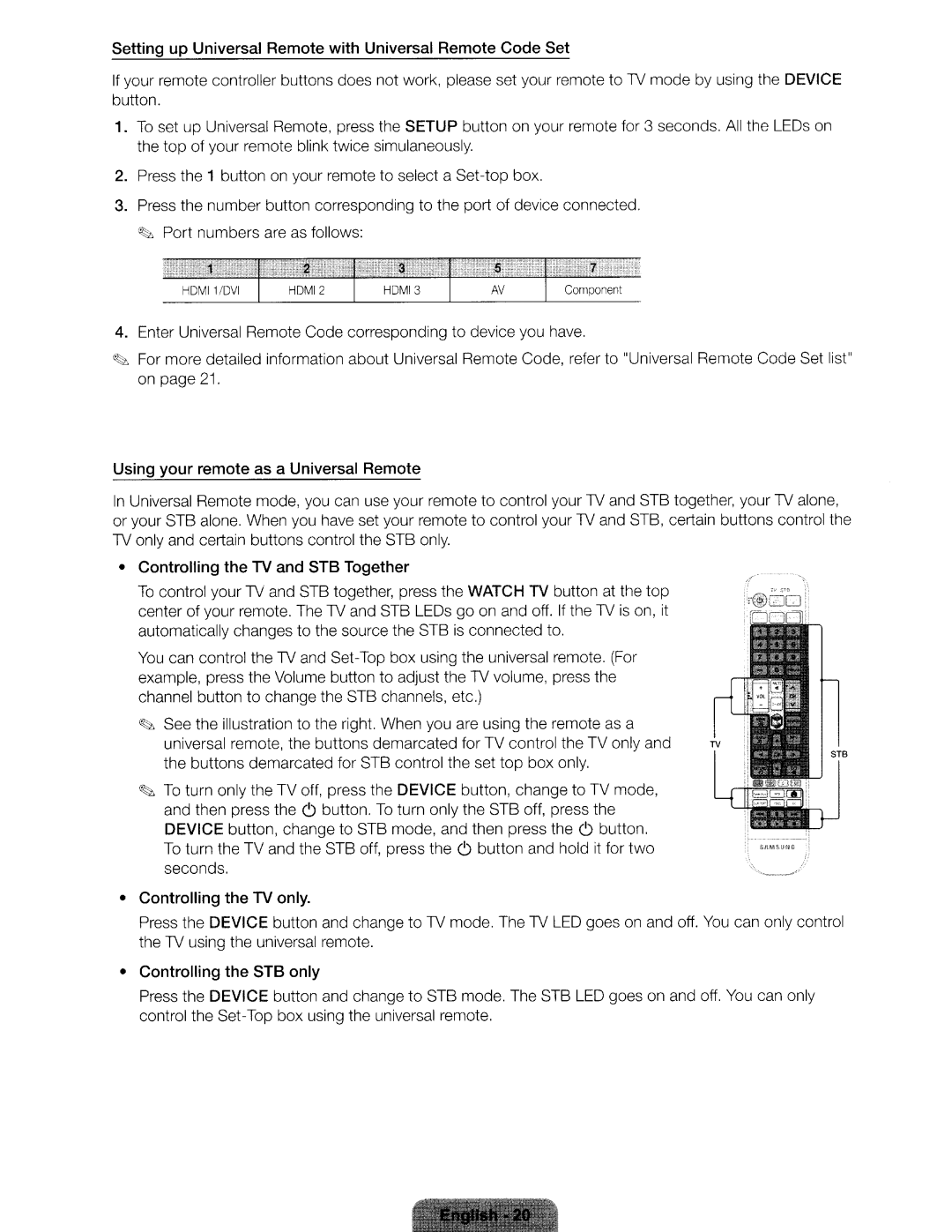Setting up Universal Remote with
Universal
Remote
Code
Set
If your remote controller buttons does not work, button.
please set
your
re
mote
to
1V
mode
by using the
DEVICE
1.
To set up Universal Remote, the top of your remote blink
press twice
the SETUP button simulaneously.
on your remote for 3 seconds.
All
the
LEOs
on
2. 3.
Press the 1 button on your remote to select a
box. device connected.
HDMI1/DVI
4. ~
Enter Universal Remote Code
For more detailed information on page 21.
corresponding to device about Universal Remote
you have. Code, refer to "Universal Remote Code Set list"
Using your remote as a Universal Remote
In Universal Remote mode, you can use your remote to control your 1V and STB together, your 1V alone, or your STB alone. When you have set your remote to control your 1V and STB, certain buttons control the 1V only and certain buttons control the STB only.
•
Controlling the TV and STB Together
To control your 1V and STB together, press the WATCH TV button at the top center of your remote. The 1V and STB LEOs go on and off. If the 1V is on, it automatically changes to the source the STB is connected to.
You can control the 1V and
~ See the illustration to the right. When you are using the remote as a universal remote, the buttons demarcated for TV control the TV only and the buttons demarcated for STB control the set top box only.
~ To turn only the TV off, press the DEVICE button, change to TV mode, and then press the C) button. To turn only the STB off, press the DEVICE button, change to STB mode, and then press the C) button. To turn the TV and the STB off, press the C) button and hold it for two seconds.
•
Controlling the TV only.
Press the DEVICE button and change to 1V mode. The 1V LED goes on and off. You can only control the 1V using the universal remote.
• | Controlling the STB only |
Press the DEVICE control the
button and change to STB mode. The STB box using the universal remote.
LED
goes on and off. You can only