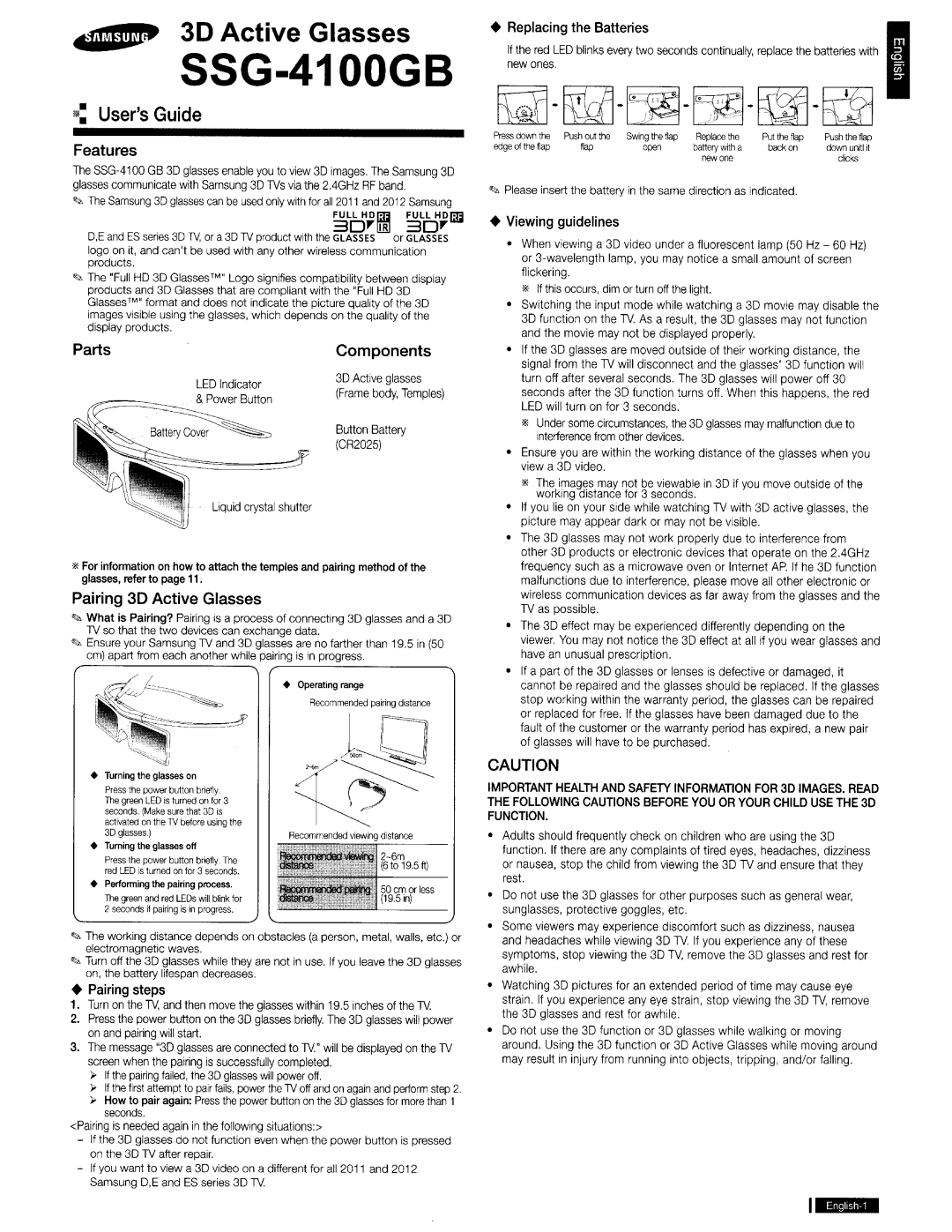30 Active Glasses
lll: |
|
| |||
User'sGuide |
|
|
| ||
Features |
|
|
|
| |
The | Samsung 30 | ||||
glasses communicate with Samsung 30 1Vs via the | 2.4GHz | RF band. | |||
<\>, The Samsung 30 glasses can be used only with for all2011 | and 2012 Samsung | ||||
|
|
| FULL | HD(3i | FULL HD(3i |
|
|
| 301'11RJ | 301' | |
| D,EandES series 30 1V, or a 30 1V product with the GLASSES | or GLASSES | |||
| logo on it, and can | 'tbe used with any other wireless communication | |||
| products. |
|
|
|
|
<\>, The "Full HD 30 Glasses™" Logo signifies compatibility between display | |||||
| products and 30 Glasses that are compliant with the "Full HD 30 | ||||
| Glasses1M" format | and does not indicate the picture quality of the 30 | |||
images visible using the glasses, which depends on the quality of the | |||||
| display products. |
|
|
|
|
Parts |
| Components | |||
|
| LED Indicator | 3D Active glasses | ||
|
| (Frame body, Temples) | |||
|
| ||||
|
|
|
| ||
|
|
| Button Battery | ||
|
|
| (CR2025) |
| |
|
| Liquid crystal shutter |
|
|
|
*For information on how to attach the temples and pairing method of the | |||||
glasses, refer to page 11. |
|
|
| ||
Pairing 30 Active Glasses |
|
|
| ||
<\>, What is Pairing? Pairing is a process of connecting 30 glasses and a 30 | |||||
1V so that the two devices can exchange data. |
|
|
| ||
<\>, Ensure your Samsung 1V and 30 glasses are no farther than | 19.5 in (50 | ||||
em) apart from each another while pairing is in progress. |
| ||||
|
| + Operating range |
| ||
|
| Recommended pairing distance | |||
+ Replacing the Batteries |
|
|
| I | |||||
If the red LED bltnks every two seconds conttnually, | replace the battenes wtth | • | |||||||
new ones |
|
|
|
|
|
|
| ||
|
| ||||||||
Press down the | Push out the | Swing the flap | Replace the | Put the flap | Push the flap |
| |||
edge of the flap | flap |
| open | battery wrrh a | back on | down unitl rr |
| ||
|
|
|
|
|
| new one |
| clicks |
|
""" Please insert the battery in the same direction as indicated. |
|
| |||||||
+ Viewing guidelines |
|
|
|
|
| ||||
• | When viewing a | 30 video under a fluorescent lamp (50 | Hz - 60 Hz) |
| |||||
| or | lamp, you may notice a small amount | of screen |
| |||||
| flickering. |
|
|
|
|
|
| ||
• | * | If this occurs, dim or turn off the light. |
|
|
| ||||
Switching the input | mode while watching a 3D movie may disable the |
| |||||||
| 30 function on the 1V. As a result, the 30 glasses may not function |
| |||||||
| and the movie may not be displayed properly. |
|
|
| |||||
• | If the 30 glasses are moved outside of their working distance, the |
| |||||||
| signal from the 1V will disconnect and the glasses'30 function will |
| |||||||
| turn off | after several seconds. The 3D glasses will power off 30 |
| ||||||
| seconds after the 30 function turns off. When this happens, the red |
| |||||||
| LED will turn on for 3 seconds. |
|
|
|
| ||||
| * | Under some circumstances, the 30 glasses may malfunction due to |
| ||||||
|
| interference from other devices. |
|
|
| ||||
• | Ensure you are within the working distance of the glasses when you |
| |||||||
| view a 30 video. |
|
|
|
|
|
| ||
| * | The images may not be viewable in 30 if you move outside of the |
| ||||||
• | If | working aistance for 3 seconds. |
|
|
| ||||
you lie on your side while watching 1V with | 30 active glasses, the |
| |||||||
| picture | may appear dark or may not be visible. |
|
| |||||
• | The 30 glasses may not work properly due to interference from |
| |||||||
| other 30 products or electronic devices that operate on the 2.4GHz |
| |||||||
| frequency such as a microwave oven or Internet AP. If he 30 function |
| |||||||
| malfunctions due to interference, please move all other electronic or |
| |||||||
| wireless communication devices as far away from the glasses and the |
| |||||||
| 1V as possible. |
|
|
|
|
|
| ||
• | The 3D effect may be experienced differently depending on the |
| |||||||
| viewer. | You may not notice the | 30 effect at all if you wear glasses and |
| |||||
| have an unusual | prescription. |
|
|
|
| |||
• | If | a part of the 30 glasses or lenses is defective or damaged, it |
| ||||||
| cannot be repaired and the glasses should be replaced. If the glasses |
| |||||||
| stop working within the warranty period, the glasses can be repaired |
| |||||||
| or replaced for free. | If the glasses have been damaged due to the |
| ||||||
| fault of the customer or the warranty period has expired, a new pair |
| |||||||
| of glasses will have to be purchased. |
|
|
| |||||
CAUTION |
|
|
|
|
|
|
| ||
+ | Turning the glasses on |
| Press the power button briefly. |
| The green LED is turned on for 3 |
| seconds. (Make sure that 30 is |
| activated on the TV before using the |
+ | 30 glasses.) |
Turning the glasses off | |
| Press the power button briefly. The |
+ | red LED is turned on for 3 seconds. |
Perfonning the pairing process. | |
| The green and red LEOs will blink for |
| 2 seconds if pairing is in progress. |
Recommended viewing_dstian_ce___
2- 6m
(6to 19.5 ft)
50 ern or less (19.5in)
IMPORTANT HEALTH AND SAFETY INFORMATION FOR 3D IMAGES. READ | |
THE FOLLOWING CAUTIONS BEFORE YOU OR YOUR CHILD USE THE 3D | |
FUNCTION. | |
• | Adults should frequently check on children who are using the 30 |
| function. If there are any complaints of tired eyes, headaches, dizziness |
| or nausea, stop the child from viewing the 3D TV and ensure that they |
| rest. |
• | Do not use the 30 glasses for other purposes such as general wear, |
| sunglasses, protective goggles, etc. |
• | Some viewers may experience discomfort such as dizziness, nausea |
"'>.The working distance depends on obstacles (a person, metal, walls, etc.) or | ||
""" | electromagnetic waves. | |
Turn off the 30 glasses while they are not in use. If you leave the 30 glasses | ||
| on, the battery lifespan decreases. | |
+ Pairing steps | ||
1. | Turn on the TV, and then move the glasses within 19.5 inches of the TV | |
2. | Press the power button on the 3D glasses briefly. The 3D glasses will power | |
| on and patring will start. | |
3. | The message "3D glasses are connected to TV " will be displayed on the 1V | |
| screen when the pairing is successfully completed. | |
| ~ | If the pairing failed, the 30 glasses will power off. |
| ~ | If the first attempt to pair fails, power the 1V off and on again and perform step 2. |
| ~ | How to pair again: Press the power button on the 30 glasses for more than 1 |
|
| seconds. |
<Pairing is needed again in the following situations:> | ||
- | If the 30 glasses do not function even when the power button is pressed | |
- | on the 3D 1V after repair. | |
If | you want to view a 30 video on a different for all 2011 and 2012 | |
| Samsung D,E and ES series 30 1V. | |
| and headaches while viewing 30 1V. If you experience any of these |
| symptoms, stop viewing the 30 1V, remove the 30 glasses and rest for |
| awhile. |
• | Watching 3D pictures for an extended period of time may cause eye |
| strain. If you experience any eye strain, stop viewing the 3D TV, remove |
| the 3D glasses and rest for awhile. |
• | Do not use the 3D function or 30 glasses while walking or moving |
| around. Using the 30 function or 3D Active Glasses while moving around |
| may result in injury from running into objects, tripping, and/or falling. |