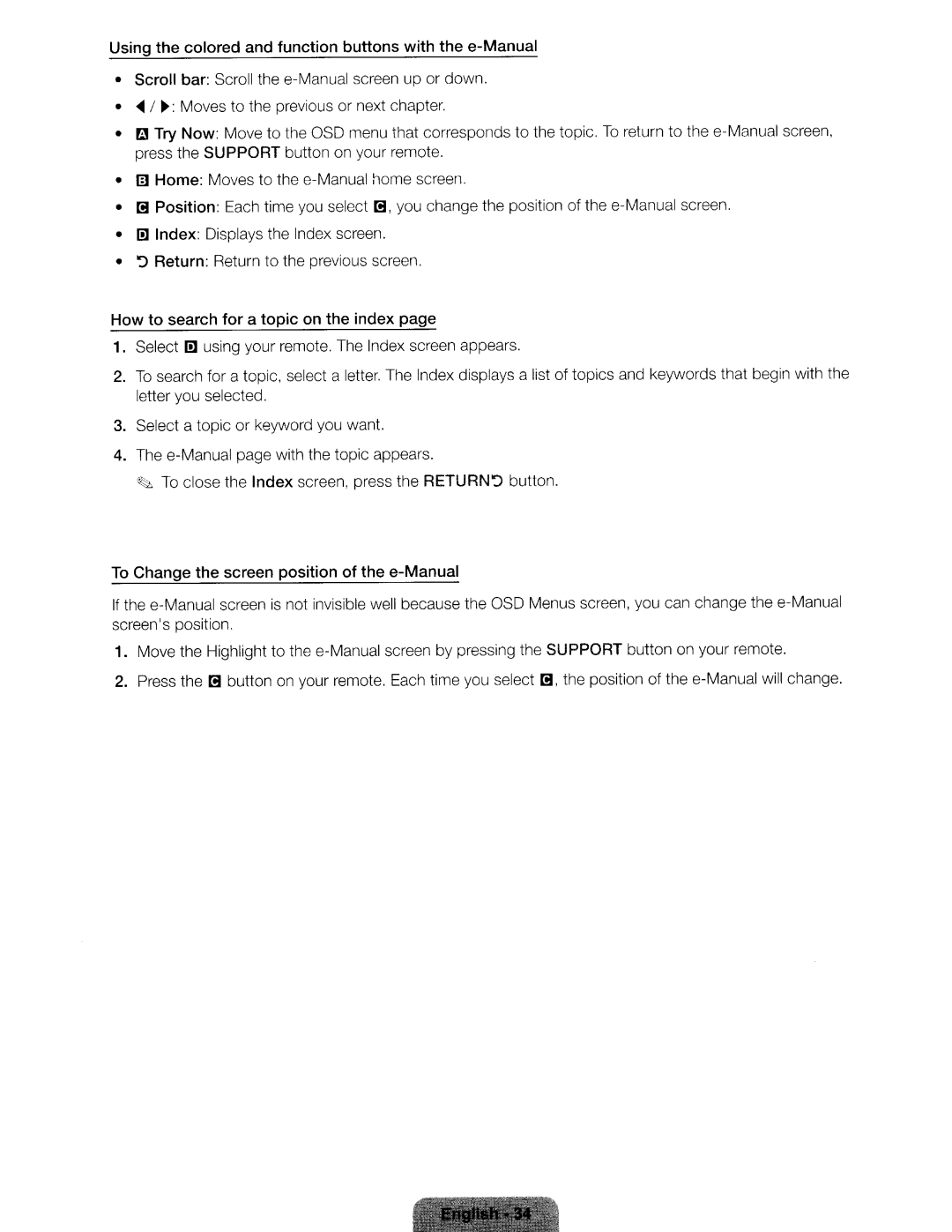LEO TV
Important Warranty Information Regarding
Still image warning
List of Features
Accessories and Cables
Wireless Keyboard Sold Separately
Input Cables Sold Separately
Providing Proper Ventilation for Your TV
Other Warnings
Installing the Stand
~~~··
~@@~\
Stand Parts 50, 55
Installing the Wall Mount Kit
Installing the Wall Mount Optional
Wall or Ceiling Mounting
Vesa Wall Mount Kit Notes and Specifications
Installing a Wall Mount from Another Manufacturer
EX-Link Cable Connection
Connecting to AV Devices Biu-ray Players, DVD Players, etc
~ Hdmiin 1 DVI, Hdmiin 2 ARC, Hdmiin
Rh ~0
Inches model only
Connecting to Audio Devices
~ Digital Audio OUT Optical
Connecting to a PC
Using an Hdmi cable or an Hdmi to DVI cable
Connecting to a Network
Network Connection Wireless
Network Connection Wired
Remote Control
Installing batteries Battery size AAA
Remote Control Buttons
TOOLS, G. INFO, CH LIST, Return
Press the Remote
Controlling the TV and STB Together
Setting up Universal Remote with Code
Using your remote as a Universal Remote
Controlling the TV only
Reset Universal Remote Control
Universal Remote Code Set list
Setup Codes For Satellite Set Top Box
Configuring the Basic Settings in Initial Setup
Page
AutoProgram 2 ·Select the search
Software Upgrade Update the software to the latest version
Auto Prgram 1 Select where your TV signal.comes from
Auto Program
Clock DST Manual
Menu System
Close
Changing the Input Source
How to Navigate Menus
Picture, Sound , Channel, Network, System , Support
Using the TVs Controller Panel Key
Using Smart Hub
Standby mode
Network
Configuring Network Connections
Configuring a Wireless Network Connection
Shift
Menu Network
Configuring a Wired Network Connection
Network Settings
Start
Menu Support Manual Access Thee-Manual
Try Now
How Search for a topic on Index
Using Colored and function Buttons with Manual
RETURNJbutton Change the screen position of the e-Manual
Picture Test
Troubleshooting
Self Diagnosis User Menu --+ Support --+ Self Diagnosis --+
Backlight, Contrast, Brightness, Sharpness, Color, Tint G/R
Sleep Timer User Menu ---. System ---. Time ---. Sleep Timer
Page
Storage and Maintenance
Licenses
Installing the TV-Holder
TV-Holder Kit Sold Separately
Purchase the TV-Holder Kit, contact Samsung Customer Care
Specifications
Body
Display Resolution
Mode
Video Codec
·.ts
Dimensions
~-=a @ 31
Ctronics Ame
Page
2012
~ @
BN68-04186A-02
SSG-4100GB
Lntii@iW
+NCCTaiwan
+FCC Compliance
+Pairing
··~
Contact Samsung World Wide
Nyproblem Search helpful video
Model only
Your Settings are Lost after 30 Minutes
CantConnect with Network or Apps For internet supported
Soporten conexi6n a internet
California
Page
5GREAT EAS Sfors lTC I G ODI ECT
Page
Page
English
Regulatory Compliance Statements
CCC Class a notice China
Important Safety lnstructionsUL Only
1111111111111111111111111
Samsung Brand Products
Viewing