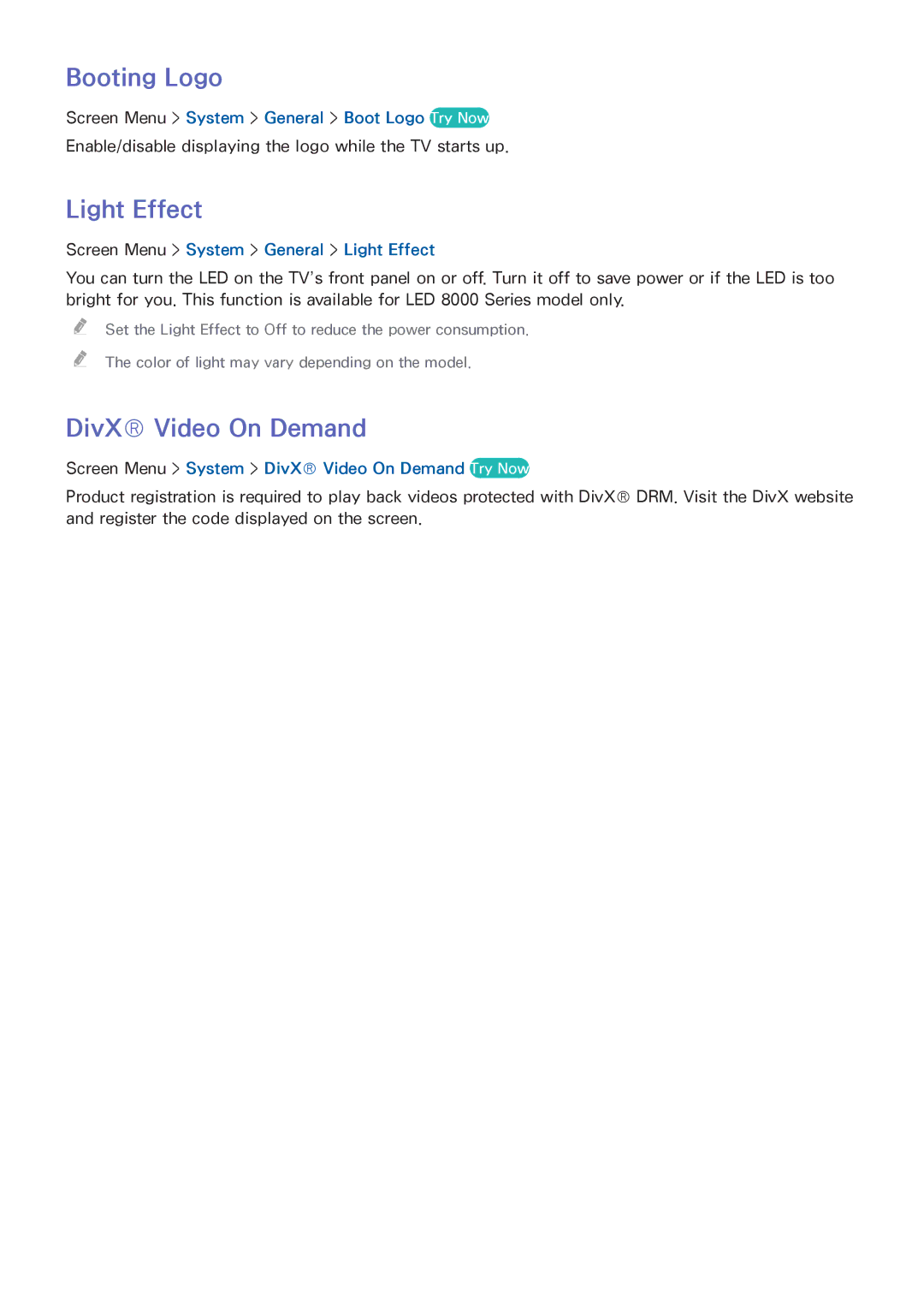Booting Logo
Screen Menu > System > General > Boot Logo Try Now
Enable/disable displaying the logo while the TV starts up.
Light Effect
Screen Menu > System > General > Light Effect
You can turn the LED on the TV’s front panel on or off. Turn it off to save power or if the LED is too bright for you. This function is available for LED 8000 Series model only.
"" Set the Light Effect to Off to reduce the power consumption.
"" The color of light may vary depending on the model.
DivX® Video On Demand
Screen Menu > System > DivX® Video On Demand Try Now
Product registration is required to play back videos protected with DivX® DRM. Visit the DivX website and register the code displayed on the screen.