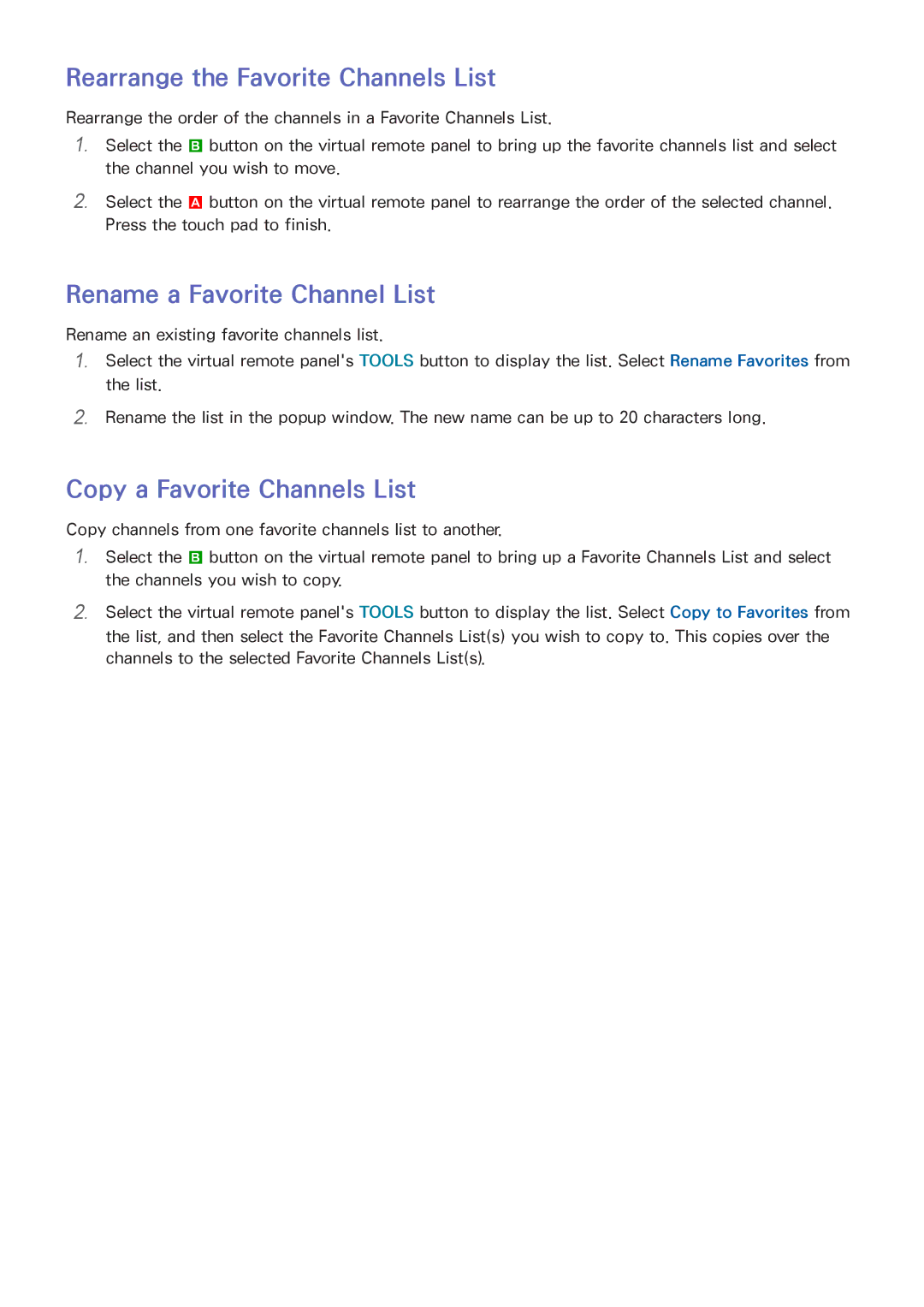Rearrange the Favorite Channels List
Rearrange the order of the channels in a Favorite Channels List.
111Select the b button on the virtual remote panel to bring up the favorite channels list and select the channel you wish to move.
222Select the a button on the virtual remote panel to rearrange the order of the selected channel. Press the touch pad to finish.
Rename a Favorite Channel List
Rename an existing favorite channels list.
111Select the virtual remote panel's TOOLS button to display the list. Select Rename Favorites from the list.
222Rename the list in the popup window. The new name can be up to 20 characters long.
Copy a Favorite Channels List
Copy channels from one favorite channels list to another.
111Select the b button on the virtual remote panel to bring up a Favorite Channels List and select the channels you wish to copy.
222Select the virtual remote panel's TOOLS button to display the list. Select Copy to Favorites from the list, and then select the Favorite Channels List(s) you wish to copy to. This copies over the channels to the selected Favorite Channels List(s).