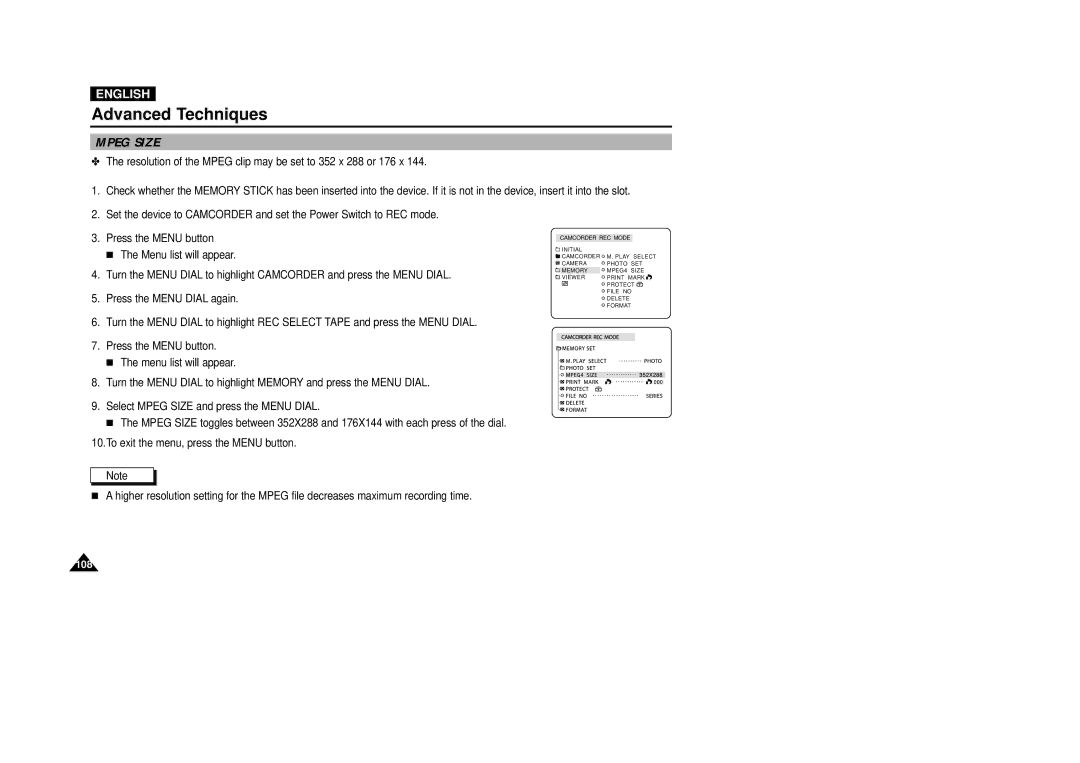ENGLISH
Advanced Techniques
MPEG SIZE
✤The resolution of the MPEG clip may be set to 352 x 288 or 176 x 144.
1. Check whether the MEMORY STICK has been inserted into the device. If it is not in the device, insert it into the slot.
2.Set the device to CAMCORDER and set the Power Switch to REC mode.
3.Press the MENU button
■The Menu list will appear.
4.Turn the MENU DIAL to highlight CAMCORDER and press the MENU DIAL.
5.Press the MENU DIAL again.
6.Turn the MENU DIAL to highlight REC SELECT TAPE and press the MENU DIAL.
7.Press the MENU button.
■The menu list will appear.
8.Turn the MENU DIAL to highlight MEMORY and press the MENU DIAL.
9.Select MPEG SIZE and press the MENU DIAL.
■The MPEG SIZE toggles between 352X288 and 176X144 with each press of the dial.
10.To exit the menu, press the MENU button.
Note
■A higher resolution setting for the MPEG file decreases maximum recording time.
CAMCORDER REC MODE
INITIAL |
|
CAMCORDER | M. PLAY SELECT |
CAMERA | PHOTO SET |
MEMORY | MPEG4 SIZE |
VIEWER | PRINT MARK |
| PROTECT |
| FILE NO |
| DELETE |
| FORMAT |
108