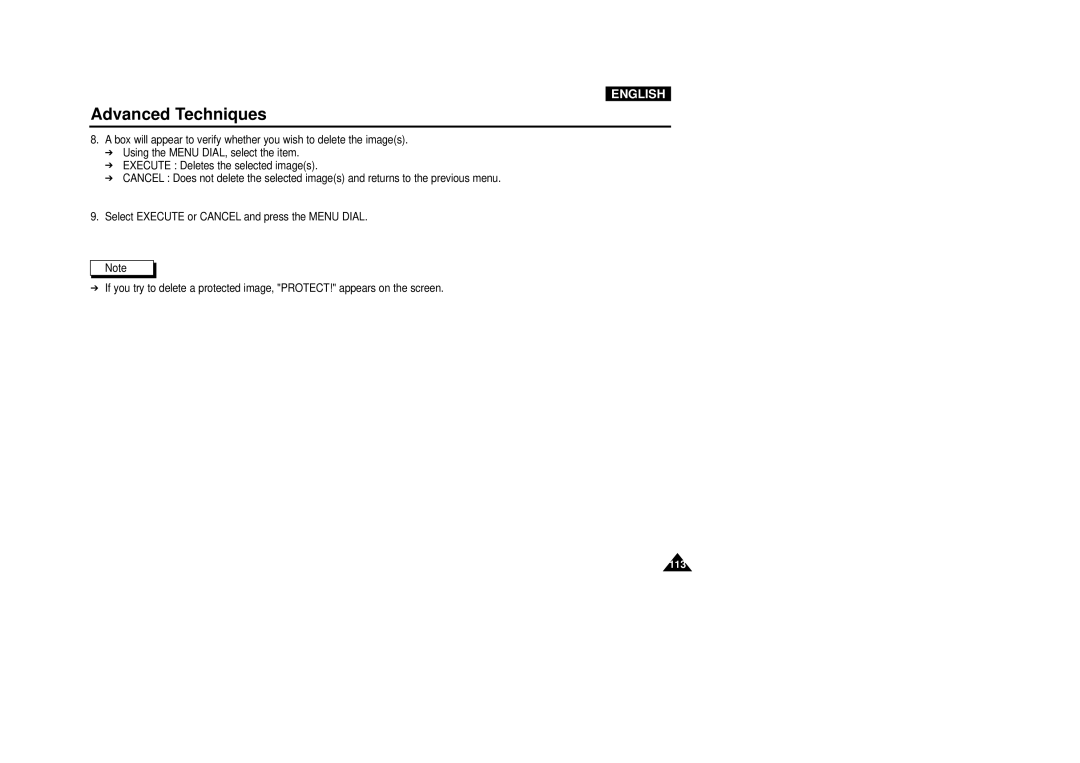ENGLISH
Advanced Techniques
8.A box will appear to verify whether you wish to delete the image(s).
■Using the MENU DIAL, select the item.
■EXECUTE : Deletes the selected image(s).
■CANCEL : Does not delete the selected image(s) and returns to the previous menu.
9.Select EXECUTE or CANCEL and press the MENU DIAL.
Note
■If you try to delete a protected image, "PROTECT!" appears on the screen.