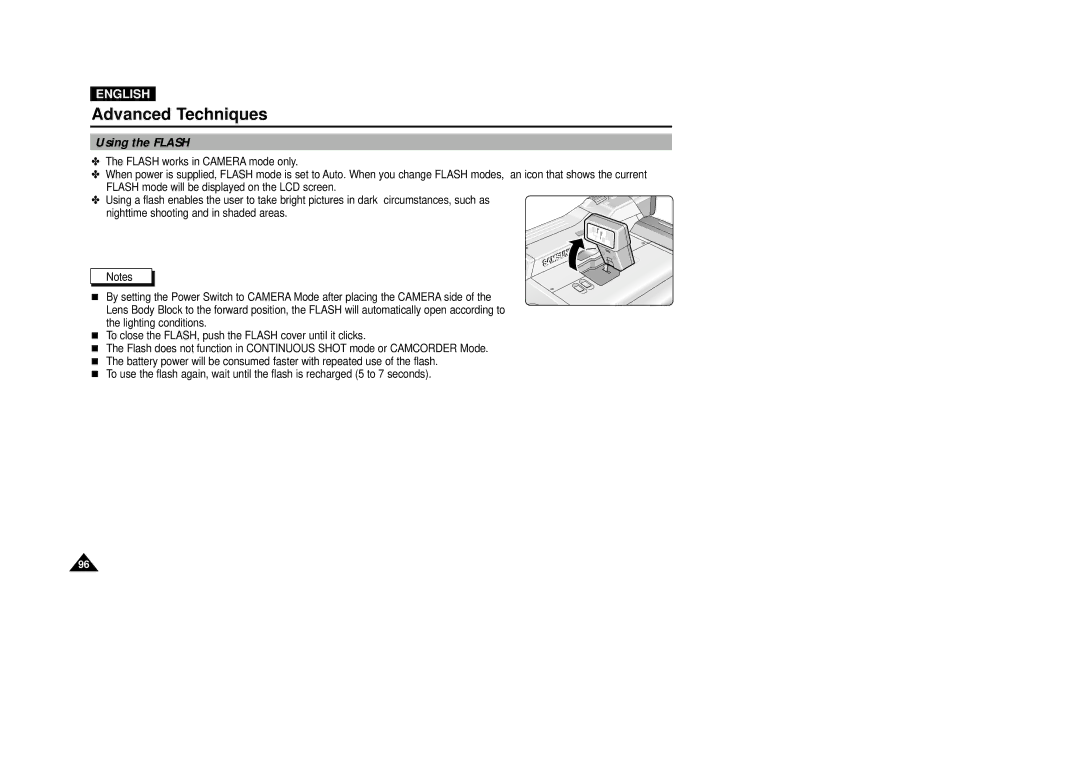ENGLISH
Advanced Techniques
Using the FLASH
✤The FLASH works in CAMERA mode only.
✤When power is supplied, FLASH mode is set to Auto. When you change FLASH modes, an icon that shows the current
FLASH mode will be displayed on the LCD screen.
✤ Using a flash enables the user to take bright pictures in dark circumstances, such as nighttime shooting and in shaded areas.
Notes
■ By setting the Power Switch to CAMERA Mode after placing the CAMERA side of the Lens Body Block to the forward position, the FLASH will automatically open according to the lighting conditions.
■To close the FLASH, push the FLASH cover until it clicks.
■The Flash does not function in CONTINUOUS SHOT mode or CAMCORDER Mode.
■The battery power will be consumed faster with repeated use of the flash.
■To use the flash again, wait until the flash is recharged (5 to 7 seconds).
96